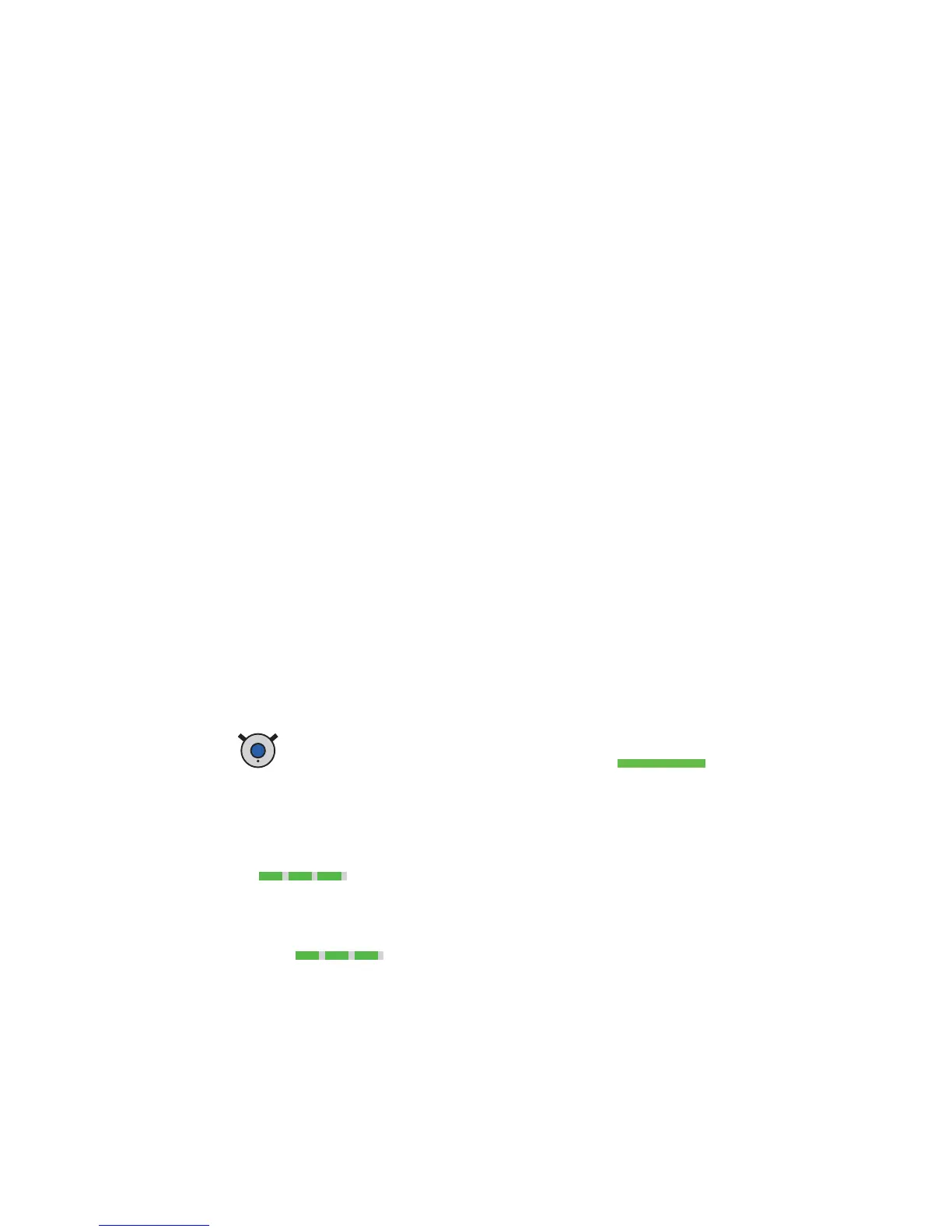11
Pairing hearing instruments with easyTek
Your hearing instruments have to be paired once with
easyTek. After that, the connection is automatically
established when your hearing instruments and easyTek
are turned on.
Preconditions:
■ Both hearing instruments are turned off
(the battery compartments are open) and
within operating distance.
■ easyTek is turned off.
■ Neckloop is plugged into both sides,
and easyTek is worn around the neck.
Pairing:
X Press until the green LED turns on .
This takes approximately 2 seconds.
easyTek searches for hearing instruments
nearby
.
X Turn on the hearing instruments while the green LED
is flashing
: Close the battery compartment.
If you are wearing two hearing instruments, both
instruments must be turned on.
