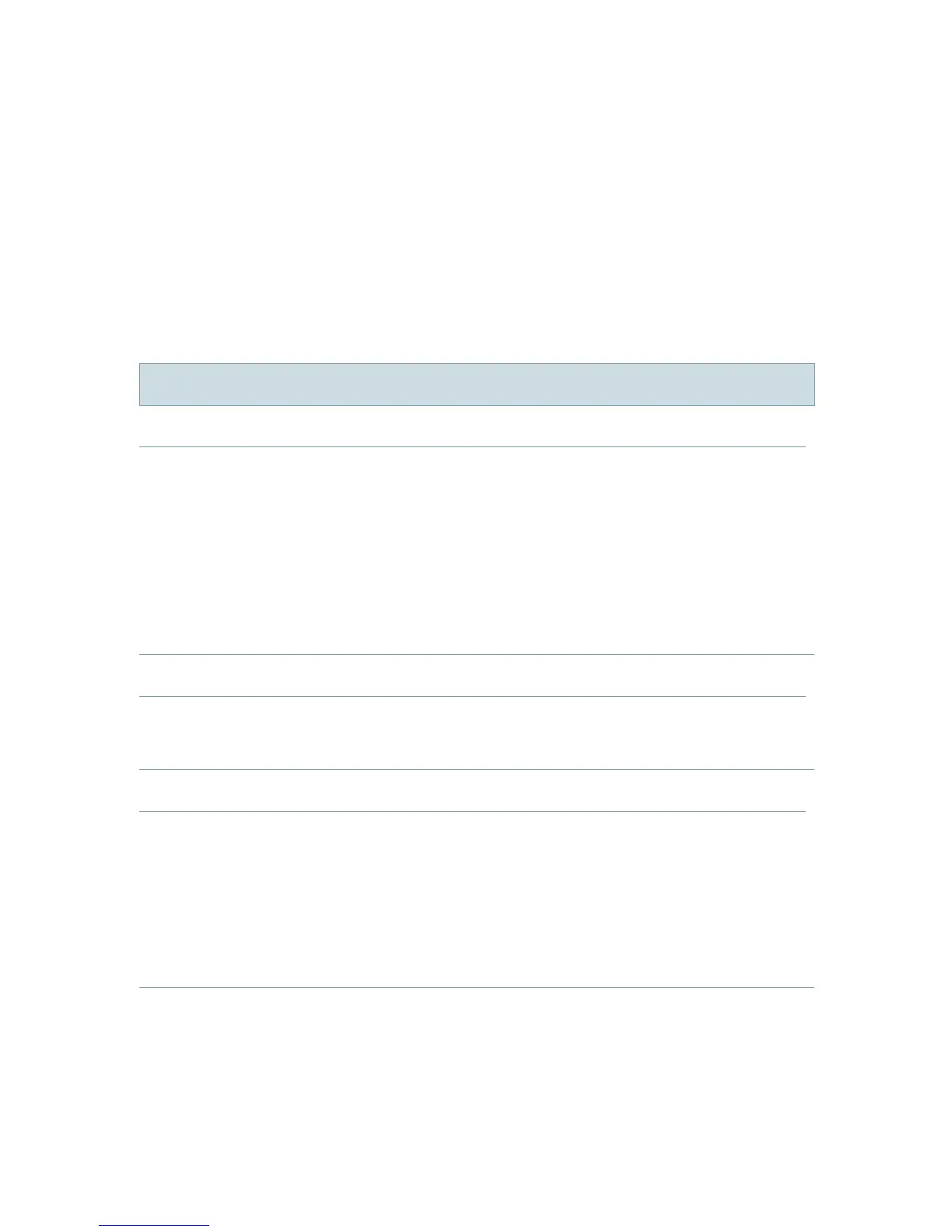36
Troubleshooting
If an error occurs, make sure that easyTek is worn
correctly and that all devices are within operating
distance. Refer to sections "Wearing easyTek properly"
and "Operating distance".
Problem and possible solutions
The device does not work.
■ Ensure that the device is charged and turned on.
Refer to sections "Charging" and "Turning easyTek
on/off".
■ Pair the hearing instruments again.
Refer to section "Pairing your hearing instruments".
■ Reset the device. Refer to section "Resetting".
Hearing instruments cannot be paired.
■ Unpair all devices and pair them again.
Refer to section "Unpairing devices".
Audio streaming is interrupted.
■ Ensure that the neckloop is not twisted.
■ Ensure that the Bluetooth device is within
operating distance.
■ In rare cases, metal-based necklaces can interrupt
audio streaming. Remove the necklace.
