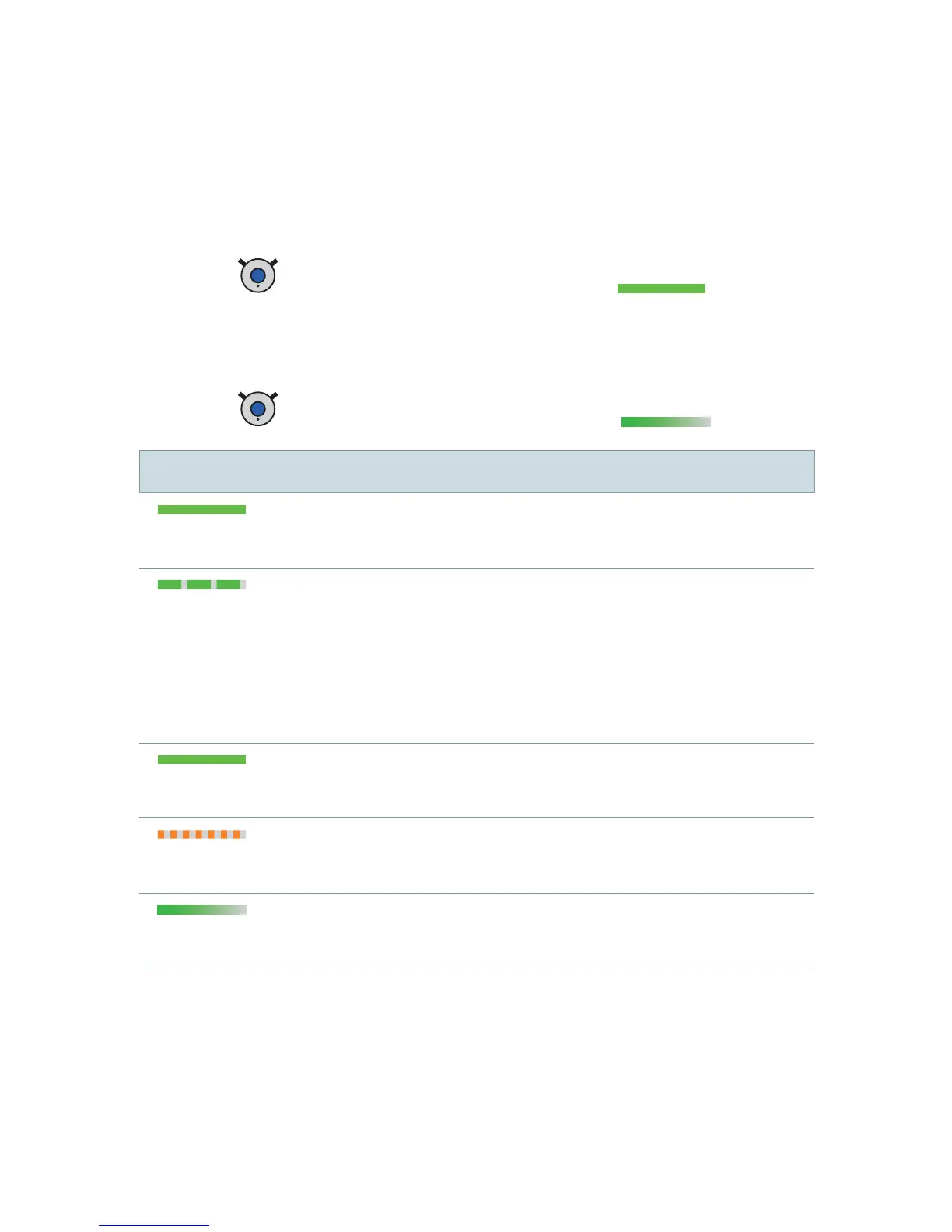14
Turning easyTek on/off
Turning on:
X Press until the green LED turns on .
This takes approximately 2 seconds.
Turning off:
X Press until the green LED fades off .
Status indication
on for 2 seconds
➧
easyTek is powering up.
flashing
➧
Establishing connection to hearing
instruments.
If the connection can be established
immediately, this status indication is skipped.
on for 5 seconds
➧
Hearing instruments are connected.
flashing fast for 10 seconds
➧
Battery is too low to turn on easyTek.
fades off
➧
easyTek turns off.
