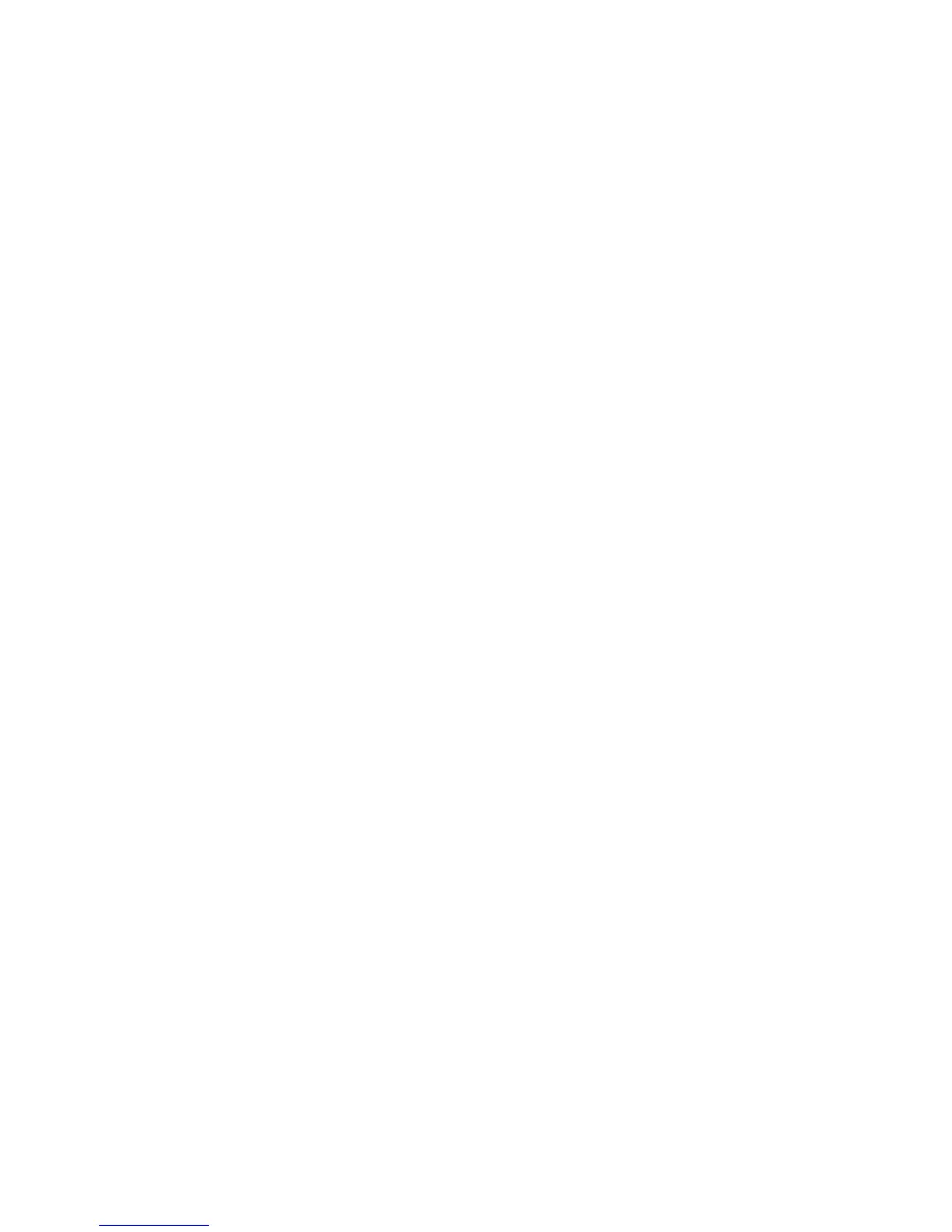33
If your Hearing Care Professional sets up a new hearing
program for your hearing instruments or changes the
configuration of the hearing instruments, you have to do
the following:
X Turn easyTek off and then on again.
Read more in section "Turning easyTek on/off".
X Pair your hearing instruments once again.
Read more in section "Pairing hearing instruments
with easyTek".
The updated configuration of the hearing instruments is
now known by easyTek.
Accessories
■ Transmitter set:
Bluetooth transmitter for devices that do not support
Bluetooth.
■ VoiceLink set:
Bluetooth transmitter plus lapel microphone that can
be given to speakers/teachers for effective speech
transmission to the user.
More accessories might be available in your country.
Ask your Hearing Care Professional.
