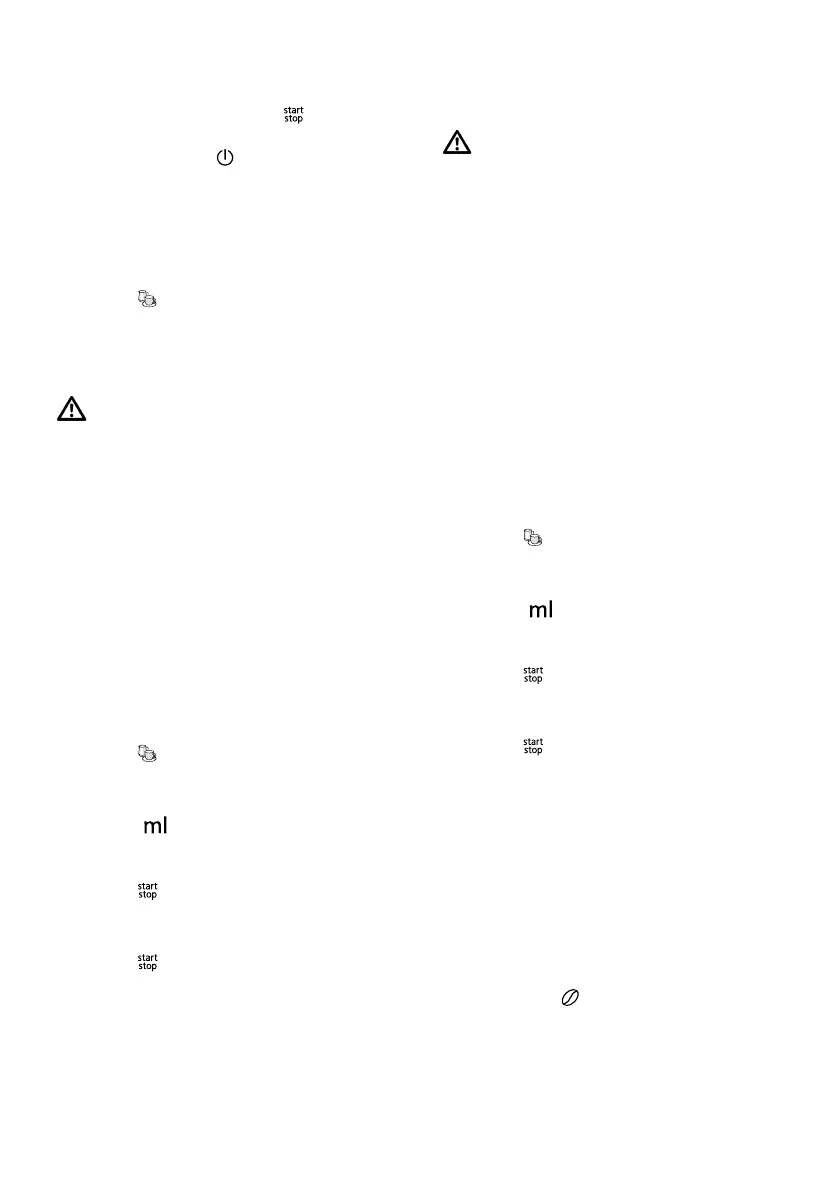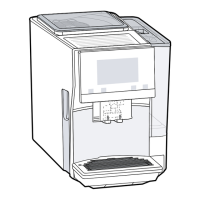en Basic operation
56
Tip:If you want to stop the dispens-
ing process early, press . If you
want to stop the dispensing process
altogether, press .
8.8 Dispensing special drinks
Your appliance has other drinks be-
sides the ones that you can obtain
via the quick-selection buttons.
▶
Press several times.
→"Drinks overview", Page49
8.9 Dispensing milk froth
WARNING
Risk of burns!
The milk system can become ex-
tremely hot.
▶
Never touch the milk system when
it is hot.
▶
Allow the hot milk system to cool
down before touching it.
Requirements
¡ The milk container has been con-
nected.
¡ The milk container has been filled
with milk.
1. Place your pre-warmed cup under
the outlet system.
2. Press repeatedly until the dis-
play shows "Milk froth".
3. Change the setting if necessary:
‒ Use to adjust the amount.
→"Adjusting the amount",
Page57
4. Press .
a The milk froth will run out of the
outlet system.
5. Press to stop the dispensing
process.
8.10 Dispensing hot water
WARNING
Risk of burns!
The milk system can become ex-
tremely hot.
▶
Never touch the milk system when
it is hot.
▶
Allow the hot milk system to cool
down before touching it.
Note:If the milk system has not been
cleaned, small amounts of milk may
be dispensed with the water.
Requirement:The milk system has
been cleaned.
→"Cleaning the milk system",
Page62.
1. Place your pre-warmed cup under
the outlet system.
2. Press repeatedly until the dis-
play shows "Hot water".
3. Change the setting if necessary:
‒ Use to adjust the amount.
→"Adjusting the amount",
Page57
4. Press .
a Hot water will run out of the outlet
system.
5. Press to stop the dispensing
process.
8.11 Drink settings
Prepare a drink according to your
taste.
Adjusting the coffee strength
1. Press the symbol for your desired
drink.
2. To select the strength of the cof-
fee, press .
You can select the following coffee
strengths:
– "mild"
– "regular"