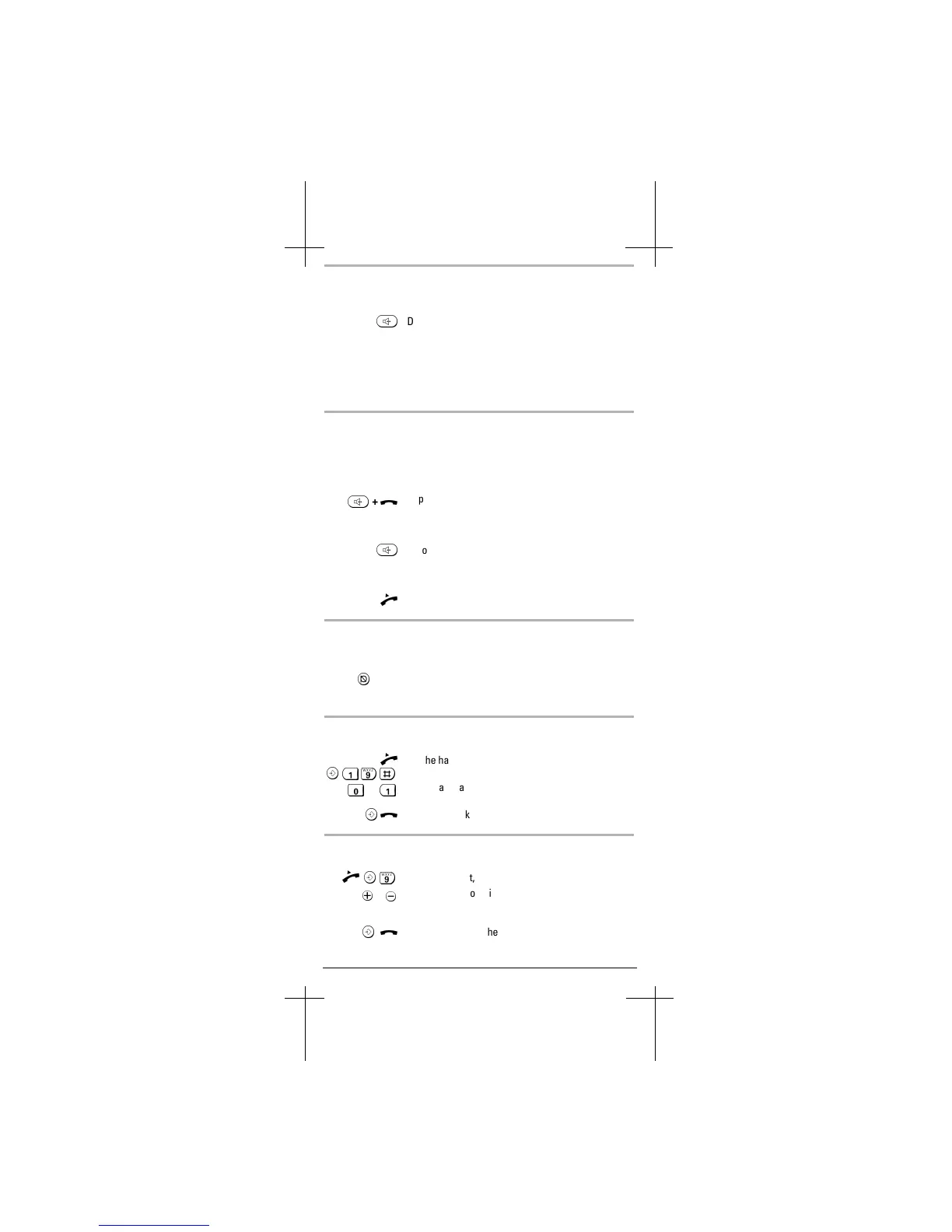19.04.2000 2015-EU1-eng.fm
euroset 2015, A31008-E2015-B100-2-Y719
– 7 –
English
❏
Activating/deactivating open listening
This feature enables people present in the room to listen in to a telephone
conversation by means of the integral loudspeaker.
When the loudspeaker in oon and the hhandset is off-hook, open listening
is activated. The integrated handsfree microphone is ddeactivated.
When the loudspeaker in oon and the hhandset is on-hook, handsfree talk-
ing via the integrated handsfree microphone is aactivated.
❏
Activating/deactivating handsfree talking
This telephone allows you to make calls even when the handset is on-hook
(handsfree talking). For best results, you should be about 50 cm from the
microphone.
(a) Activating handsfree talking while using the handset:
(b) Activating handsfree talking before dialing a call
number
Deactivating handsfree talking
❏
Mute
You can deactivate the microphone so that the called party can no longer
hear you.
❏
Activating/Deactivating Music on hold
Music on hold for the mute function can be activated or deactivated:
❏
Setting the handset volume
There are 3 handset volume settings (factory setting: level 1).
d
During a call: Press the loudspeaker key.
Deactivate open listening: Press the key again.
d
+
<
Replace the handset while pressing the loudspk. key.
d
Before dialing: Press the loudspk. key.
Handsfree talking is activated.
>
Lift the handset during a call.
L
Press the mute key during the call.
To reactivate the microphone: Press the key again.
>
"
Lift the handset,
then start the function.
or
0 = Desactivate Music on hold
1 = Activate Music on hold.
"<
Press the set key, then replace the handset.
>"
Lift the handset, then start the function.
or
Press the plus or minus key.
The volume increases or decreases each time a key
is pressed.
"<
Press the set key, then replace the handset.
