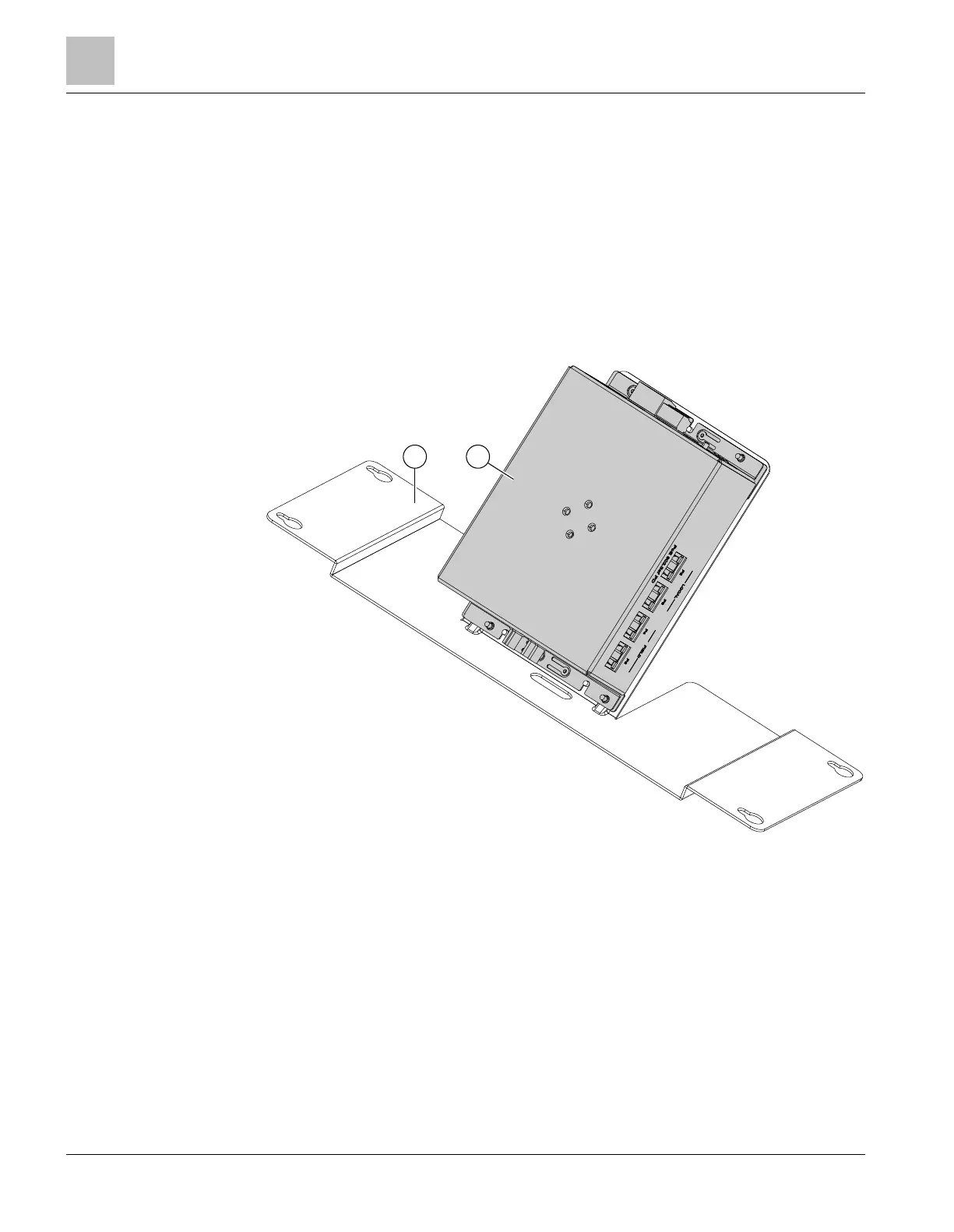3 3xfixing screw
4 Fixing slot in side tab
5 Threaded standoffs on back box
1.
Position the Ethernet switch(2) as shown.
2.
Inserting the 3fastening screws(3) into the side tabs(4) and screw the Ethernet
switch(2) to the threaded sleeves(5) in the back box(1).
3.
Wire up the Ethernet switch according to the wiring information provided below.
2.2 Installation in XLS housings
Figure 2: Installing the Ethernet switch (modular) in XLS housings
1 Housing back box
2 Ethernet switch (modular) with Ethernet modules installed
3 3xfixing screw
4 Fixing slot in side tab
5 Threaded standoffs on back box
1.
Position the Ethernet switch(2) as shown.
2.
Inserting the 3fastening screws(3) into the side tabs(4) and screw the Ethernet
switch(2) to the threaded sleeves(5) in the back box(1).
3.
Wire up the Ethernet switch according to the wiring information provided below.
Installation
Installation in XLS housings
2
8 | 32 A6V10407862_e_en_--
