
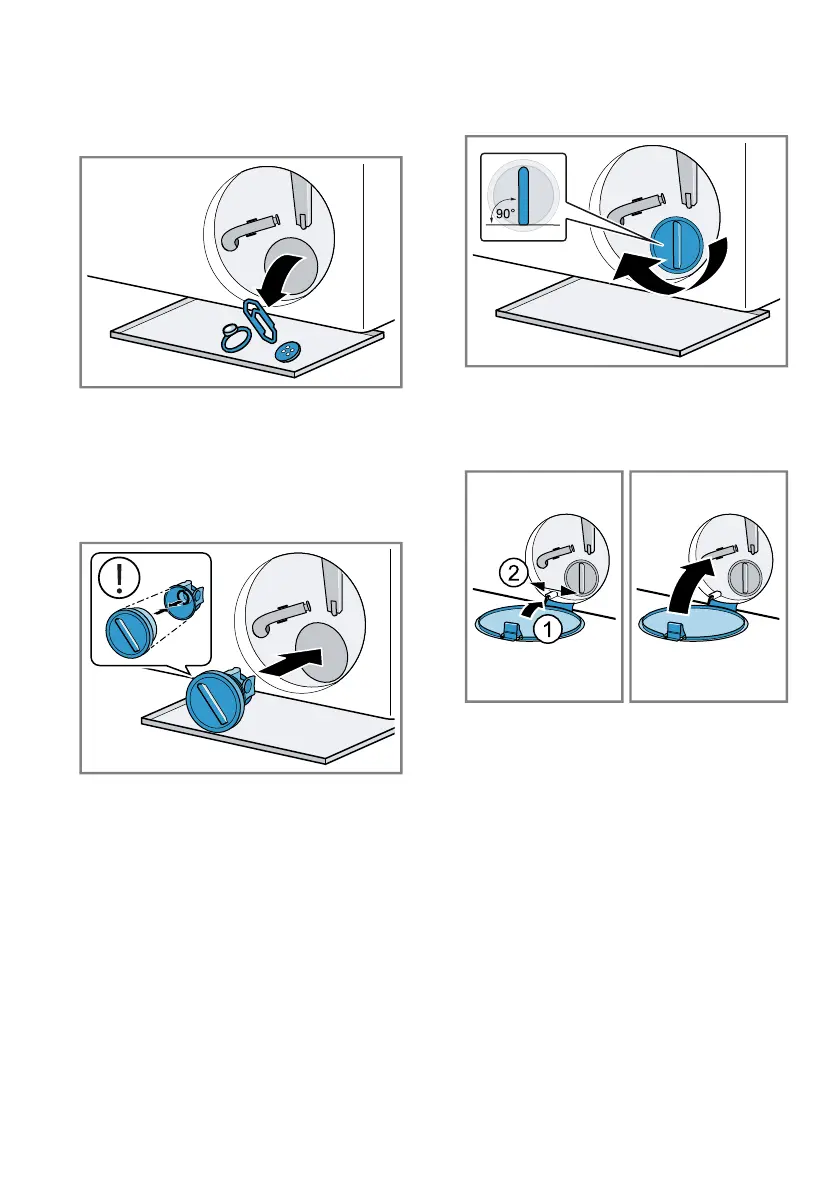 Loading...
Loading...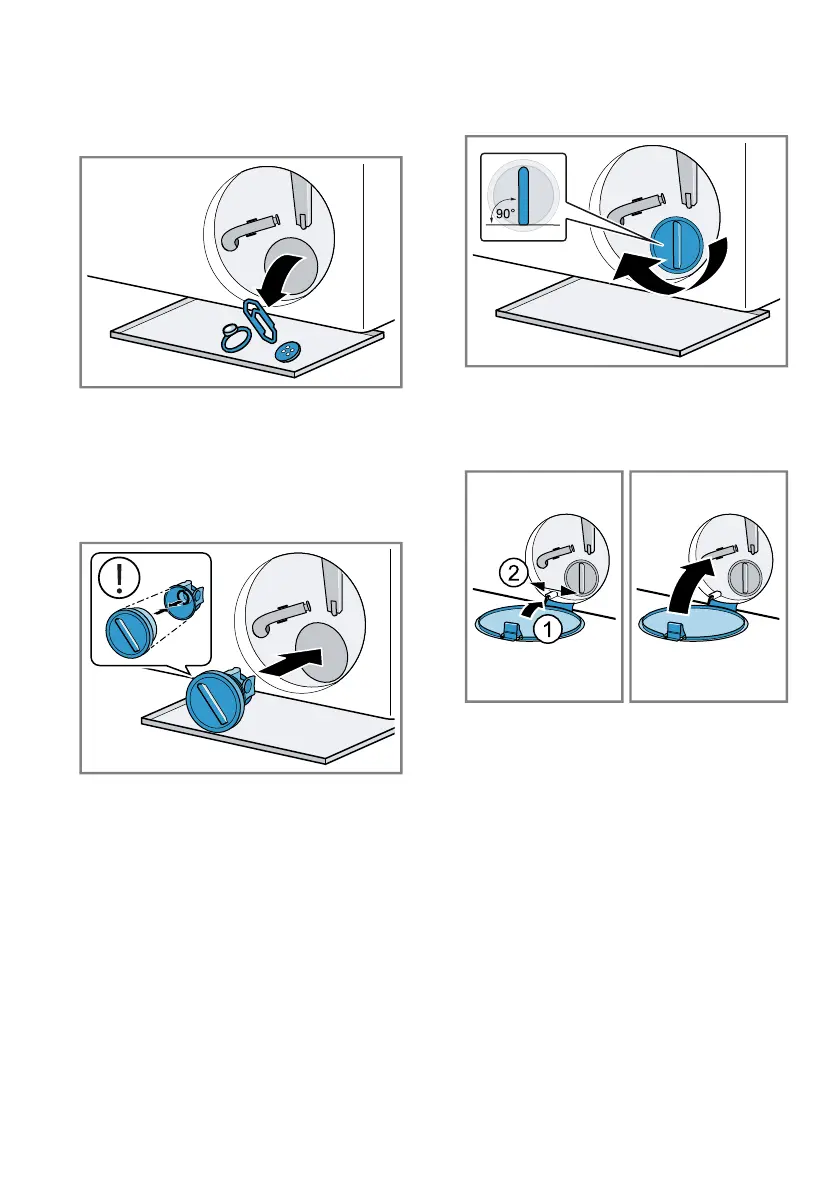
Do you have a question about the Siemens IQ500 WG46G2ZEIE and is the answer not in the manual?
| Load Capacity | 9 kg |
|---|---|
| Energy Efficiency Class | A |
| Spin Speed | 1400 rpm |
| Noise Level (Spin) | 72 dB |
| Water Consumption per Cycle | 50 L |
| Appliance Type | Freestanding |
| Loading Type | Front load |
| Capacity | 9 kg |
| Dimensions (HxWxD) | 848 x 598 x 590 mm |
| Programs | Synthetics, Wool |
| Special Features | VarioPerfect |
| Display | LED |
| Motor | iQdrive |
| Noise Level (Spinning) | 72 dB |











