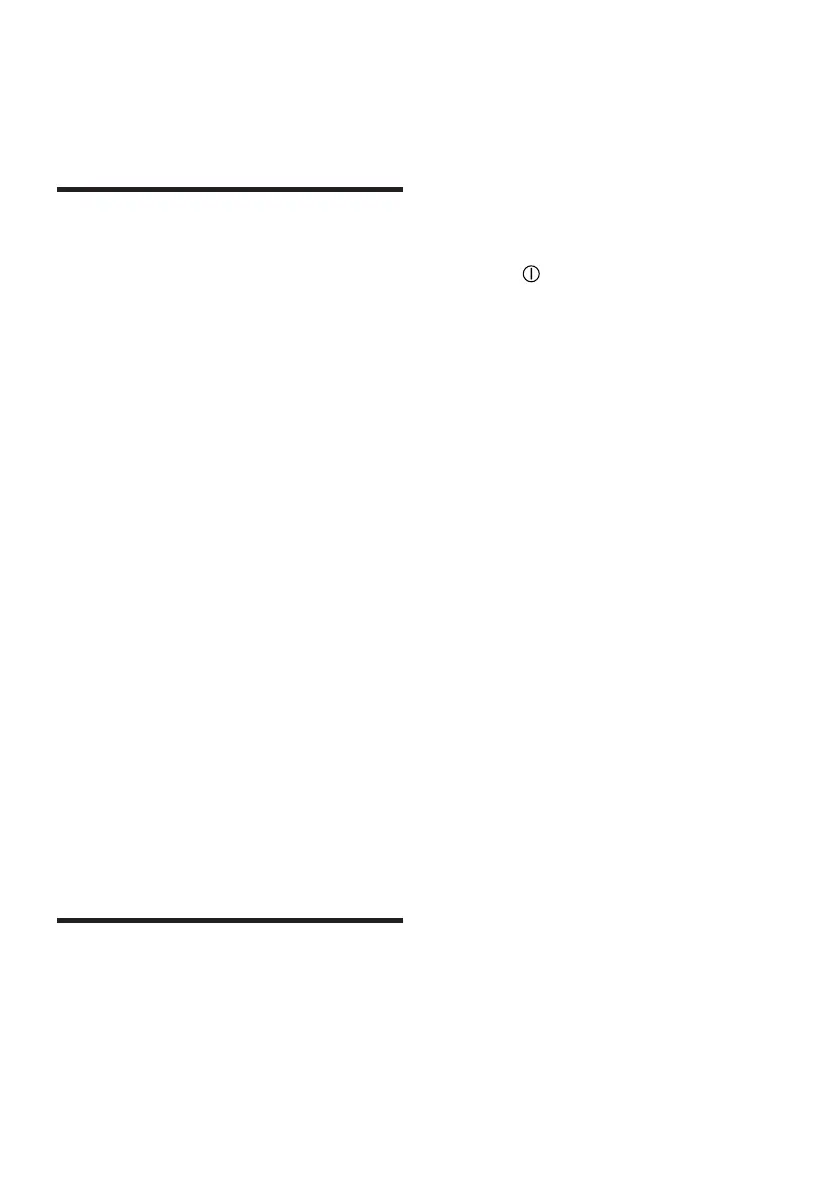Detergents and care products en
29
– Separate items of laundry and
shake them out, or observe the
programme description
Detergents and care products
12 Detergents and care
products
Detergents and care products
Notes
¡ More detailed instructions for use
can be found on www.siemens-
home.bsh-group.com or by scan-
ning the QR code on the title page
of this user manual.
¡ Observe the information on safety
→Page4 and preventing material
damage →Page10.
The manufacturer's instructions for
use and dosage can be found on the
packaging.
Notes
¡ Only use liquid detergents that are
self-flowing
¡ Do not mix different liquid deter-
gents
¡ Do not mix detergent and fabric
softener
¡ Do not use products that have ex-
pired or are highly congealed
¡ Do not use products containing
solvents, caustic agents or volatile
substances (e.g. bleach)
¡ Use dyes sparingly as salt may
damage stainless steel
¡ Do not use bleaching agents in the
appliance
Basic operation
13 Basic operation
Basic operation
Note:You can find further information
in the digital instruction manual by
scanning the QR code in the table of
contents or on www.siemens-
home.bsh-group.com .
13.1 Switching on the appli-
ance
Requirement:The appliance has
been correctly installed and connec-
ted.
→"Installation and connection",
Page12
▶
Press .
The switch-on process takes a few
seconds.
Note:The lighting for the drum goes
out automatically.
13.2 Setting a programme
1. Turn the programme selector and
set the required programme.
→"Programmes", Page24
2. If necessary, adjust the pro-
gramme settings →Page29.
13.3 Adjusting the pro-
gramme settings
Requirement:A programme has
been set.
→"Setting a programme", Page29
▶
Adjust the programme settings.
→"Buttons", Page22
Observe the information about op-
erating logic.
Note:The programme settings are
not saved permanently for the pro-
gramme.
13.4 Saving the programme
settings
You can save your individual pro-
gramme settings as favourites.
Requirements
¡ A programme has been set.
¡ The programme settings have
been adjusted.
