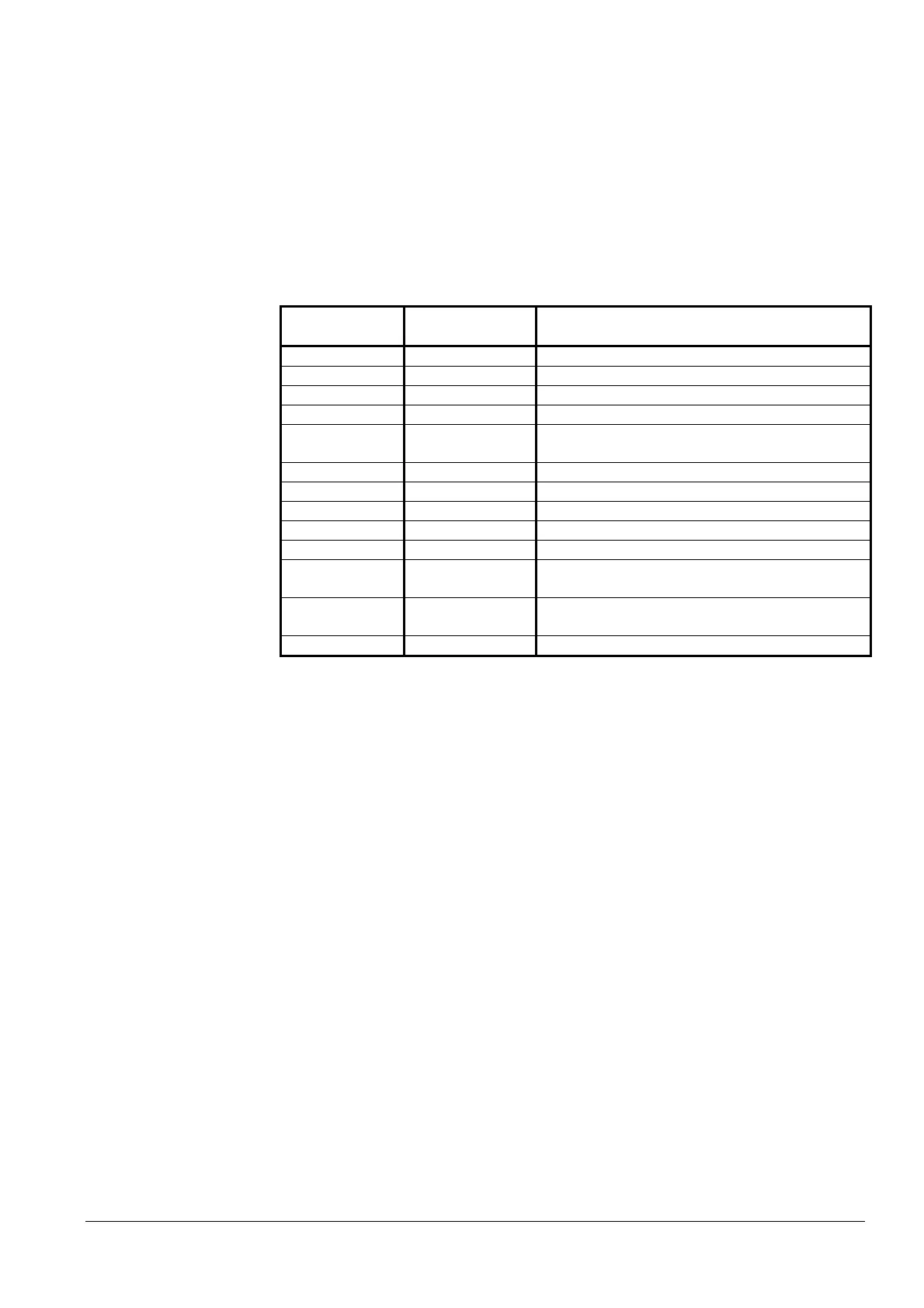95/301
Siemens Building Technologies Basic Documentation LMV5... CC1P7550en
HVAC Products 7 Display and operating unit AZL5... 13.08.2004
• Boiler sequence control (maximum 8 boilers)
Boiler sequence control with predefined setpoints:
On the AZL5… menu «Params & Display» → «SystemConfig», set the «LC_OptgMode»
parameter to «Int LC bus»,
or
boiler sequence control with predefined load:
In this case, set the parameter to «Ext LC bus».
• Select the type of fuel
• Set the date and the time of day
Only
non-safety-related data may be changed via BACS.
A reset via BACS is
not possible.
Primary com-
mand
Secondary
command
Name
03h 10h Meter readings
05h
07h Operating data of the controller to the BC
08h Operating data request of the controller to the BC
09h Operating data of the BC to controller block 1+2
plus block 3 with the LMV52...
07h 01h Set date / time of day
04h Identification
05h Query of the supported commands
FEh Existence inquiry
FFh Sign of life
15h 10h Readout of LMV5... error storage (Siemens BT-
specific)
15h 11h Readout of LMV5... lockout storage (Siemens BT-
specific)
FEh 01h Error message
For details, refer to bus specification, Application Layer OSI7 of
User Club eBUS e. V.
www.eBUS.de
Writing parameters
List of supported
eBus commands
