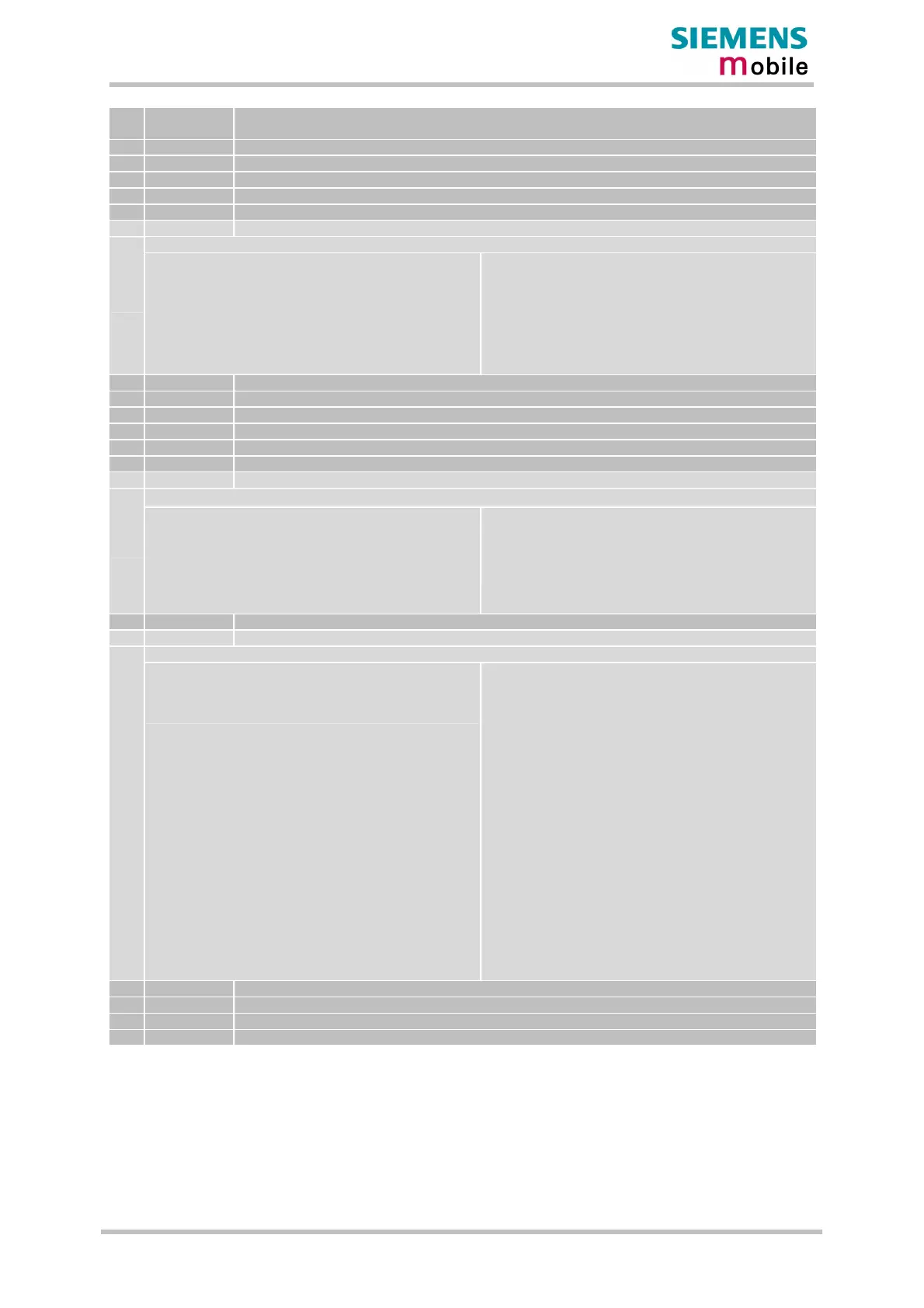Migration from MC35 to MC35i
PRELIMINARY
Migration from MC35 to MC35i
27 of 30 12.03.03
# AT Command
182 AT^SNFM Mute microphone
183 AT^SNFO Set audio output (= loudspeaker path) parameter
184 AT^SNFPT Call progress tones
185 AT^SNFS Select audio hardware set
186 AT^SNFV Set loudspeaker volume
187 AT^SNFW Write audio setting in non-volatile store
Differing parameters and implementation
MC35
- Saved parameters: <inBbcGain>, <inCalibrate>,
<outBbcGain>, <outCalibrate[0]> ...
<outCalibrate[4]>,
<sideTone>
MC35i
- The audio profile saved with AT^SNFW includes
the following parameters:
AT^SNFI: <inBbcGain>, <inCalibrate> (or the
equivalent AT^SNFA parameters)
AT^SNFO: <outBbcGain>, <outCalibrate[0]> ...
<outCalibrate[4]>, <side Tone>
AT^SAIC: <io>,<mic>,<ep>
188 AT^SPBC Search the first entry in the sorted telephone book
190 AT^SPBG Read entry from active telephone book via sorted index
191 AT^SPBS Steps the selected phonebook alphabetically
192 AT^SPIC Display PIN counter
193 AT^SPLM Read the PLMN list
194 AT^SPLR Read entry from the preferred operators list
195 AT^SPLW Write an entry to the preferred operators list
Minor differences in implementation
MC35
TA writes an entry to the SIM list of preferred
operators at location number <index>. If <index>
is given but <oper> is left out, the entry is deleted.
If <oper> is given but <index> is left out, <oper>
is inserted in the next free location
MC35i
TA writes an entry to the SIM list of preferred
operators at location number <index>. If <index> is
given but <oper> is left out, the entry is deleted.
196 AT^SPWD Change password for a lock
197 AT^SRTC Select, query, test ring tone parameter
Additional parameter, differences in wording of command syntax description
MC35
New parameter:
<event> N/A
MC35i
Test command
AT^SRTC=?
Response
^SRTC: (list of supported <type>s), (list of
supported <vol>s), (list ofsupported <event>s) OK
Read command
AT^SRTC?
Response
^SRTC: <type> of event=0, <vol> of event=0,
<type> of event=1, <vol> of event=1,<stat>OK
New parameter:
<event> Event to be indicated. All settings of
<type> and <vol> apply to the selected event only.
0 All MTCs (voice, data etc.)
1 Incoming short message.
198 AT^SSCONF SMS Configuration
199 AT^SSDA Set Display Availability
201 AT^SSYNC Configure SYNC Pin
202 AT^STCD Display Total Call Duration
