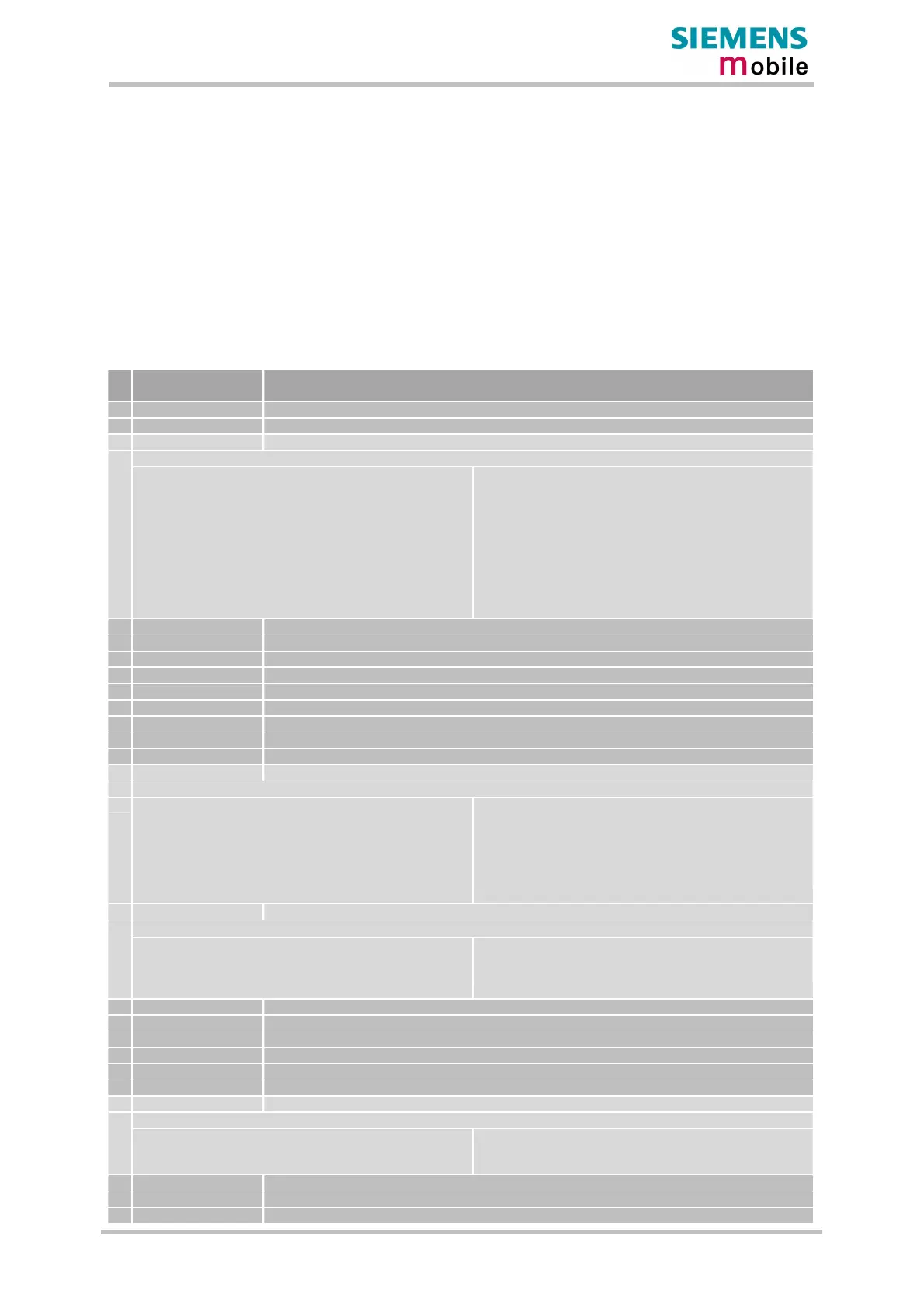Migration from MC35 to MC35i
PRELIMINARY
Migration from MC35 to MC35i
20 of 30 12.03.03
5.2 List of jointly supported AT commands
AT-commands listed in the tables below are supported by both MC35i and MC35. Default
settings for command parameters, however, may be different.
NOTE: Many commands are available only after the PIN has been entered. For full list,
please refer to respective AT reference manuals.
5.2.1 Standard V.25ter AT commands
Table 10: Standard V.25ter AT commands
# AT Command
1 A/ Repeat previous command line
2 +++ Switch from data mode or PPP online mode to command mode
3 AT\Qn Flow control
Differing parameter description
MC35
<n>
3 AT\Q3 RTS/CTS hardware flow control
Required for the following procedures: incoming or
outgoing data calls, fax calls, GPRS connections,
CYCLIC SLEEP modes set with AT+CFUN. Often, the
initialisation routine of Fax programs includes
enabling RTS/CTS handshake, eliminating the need
to issue AT\Q3 once again.
MC35i
<n>
3 AT\Q3 RTS/CTS hardware flow control
Recommended for the following procedures: in-
coming or outgoing data calls, fax calls, GPRS
connections, MUX mode. Often, the initialisation
routine of Fax programs includes enabling RTS/CTS
handshake, eliminating the need to issue AT\Q3 once
again
4 ATA Answer a call
5 ATD Mobile originated call to dial a number
6 ATD><mem><n> Originate call to phone number <n> in memory <mem>
7 ATD><n> Originate call to phone number selected from active memory
8 ATD><str> Originate call to phone number in memory with corresponding field
9 ATDI Mobile originated call to dialable ISDN number <n>
10 ATDL Redial last telephone number used
11 ATE Enable command echo
12 ATH Disconnect existing connection
13 ATI Display product identification information
Differing result code
MC35
SIEMENS
MC35
REVISION xx.yy
OK
MC35i
SIEMENS
MC35i
REVISION xx.yy
OK
14 ATI[value] Display additional identification information
Differing result code
MC35
SIEMENS Gipsy Soft Protocolstack V2.550
MC35
MC35i
SIEMENS Gipsy Soft Protocolstack V2.550
MC35i
15 ATL Set monitor speaker loudness
16 ATM Set monitor speaker mode
17 ATO Switch from command mode to data mode / PPP online mode
18 ATQ Set result code presentation mode
19 ATP Select pulse dialling
20 ATS0 Set number of rings before automatically answering the call
21 ATS3 Write command line termination character
Additional note
MC35
N/A
MC35i
Using other value than 13 can cause problems when
entering commands
22 ATS4 Set response formatting character
23 ATS5 Write command line editing character
24 ATS6 Set pause before blind dialling
