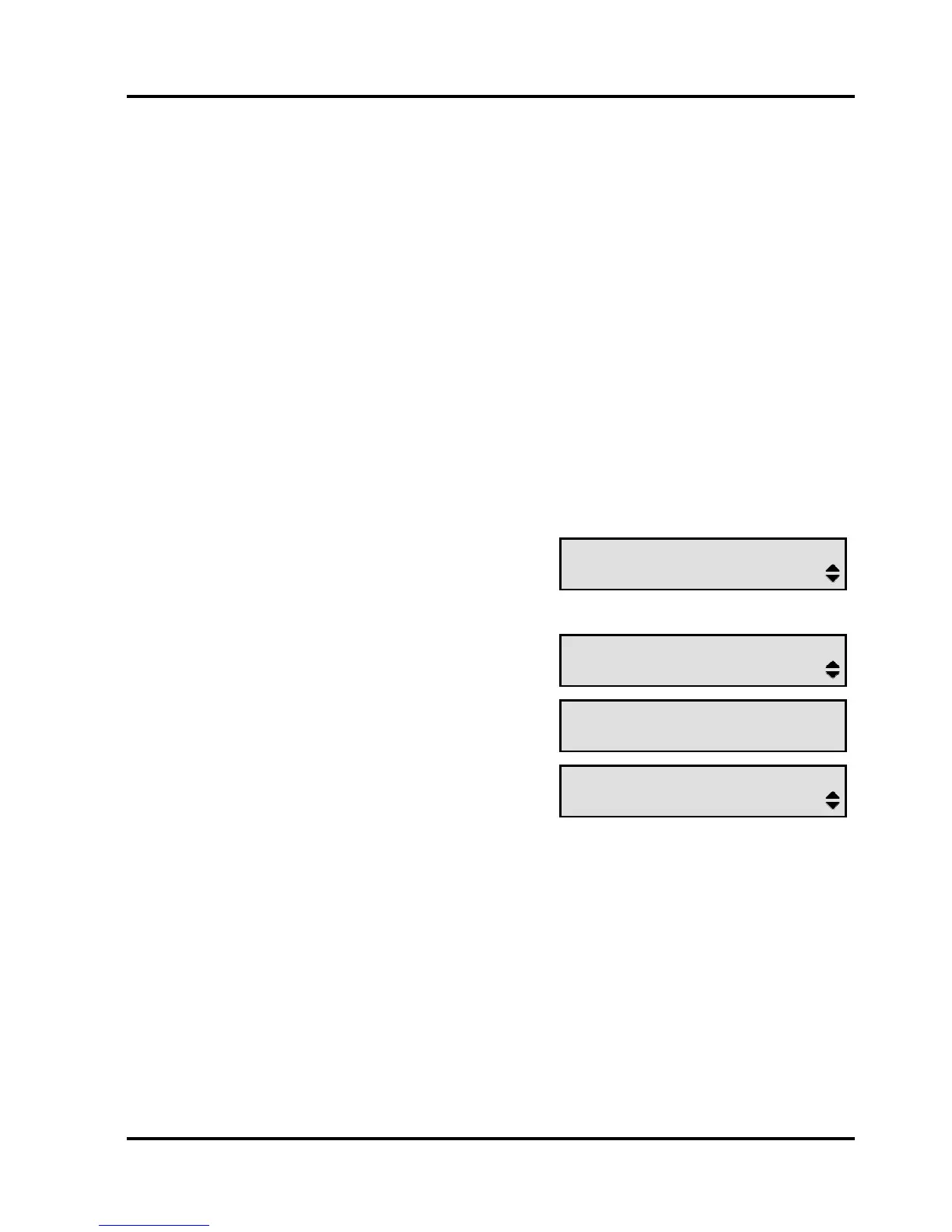Standard features
Clearing a call
To clear a call:
• if you are using the handset, replace it
• if you are using hands-free mode, press Hands-free. The key's LED
goes out. If the handset is off its cradle, replace it.
• if you are using a headset, press Headset. The key's LED goes out. If
the handset is off its cradle, replace it.
Ring back
You can set Ring back on an internal call that is not answered because
the called number is busy or nobody answers the call.
Setting Ring back
n The called phone is busy
or
NUMBER BUSY
Ring back?
or
is not answered
<number>
Ring back?
o Press OK
RING BACK <number>
p Clear the call
<date> <time>
<own number>
• For a call to a busy extension, your phone rings when the called
phone is next free.
• For a call which is not answered, your phone rings after the called
phone is next used.
In both cases, if your phone is busy, Ring back will wait until your phone
is free.
13