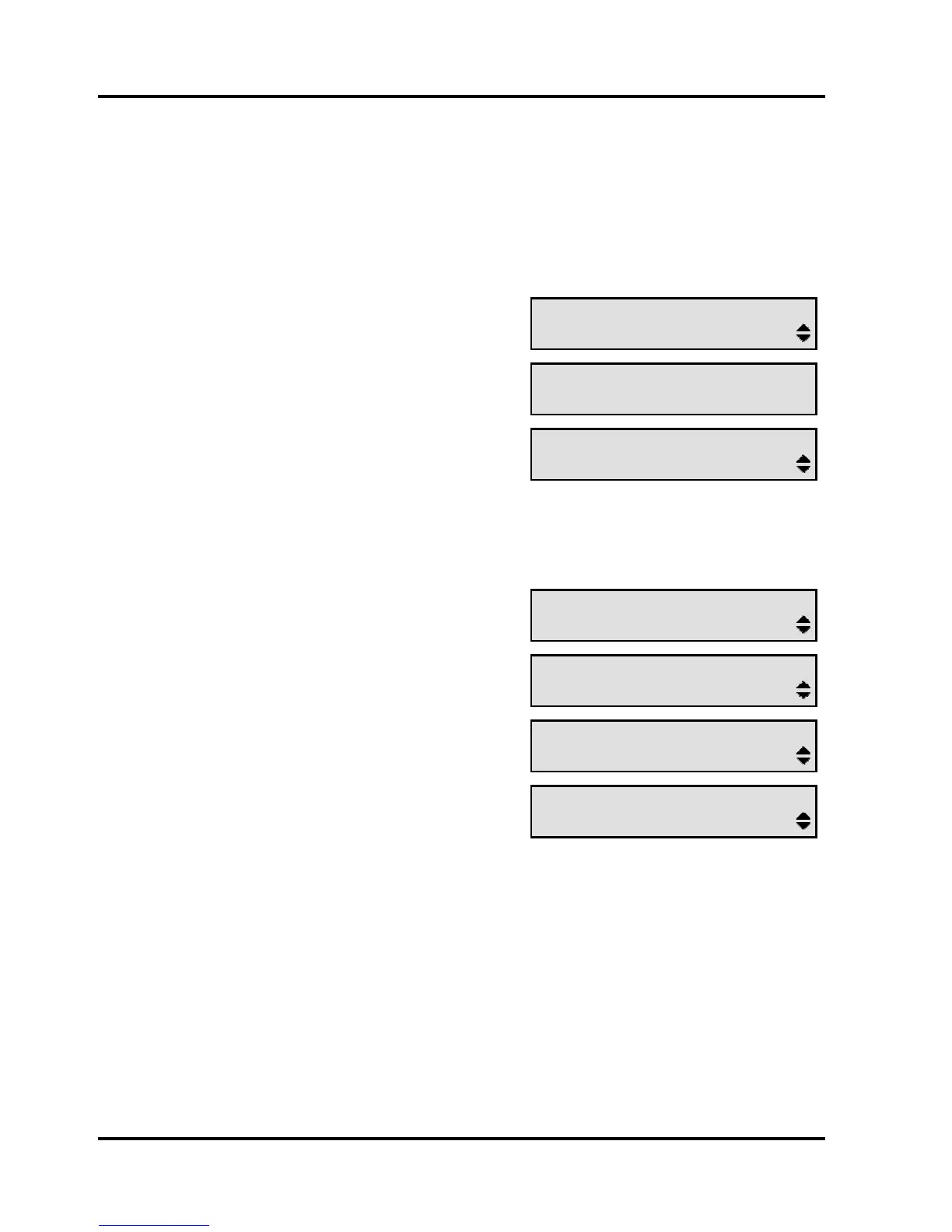Standard features
Show call duration
To use this feature you must set the Call Timer to ON (see the Show
telephone menu option on page 34 or refer to the HiPath DX online
user guide).
During a call
n Press ▲ or ▼ until the display
shows:
<number>
Show call duration?
o Press OK
CALL DURATION: hh:mm:ss
Go back?
p Press OK to return to the normal
display
<number>
Enquiry?
After a call
n Press ▲ or ▼ until the display
shows:
<date> <time>
Show telephone menu?
o Press OK
TELEPHONE MENU
Set feature keys?
o Press ▲ or ▼ until the display
shows:
CALL DURATION: hh:mm:ss
Exit?
q Press OK to return to the normal
display
<date> <time>
<own number>
16