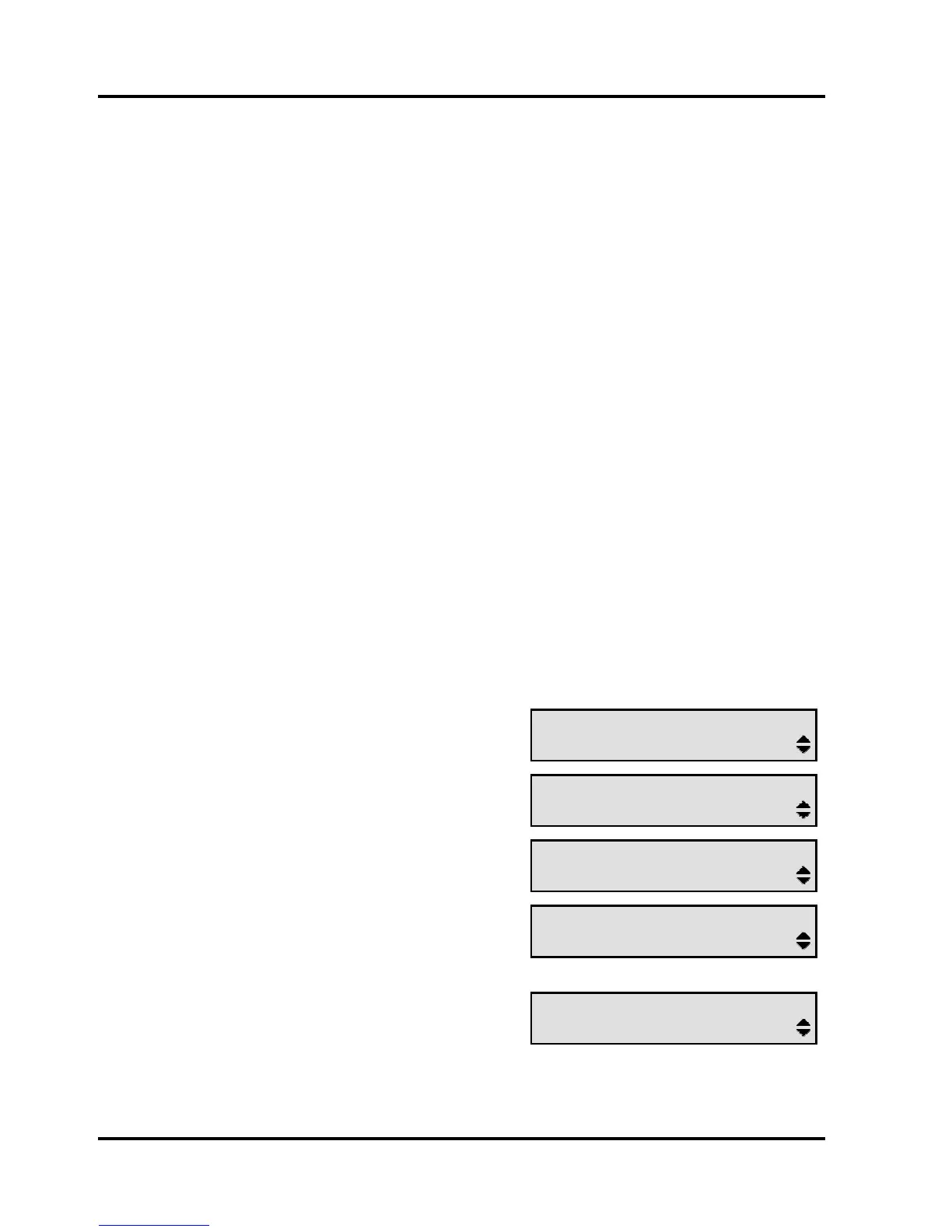Menu Features
Show telephone menu option
This menu option opens the Telephone menu which allows you to
customise the operation of your phone to suit your particular
requirements, for example to configure feature keys.
Telephone settings you can change
The settings are sub-divided into the following feature groups:
• Set feature keys (see also page 35);
• Set audio options;
• Set telephone options;
• Set keysystem options;
• Phone test.
For full details, see Figures 2 and 3 on pages 36 and 37. New features
may be added to these groups, please refer to the HiPath DX online user
guide for an up-to-date list.
Accessing the Telephone menu
n Press ▲ or ▼ until the display
shows:
<date> <time>
Show telephone menu?
o Press OK
TELEPHONE MENU
Set feature keys?
p Press ▲ or ▼ to scroll through the
feature groups
TELEPHONE MENU
Set telephone options?
q Press OK to select the wanted
feature group (the first feature in
the feature group is displayed)
CALL TIMER IS ON
Change?
r Press ▲ or ▼ to scroll to the
required feature, for example
MISSED CALLS LOGGED
Change?
s Press OK to change the setting of
the selected feature
34