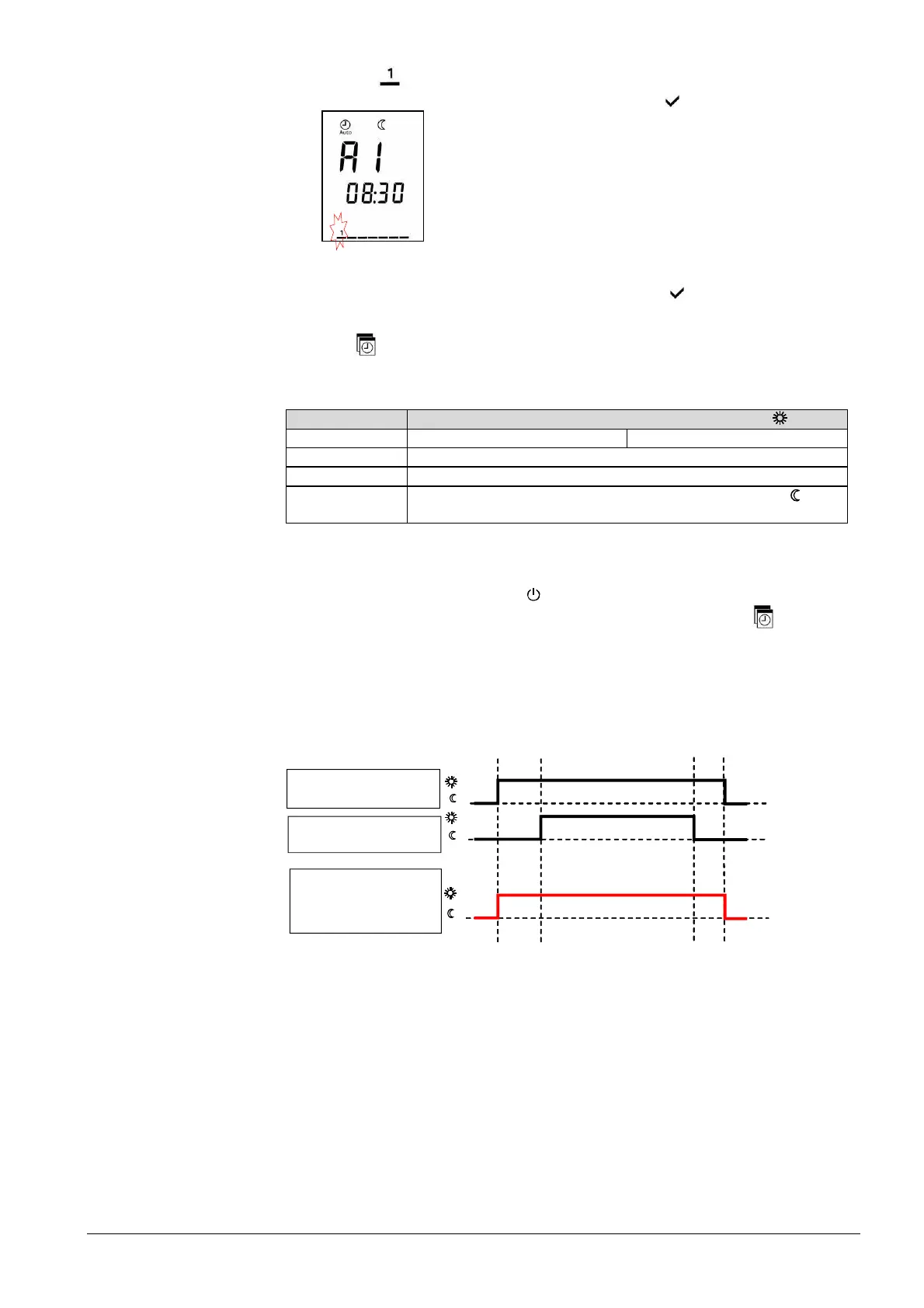29 / 46
Siemens RDF300… / RDF340... / RDF400… / RDF600… Basic Documentation CE1P3076.en
Smart Infrastructure 2020-02-21
3. Symbol flashes. Press + or - to select or clear each day and go to the next
day. Confirm the actual timer settings by pressing and go to the next timer.
The controller closes the programmable timer setting mode if no button is pressed
within 20 seconds. All changes made after pressing the button for the last time
are lost.
Press the button to review the 8 timers in sequence.
Timers A1…A4 have the following default settings (residential use):
Time when controller is in Comfort mode
Mo (1) – Fr (5) 06:30 – 08:30 (A1) 17:30 – 22:30 (A2)
Sa (6) 08:00 – 23:00 (A3)
Su (7) 08:00 – 22:30 (A4)
- For the remainder, the controller is in Economy mode .
- Timers A5…A8 are open, no default setting.
The setting of these timers can be changed to individual needs.
The default setting can be reloaded any time:
1. Set the controller to Protection .
2. Press + and - simultaneously for 3 seconds. Release and press twice within
2 seconds..
Then, the display will show “8888” during the reloading process.
When several timer sequences overlap, the resulting output is the OR combination
of the normal operating mode time of all timers.
A1=09:00-22:00
A2=12:00-20:00
09:00
12:00
20:00
22:00
Resulting output = 09:00-
22:00
3076D99
Reload default timer
setting
Overlapping of timer
