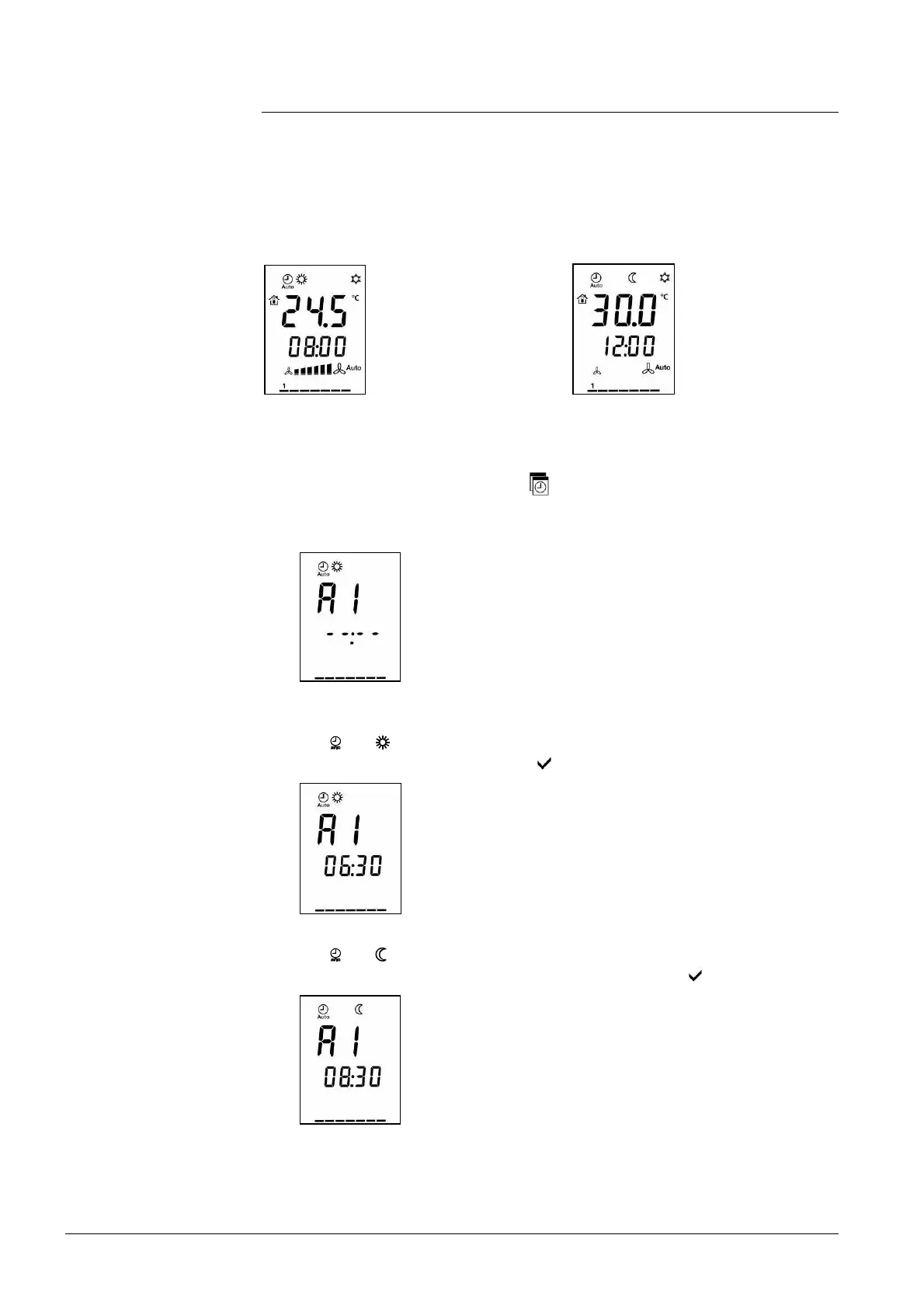28 / 46
Siemens RDF300… / RDF340... / RDF400… / RDF600… Basic Documentation CE1P3076.en
Smart Infrastructure 2020-02-21
4.10 Auto Timer (RDF400… / RDF600T only)
The controller provides an Auto Timer mode with 8 programmable timers.
Each timer can be assigned to one or several days. In this mode, the controller
automatically changes over between Comfort and Economy mode as per the
preprogrammed timers.
Auto Timer for Comfort mode Auto Timer for Economy mode
Each timer has a Comfort mode start and end time that can be applied to one or
several weekdays.
To adjust the time schedule, press the button for 3 seconds to go to the
programmable timer setting mode.
This mode is indicated by Ax (x= auto timer 1...8) and the time
– –
:
– –
flashes.
Proceed as follows for each Auto Timer:
1. The
and symbols are displayed. Press + or - to adjust the Comfort mode
start time and confirm by pressing .
2. The and symbols are displayed. Press + or - to adjust the Comfort mode
end time or Economy start time and confirm by pressing .
