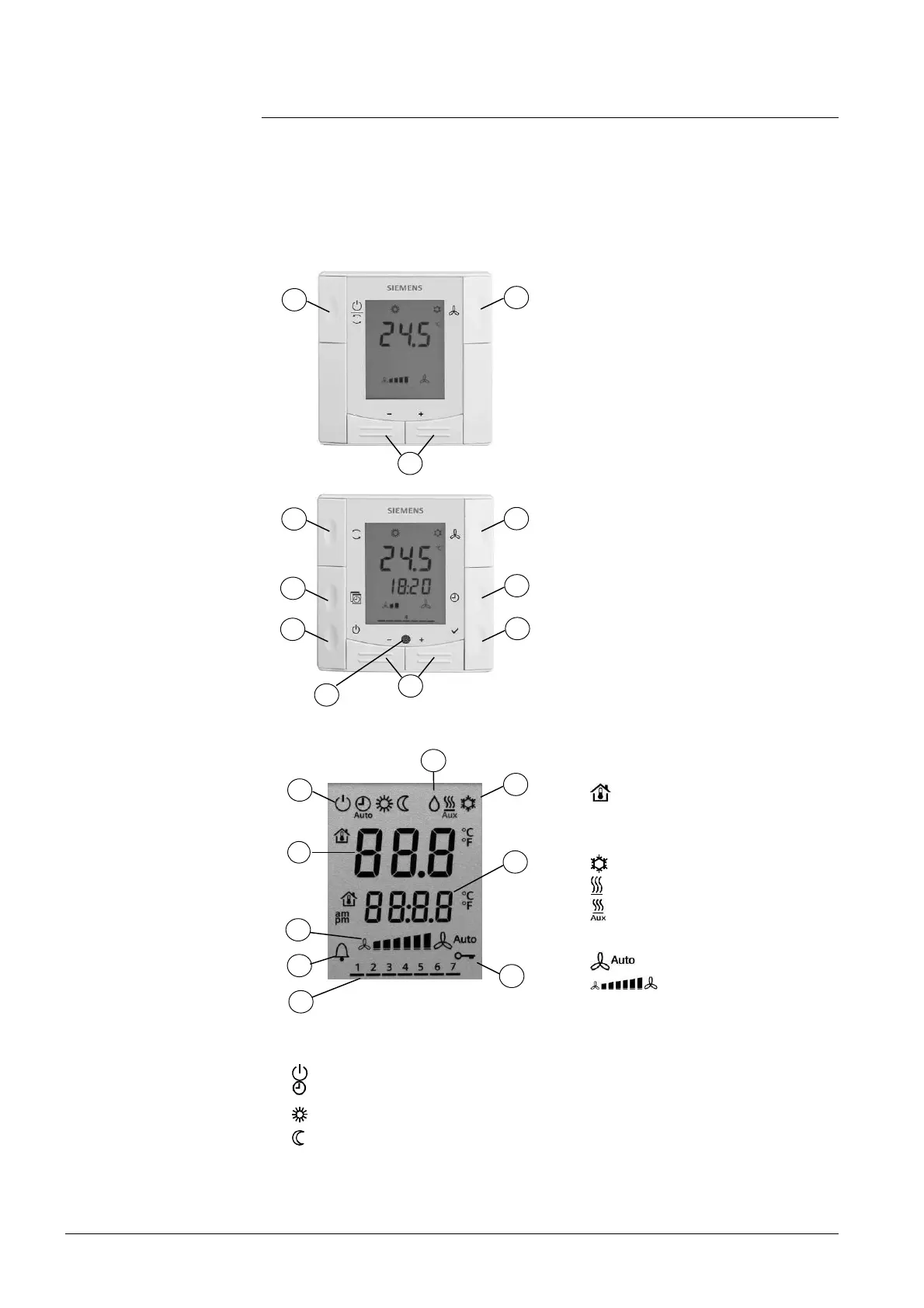40 / 46
Siemens RDF300… / RDF340... / RDF400… / RDF600… Basic Documentation CE1P3076.en
Smart Infrastructure 2020-02-21
7 Mechanical design
The controller consists of 2 parts:
· Front panel accommodating the electronics, operating elements and built-in room
temperature sensor.
· Mounting base with the power electronics.
The rear of the mounting base contains the screw terminals.
Slide the front panel in the mounting base and snap on.
1. Operating mode selector / Protection
2. Change fan operation
3. Adjust setpoint and control parameters
1. Change operating mode selector
2. Change fan operation
3. Adjust setpoint, control parameters and time
of day
4. Auto Timer program
5. Protection
6. Set time of day and weekday
7. Confirm
8. Infrared receiver
1. Operating mode
Protection mode
AUTO
Auto Timer mode*
Comfort mode
Economy mode
* only on RDF400… / RDF600T
2. Display room temperature, setpoints and
control parameters.
Symbol used to display the current
room temperature
3. Heating/cooling mode
Cooling mode
Heating mode,
Electrical heater active
4. Fan mode
Auto fan active
Fan speed low, medium, high
5. Additional user information (RDF3xx) or
current time of day (RDF400... / RDF600T)
6. Weekday 1..7 (1 = Monday/7 = Sunday)*
7. Key lock active
8. Condensation in room (dewpoint sensor
active)
9. Indicate alarm or reminder
Operation and settings
RDF300… / RDF340… /
RDF600
RDF400… / RDF600T
2
1
3
2
1
5
8
6
3
4
7
1
2
3
4
5
6
9
7
8
