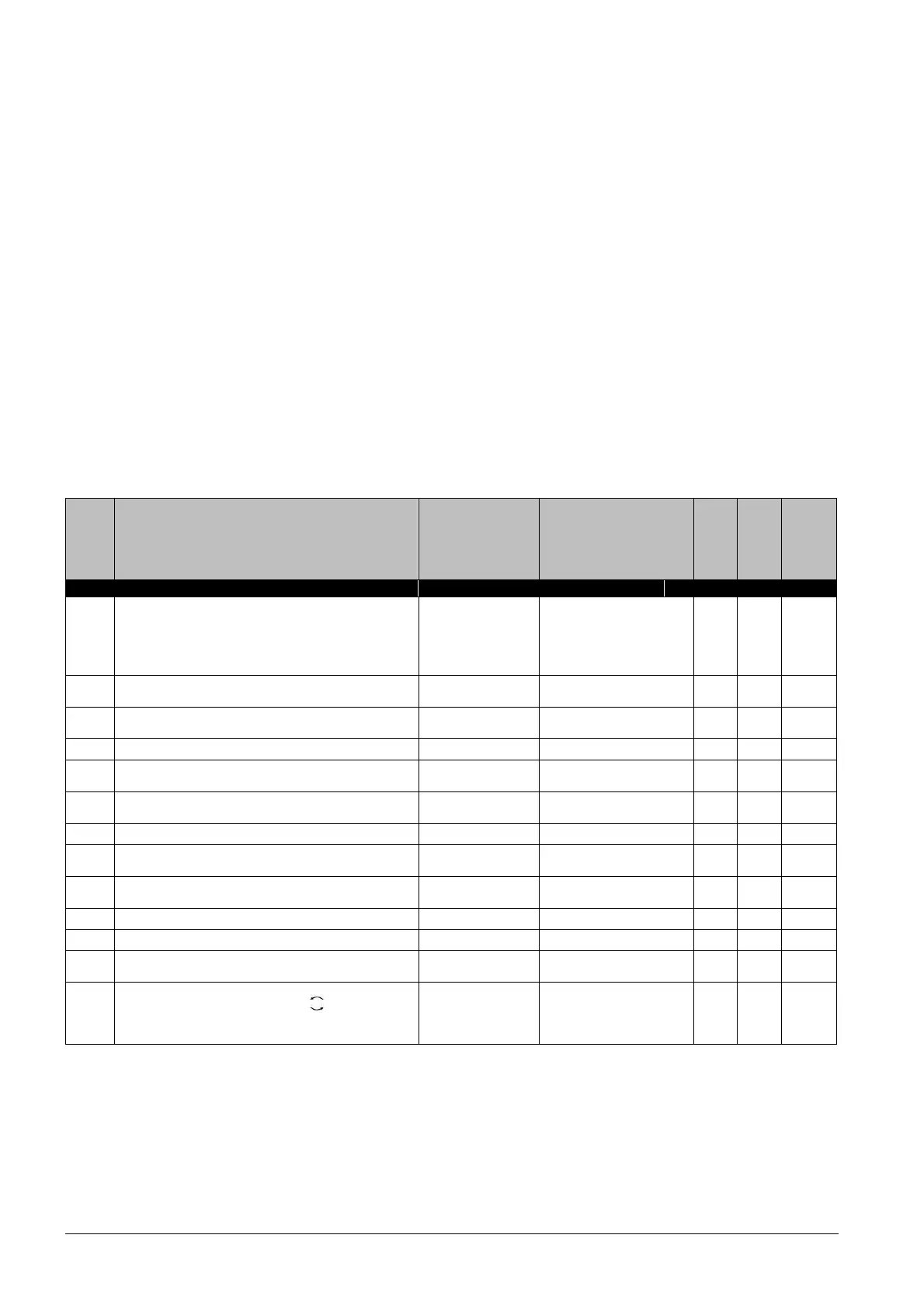32 / 46
Siemens RDF300… / RDF340... / RDF400… / RDF600… Basic Documentation CE1P3076.en
Smart Infrastructure 2020-02-21
3. Select the required parameter by repeatedly pressing buttons + and -.
4. When you press buttons + and - simultaneously, the current value of the
selected parameter starts to flash, which can be changed by repeatedly
pressing buttons + or -.
5. When you again press buttons + and – simultaneously, the next parameter is
displayed.
6. Repeat Steps 3 to 5 to display and change additional parameters.
7. All changes are saved and the controller returns to Protection 10 seconds after
the last display or setting.
The factory settings for the control parameters can be reloaded via parameter P71,
by changing the value to “ON”, and confirming by pressing buttons + and –
simultaneously. The display shows “8888” during reload.
· RDF400... and RDF600T: Step 1 is not required.
· RDF3... and RDF600: Step 1 is required.
If one of the digital inputs is commissioned as window contact, and the contact is
closed, the controller will be switched to ECO mode and parameter setting will
not be possible. Solution: open the window contact.
# Parameter
Factory
setting
Setting range
RDF300…
RDF600
RDF340…
RDF400…
RDF600T
Service Level
P01 Control sequence 2-pipe: [0..3]
1 (Cool only)
4-pipe: [2…4]
4 (Heat&Cool)
0:= Heating only
1:= Cooling only
2:= Manual H/C
3:= Auto changeover
4:= Heating & cooling
ü ü ü
P02 Mode selection via user operating mode button 1 (Stb, Comf) 1 = Stb,Comf
2 = Stb, Comf, Eco
ü ü ü
P04 Selection of °C or °F °C (0) (0) °C or
(1) °F
ü ü ü
P05 Sensor calibration 0.0 K – 3 ... +3 K
ü ü ü
P06 Standard temperature display 0 (Room temp) 0:= Room temperature
1:= Setpoint
ü ü ü
P07 Additional user info 0 (no display) 0:= no display
1:= Temp in °C and °F
ü ü
r
P08 Comfort basic setpoint 21 °C 5 ... 40 °C
ü ü ü
P09 Minimum setpoint limitation for Comfort
(WminComf)
5 °C 5 ... 40 °C
ü ü ü
P10 Maximum setpoint limitation for Comfort
(WmaxComf)
35 °C 5 ... 40 °C
ü ü ü
P11 Heating setpoint for Economy (WheatEco) 15 °C OFF, 5 °C…WcoolEco
ü ü ü
P12 Cooling setpoint for Economy (WcoolEco) 30 °C OFF, WheatEco…40 °C
ü ü ü
P13 Electrical reheater for cooling mode ON ON:= enabled
OFF:= disabled
ü ü ü
P14 Key lock
(Press the operating mode button for 7 seconds
to enable or disable the key lock) RDF600... : 3
seconds
0 (Unlocked) 0:= Unlocked
1:= Auto lock
2:= Manual lock
ü ü ü
· P02 is not available when the controller is commissioned for manual
heating/cooling changeover P01=2
· Parameter display depends on selected application and function
(x) Not available
Note
