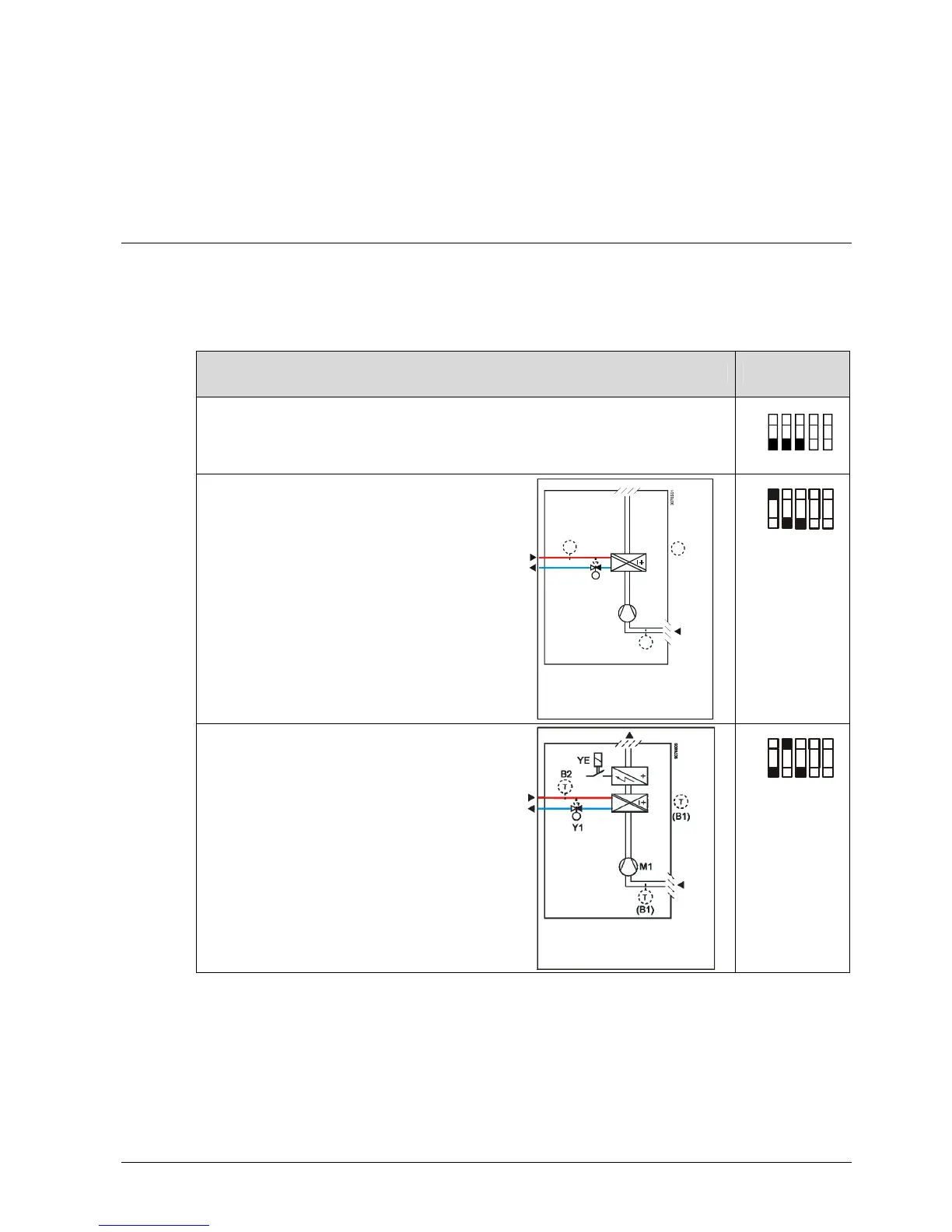3 / 14
Siemens RDG100KN Room thermostat with KNX communications CE1N3191en
Building Technologies 01 Jun 2010
KNX bus (terminals CE+ and CE-) for communication with Synco or KNX
compatible devices
Display of outside temperature or time of day via KNX bus
Time scheduling and central control of setpoints via KNX bus
With a Synco RMB7xx controller, the energy demand signal of the thermostat is
used to optimize energy supply.
Applications
The thermostats support the following applications, which can be configured using
the DIP-switches at the rear of the unit or a commissioning tool.
All DIP switches need to be set to OFF (remote configuration, factory setting) to
select an application via commissioning tool.
Application DIP switches
Remote configuration
via commissioning tool (factory setting)
Synco ACS
ETS3 professional (planned)
1
ON
23
OFF
45
Heating or cooling
2-pipe fan coil unit
Chilled / heated ceiling
(B1)
M1
Y1
T
B2
T
T
(B1)
1 2 3 4 5
ON
OFF
Heating or cooling with electric heater
2-pipe fan coil unit and electric heater
Chilled / heated ceiling and el. heater
1 2 3 4 5
ON
OFF
Use P46 / P47 to change output from ON/OFF (factory setting) to PWM
Use DIP switches 4 and 5 to change output from ON/OFF to 3-position
Note
