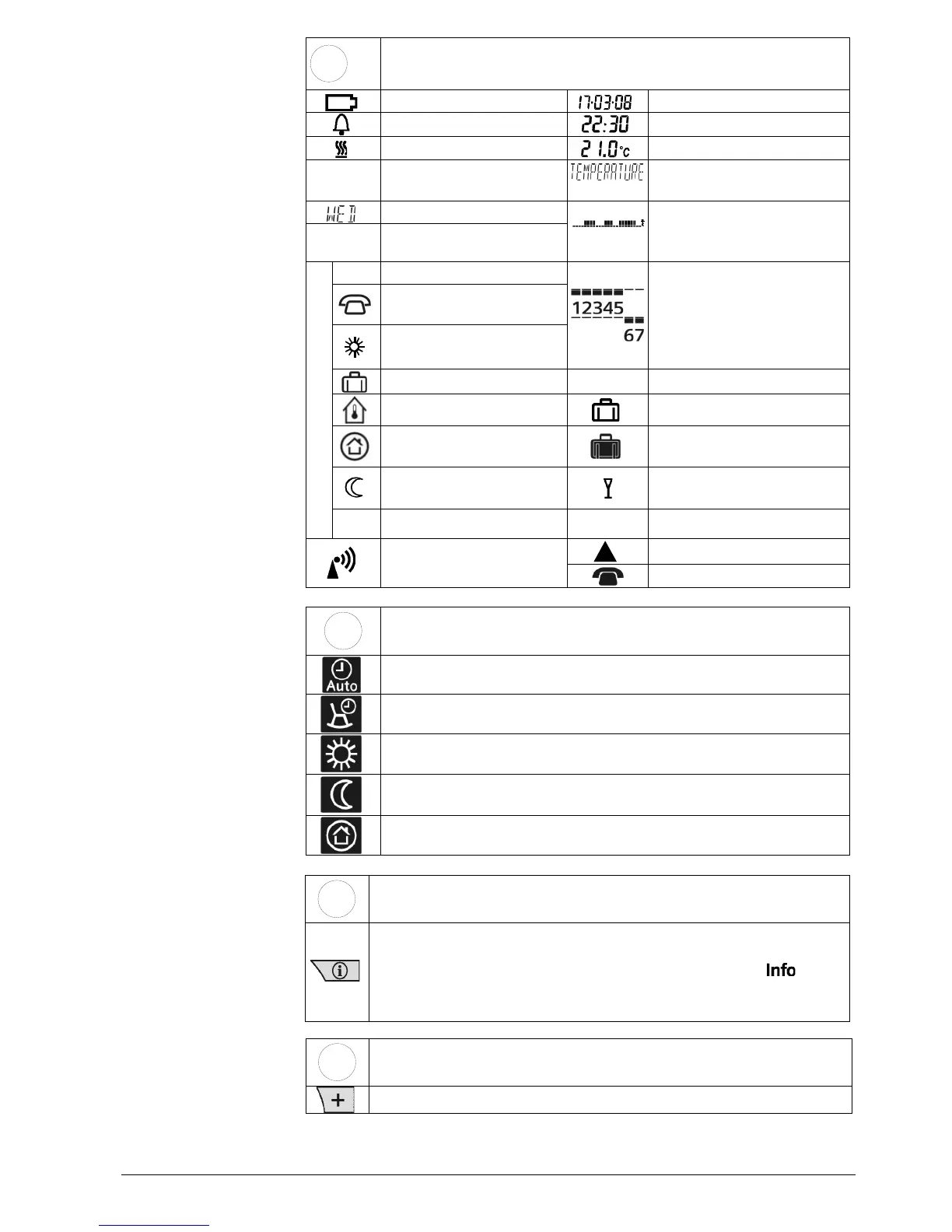3 / 13
Siemens Room temperature controller REV17.. CE1N2203en
Building Technologies 24.04.2008
1
Display
Change battery
Date (day - month - year)
Alarm
Time of day
Heating mode
Room temperature (measured)
Clear text display line
(max. 18 spaces)
Weekday (max. 3 spaces)
Info
Info
0 4 8 12 16 20 24
24 hour timeframe
Switching pattern with flashing
time cursor
Setpoint for remote control
Setpoint for comfort mode
Weekday block
Weekend block
Setpoint for absence
h
Time unit
Room temperature
Absence/holiday mode set
Setpoint for frost protection
mode
Absence/holiday mode active
Energy saving mode
setpoint
Party mode active
Without language selection
°C / °F
Temperature unit °C or °F
Heating/pump on
Time signal from Frankfurt
Remote control active
2
Operating mode selector
Automatic weekly mode with max. three heating phases per day.
Exception day with max. three heating phases.
Continuous comfort mode (= continuous comfort temperature).
Continuous energy saving mode (= continuous energy saving
temperature).
Frost protection mode ( = continuous frost protection temperature).
3
INFO
Pressing the Info button once illuminates the display. Illumination
automatically turns off after a short period of time.
Pressing the Info button again activates the information display: is lit.
The unit first displays queued error messages followed by important
information (e.g. time switch programs, etc.).
4
Plus button
Increase values, set time, or make a selection.
