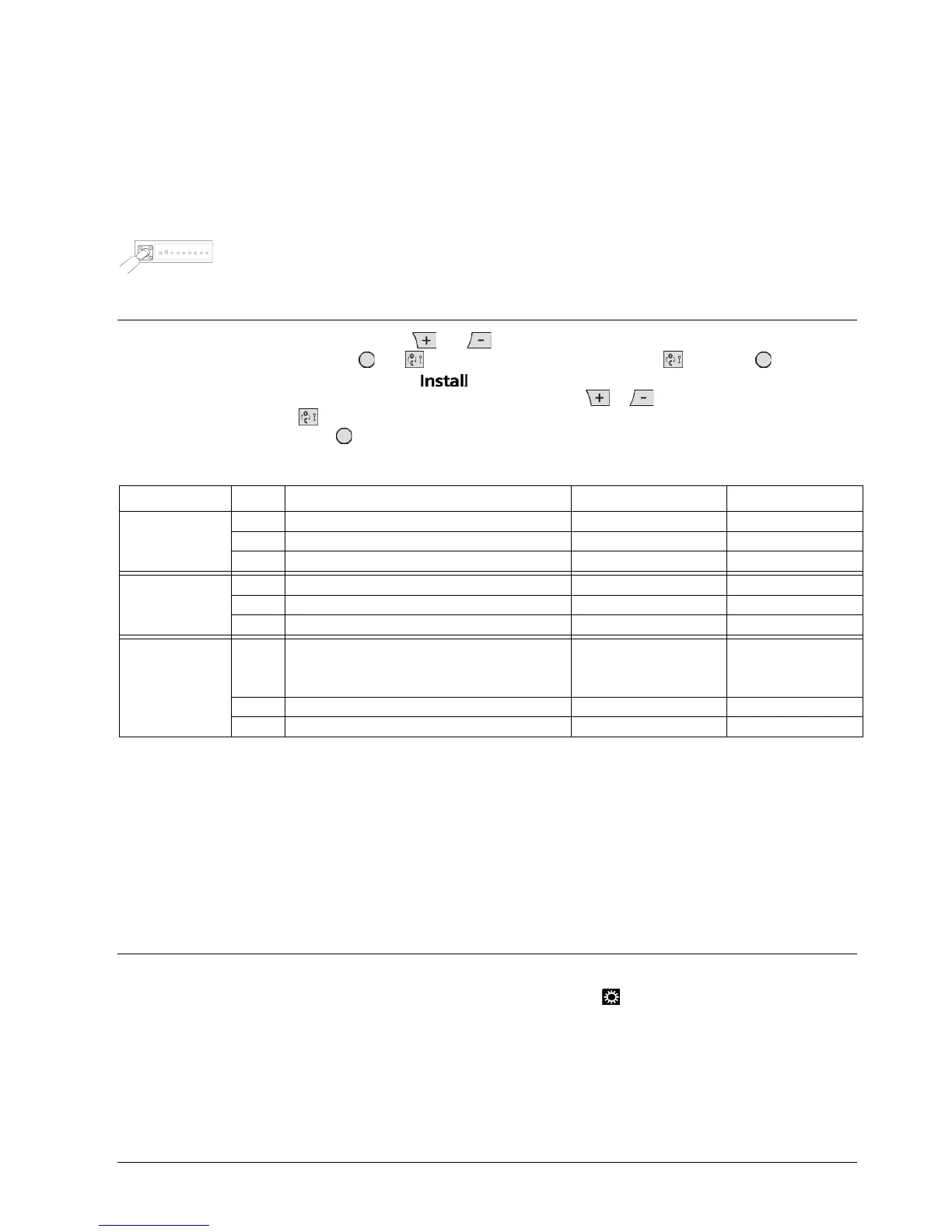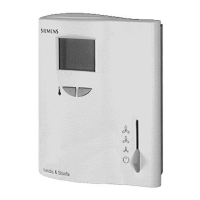9 / 18
Siemens Room temperature controller radio set REV24RF../SET CE1N2206en
Building Technologies 24.04.2008
The time signal from Frankfurt is modulated to a radio signal. The reception of this radio
signal depends on the distance to Frankfurt, atmospheric conditions as well as the
location where the REV..DC is installed. Siemens cannot guarantee that the REV..DC
can receive the time signal from Frankfurt at any time and any place.
The radio clock symbol is deactivated and an error message is displayed if the clock was not
able to synchronize the time for 7 consecutive days. The controller then runs on the internal
quartz.
After you change one or several DIP switch positions, you must press the DIP switch
reset button to reset the DIP switch.
Otherwise, the previous setting remains active!
Access to the expert level
Set the program selection slider to RUN. Press and simultaneously for 3 seconds, release the buttons, and
within 3 seconds press and hold down
and simultaneously for 3 seconds, release , and press for another 3
seconds. This releases the engineering settings.
is displayed.
The display first shows language selection with Code 00. Press the buttons or to navigate the settings.
Confirm settings by pressing
.
Press the operating mode selector to exit the engineering settings.
Code list
This entry has no effect if the radio clock either is inactive or not available.
The time signal received from Frankfurt is shifted by the value set in Code 30 (time zone)
if the radio clock is active.
The time is always changed over at 2 a.m. on the Sunday preceding the set date if there
is no radio clock or if it is inactive. The time change is shifted by the value set in Code 30
(time zone) when the radio clock is active.
The time is always changed over at 3 a.m. on the Sunday preceding the set date if there
is no radio clock or if it is inactive.
Functional check
a) Check the display. If there is no display, check insertion and function of the batteries.
b) Operating mode “Continuous comfort mode“ , read displayed temperature.
c) REV.. in heating mode: Set the temperature setpoint higher than the displayed room
temperature (see operating instructions).
REV.. in cooling mode: Set the temperature setpoint lower than the displayed room
temperature (see operating instructions).
Note
on reception
No reception
J DIP switch reset
ON
1 342
2211Z32
567 89
Function block Code Name Factory setting Your setting
00
Language
English
01
Sensor calibration
off
Basic settings
02
Switching differential 2-point
0.5 °C
10
Illumination time
10 seconds
11
Background brightness
0
LCD
optimization
12
Contrast
0
30
Time zone
Deviation from time signal in Frankfurt
(Central European Time CET) (see Note 1)
0 hours
31
Start of daylight saving time (see Note 2)
March 31 (03-31)
Clock settings
32
End of daylight saving time (see Note 3)
October 31 (10-31)
Note 1:
Note 2:
Note 3:
