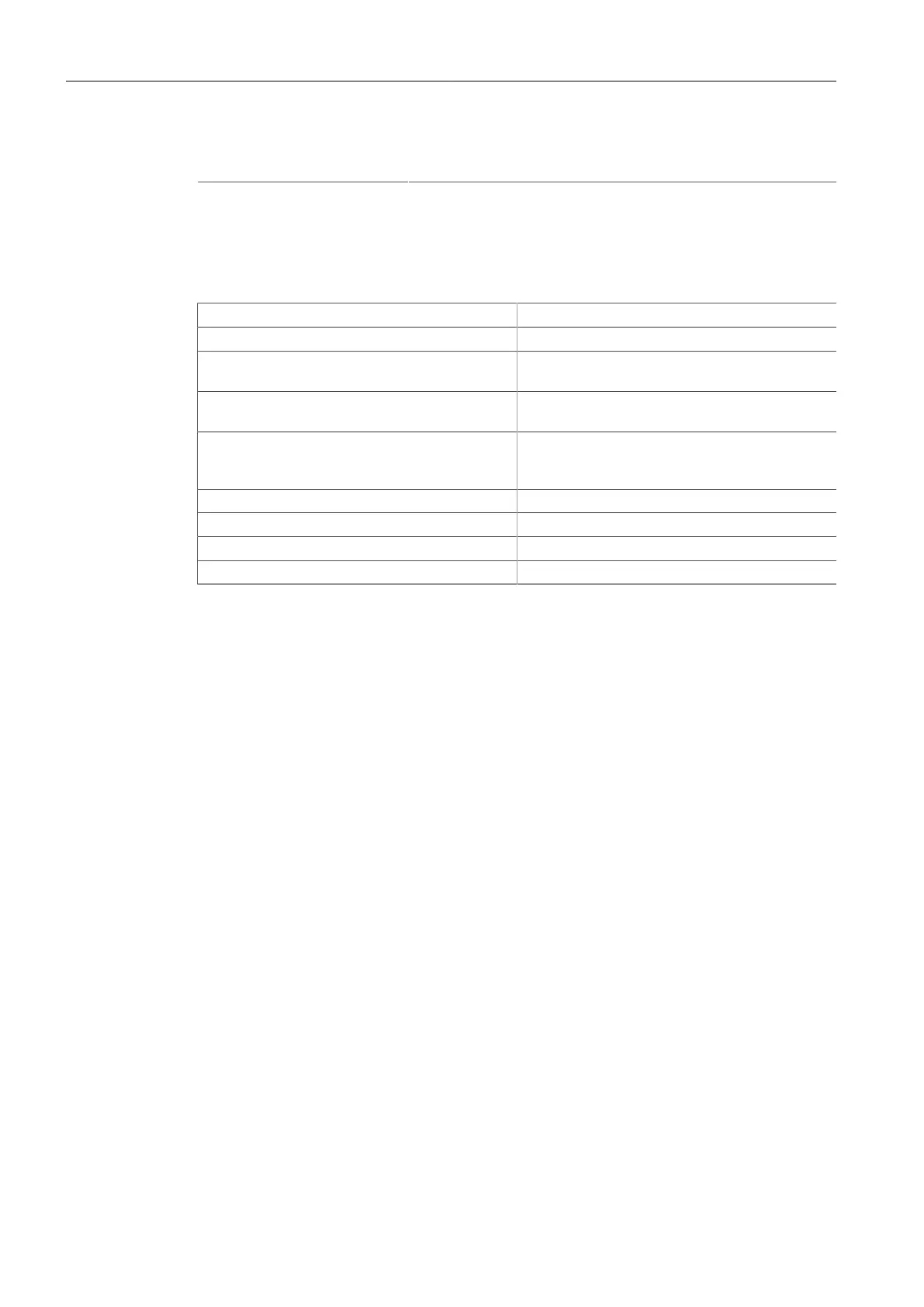Introduction
1.3 Required Tools and Materials
configuration database and other system data. For more informa-
tion, refer to "Accessing the CompactFlash Card (Page 16)".
1.3 Required Tools and Materials
The following tools and materials are required to install the RUGGEDCOM RX1512:
Tools/Materials Purpose
AC/DC power cord (16 AWG) For connecting power to the device.
Lightning protector For protecting the device from harmful electrical
strikes.
Shielded coaxial cables For connecting the device to antennas and an Eth-
ernet network.
SIM Card(s) provided by the network carrier For accessing a network carrier's cellular net-
work. Required only if a cellular modem module is
equipped.
Flathead screwdriver For mounting the device to a DIN rail.
Phillips screwdriver For mounting the device to a panel.
4 x #6-32 screws For mounting the device to a panel.
Braided or equivalent ground wire For grounding the device to safety Earth.
1.4 Decommissioning and Disposal
Proper decommissioning and disposal of this device is important to prevent malicious
users from obtaining proprietary information and to protect the environment.
Decommissioning
This device may include sensitive, proprietary data. Before taking the device out of
service, either permanently or for maintenance by a third-party, make sure it has
been fully decommissioned.
For more information, refer to the associated User Guide.
Recycling and Disposal
For environmentally friendly recycling and disposal of this device and related acces-
sories, contact a facility certified to dispose of waste electrical and electronic equip-
ment. Recycling and disposal must be done in accordance with local regulations.
1.5 Cabling Recommendations
Siemens recommends using SIMATIC NET industrial Ethernet shielded cables for all
Ethernet ports.
RUGGEDCOM RX1512
Installation Manual, 07/2019, C79000-G8976-1057
3