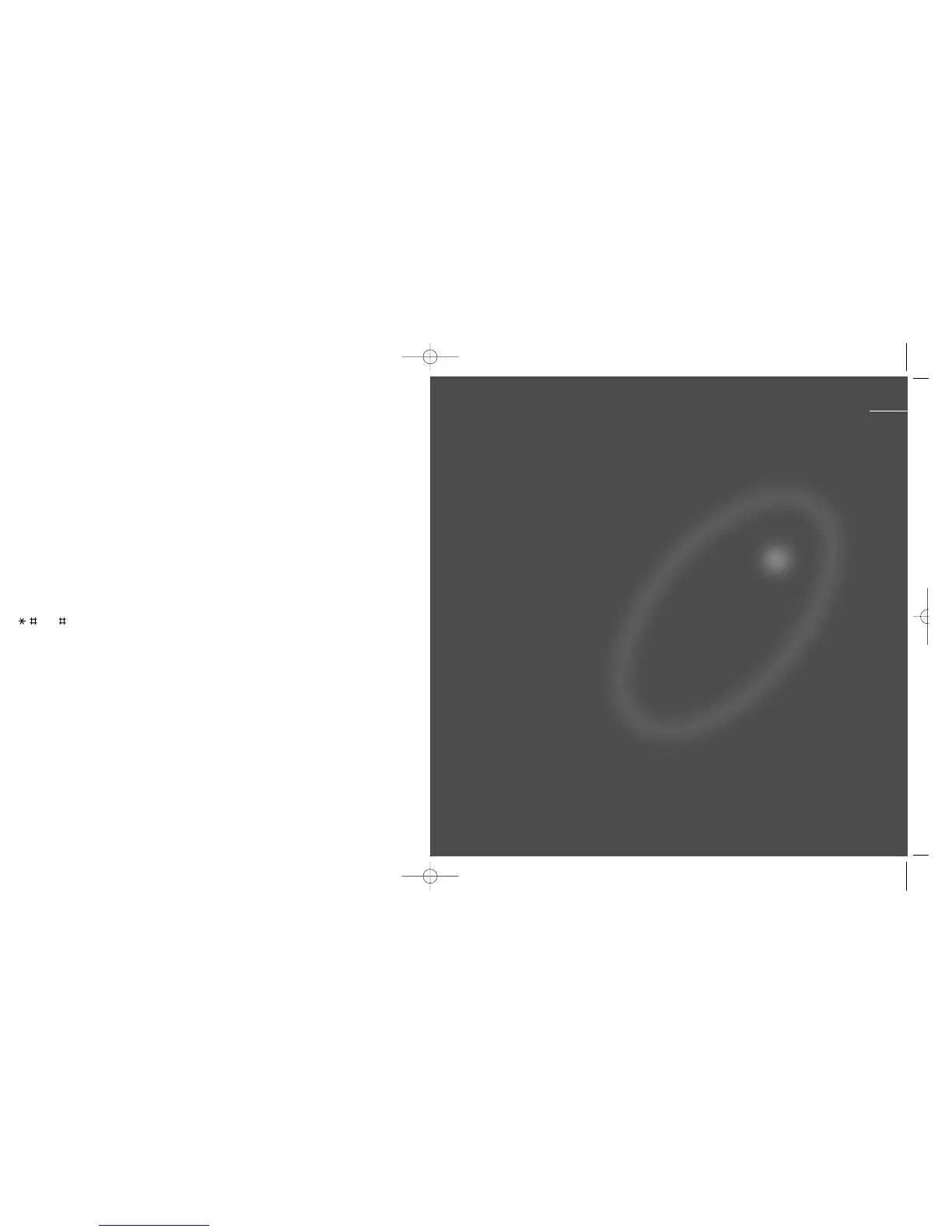24
List menu
See how to get information
about your calls and messages
and how to edit your address
and phone books.
25
Reset phone memory
Because your phone can synchro-
nize with different platforms, out-
side factors might spoil the phone’s
functioning. If this happens, you
can reset the phone memory.
Proceed in the following way:
Switch off your phone.
Remove the SIM card.
Switch on your phone again.
Press
337
The resetting lasts for approx. 1
minute. During this period the LED
on top of the phone will light and
the display will indicate that the
memory is being reset. When the
LED and the display switch off the
resetting is completed.
Insert your SIM card and
switch on your phone again.
Note: Resetting the phone memory
means that your address book
entries, voice memos, events, own
ringing tones and own WAP profile
settings are lost. However, this is
also an easy way to delete all of
the above-mentioned items if you
should want to do so.
Other ringing tones and WAP
profiles than your own ones will be
reset to the default factory set-
tings.
