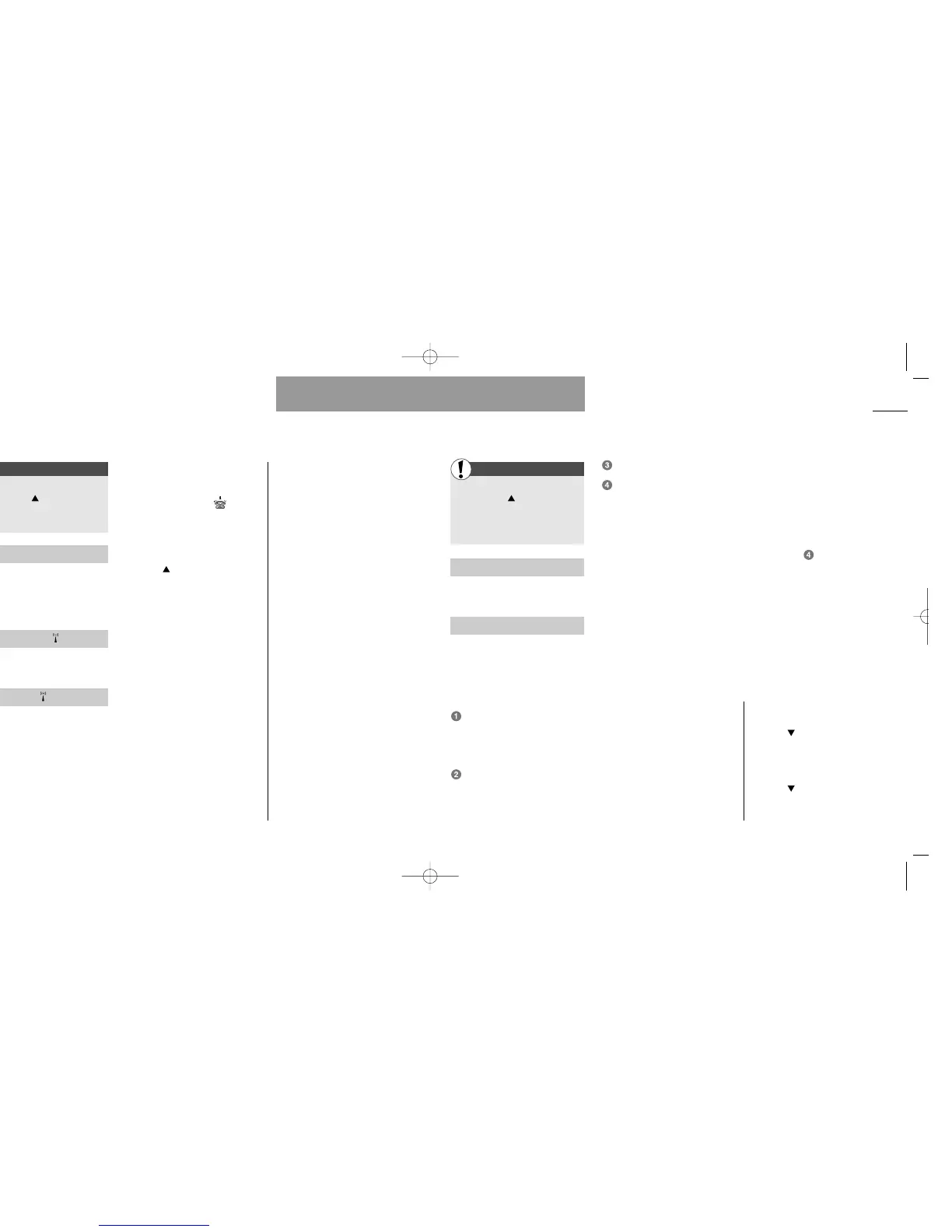Enter the List menu
by pressing
Select »Phone books«
Select »Address book« or one
of the phone books
Add entry
Select »Add entry« if you want to
add a new entry (See pp. 20-21).
View entries
This provides a variety of options,
such as calling, editing or moving
the entries. These options are
described in greater detail in the
following.
Having selected »View
entries« you must place the
cursor on the entry you want
to view.
Press »DETAIL« to see the
contents of the entry.
Press »OPTION«
Select one of the following
options.
• Call: If the entry is stored in your
address book and contains more
than one number, you will have to
specify whether you want to call
the home, the office or the mobile
phone number.
• Edit: You can edit the contents of
the entry, e.g. change the office
phone number. Use the arrow keys
to move from one edit box of the
entry to another.
Select the edit box you want to
edit, make your corrections and
press »OK«. Use »CLEAR« to
delete faulty characters and enter
the correct ones via the keypad.
Press »SAVE« when you have fin-
ished your corrections.
The telephone will ask you to
confirm the changes. If you press
»YES« the changes are stored auto-
matically.
If you press »NO«, the phone will
ask you whether you want to go
back to the entry.
If you press »NO« at this stage,
all new data will be discarded and
deleted.
If you press »YES«, the phone
will revert to
.
Facts & Tips
•
Yo u
can also add entries simply by
pressing after entering a phone
number in standby mode.
• You can also view entries in your
address and phone books simply by
pressing in standby mode.
• Service and info number phone
books cannot be edited.
29
List menu
Call lists
28
List menu
First
Enter the List menu
by pressing
Select one of the following
options
Outgoing calls
See a list of your last dialed tele-
phone numbers. The number of
phone numbers shown depends on
your SIM card.
Answered calls
See a list of the last 10 calls you
have received and answered.
Missed calls
See a list of the last 20 calls that
you received, but did not answer.
Direct access to the list of
missed calls
When you have missed one or
more calls, the symbol is
shown in your standby display
together with the number of
missed calls. You get direct access
to the list of missed calls simply by
pressing .
Options in call lists
Having selected a number from
one of the call lists you can press
»OPTION« and
• Call the number.
• Delete the number.
• Save the number in your address
book or in one of the phone books.
Facts & Tips
• As the telephone registers only
identified calls in the list, the number
of missed calls shown on the standby
display and the number of phone
numbers actually listed may differ.
• If you call a number from the list of
missed calls, that number will be
removed from the list, but you can
retrieve it from the list of outgoing
calls.
• The detailed view of a missed call
will contain the name and/or phone
number, the date and time of the call,
as well as the number of times the
caller has called.
First
Address and phone book editing
