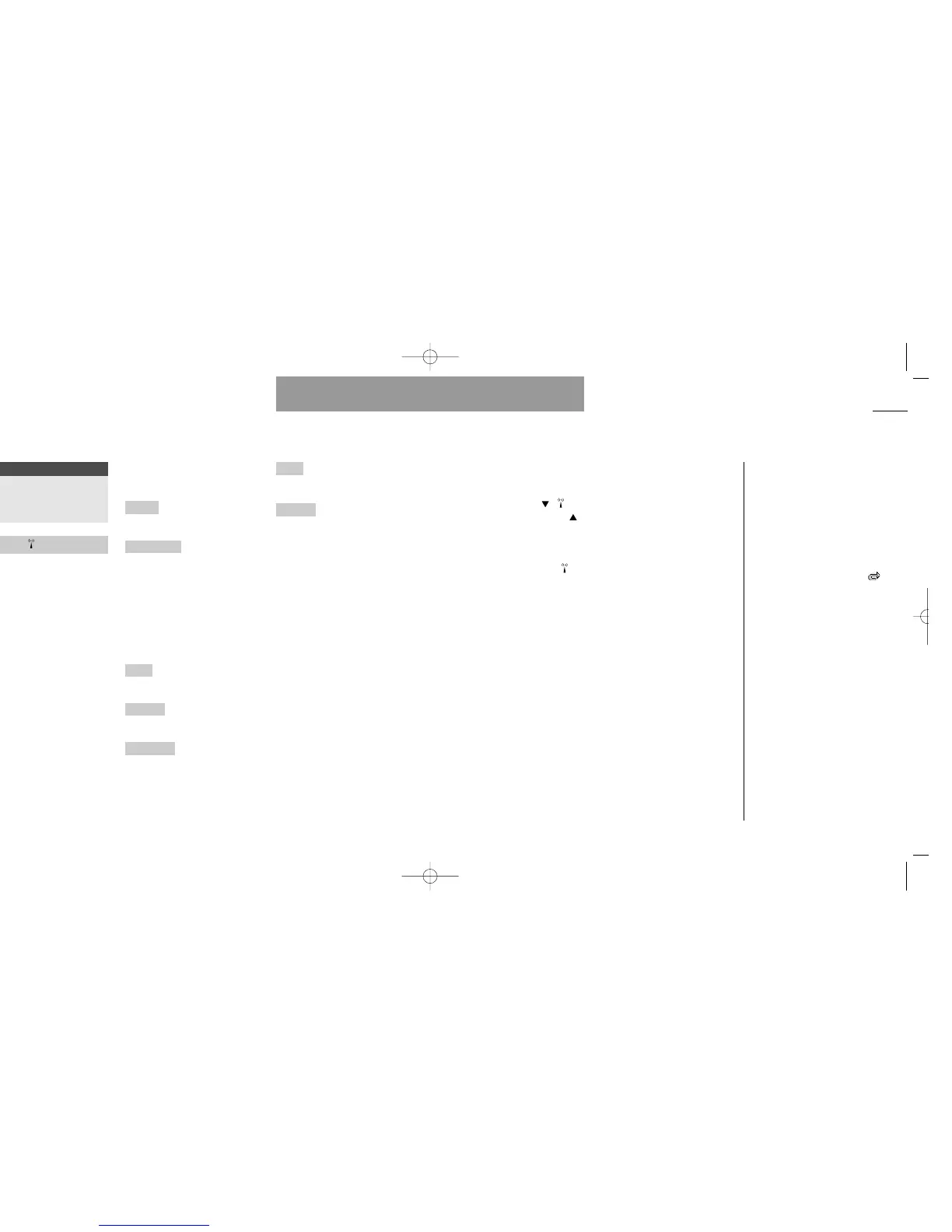53
Number
Enter the phone number you want
to divert to or select a number in
your phone book using . On
some networks you can press ,
and your calls will be diverted to
your voice mail (see p. 48).
Deactivation/activation
On some networks you have the
possibility of activating and deacti-
vating your call divert. This means
that when you have registered a
call divert, you can select to deacti-
vate it, and then at a later moment
activate it again.Your telephone will
then remember your last registra-
tion and you will not have to select
divert delay and phone number
again.
You access the activating/-
deactivating option by selecting the
call divert you want to activate/
deactivate and then select
»Deactivate« or »Activate«.
Facts & Tips
• If you have chosen to have all calls
diverted, the call divert indicator
will be shown in the display.
• Your selection of a specific kind of
call divert allows you not only to regis-
ter it. At this level, you also have the
possibility of deactivating/activating
the call divert, seeing the status for
this specific kind of call divert by
selecting
»Status«
and cancelling this
specific kind of call divert by selecting
»Cancel«
.
• If you try to deactivate/activate a call
divert and your network does not
allow this option, your display will tell
you that the service is not available. In
that case you must cancel a call diver-
sion by selecting
»Cancel«
.Next
time you want your incoming calls
diverted, select
»Register«
.
Setup menu
Network services
52
Setup menu
Enter the Setup menu
by pressing »MENU«
Select »Network services«
Call divert
If you want to divert your incoming
calls to another phone number, you
have to:
Select one of the five call
divert options.
Register your call divert.
Different options
of call divert
All calls
Divert all calls made to
your phone.
If unanswered
This is an umbrella
function that covers the next three
options at the same time; i.e. it
diverts calls to your phone:
• if your line is busy
• if you do not reply
• if there is no contact to the net-
work
If busy
Divert your calls if your
phone is busy.
If no reply
Divert your calls if you
do not reply.
If no contact
Divert your calls if
there is no contact to the network.
Status
Check if your phone is
diverted in any of the possible ways.
Cancel all
Cancel all your call
diverts.
Register your call divert
Having selected one of the five
above call divert options, you must
select »Register« to register it with
the network operator. Your tele-
phone will guide you through the
following steps:
Teleservice type
Specify whether you want the call
divert to apply to all services,
speech, data or fax services.
Divert delay
(only if you have selected to divert
»If no reply« or »If unanswered«).
Specify the period of time that
should elapse before the call is
diverted. You can choose »Default
delay« or select a period from 5 to
30 seconds.
First
