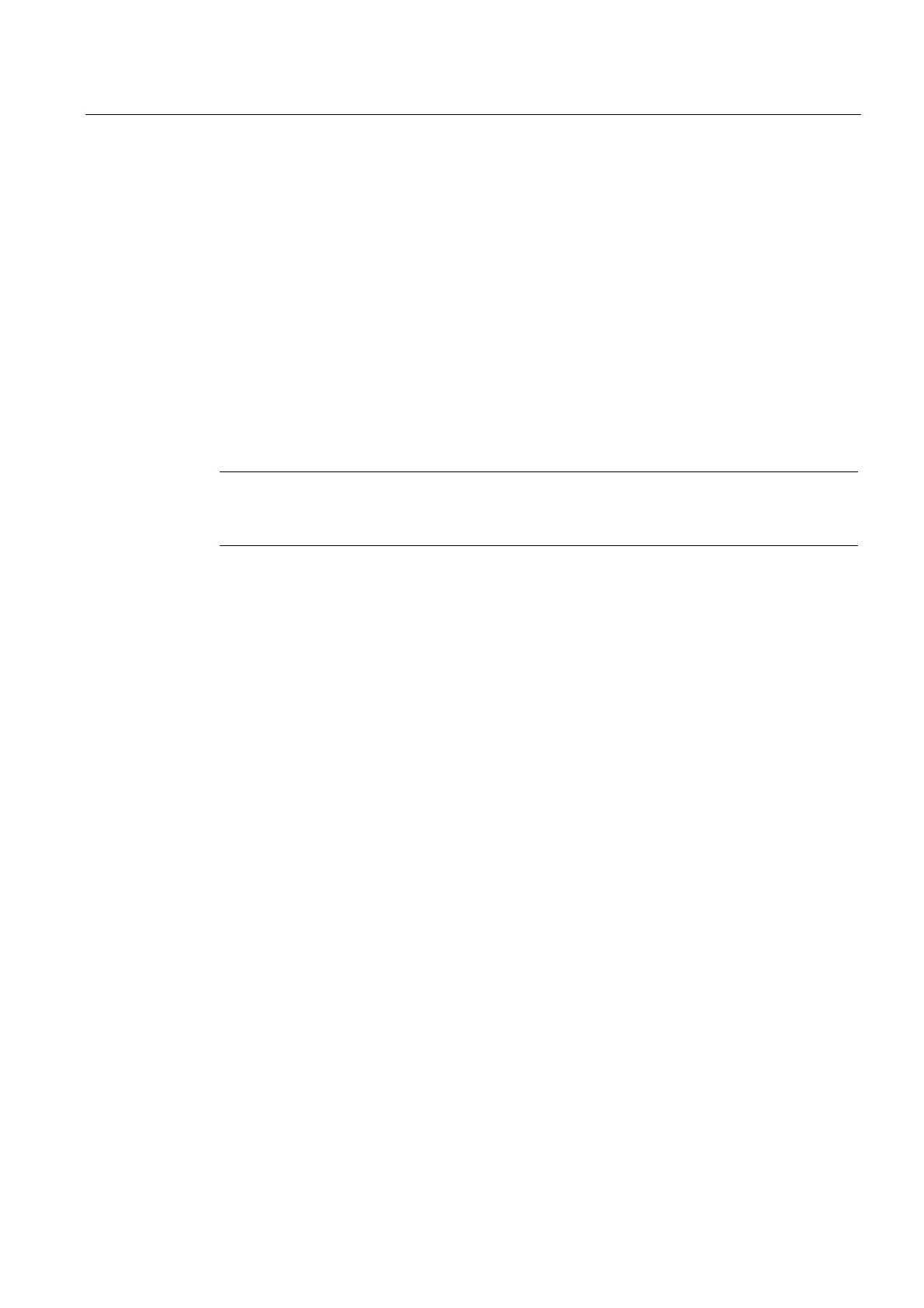Installation
4.4 Wall mounting
SCALANCE X-200
Compact Operating Instructions, 12/2010, A5E00813159-11
77
4.4 Wall mounting
Wall mounting
1. For wall mounting, use suitable mounting fittings for the wall
(for example, for a concrete wall, four plugs 6 mm diameter and 30 mm long, 4 screws
3.5 mm diameter and 40 mm long).
2. Connect the electrical cable connecting cables.
3. Fit the connectors for the signaling contact.
4. Insert the terminal blocks or M12 cable connectors into the sockets on the IE Switch X-
200.
For more exact dimensions, please refer to the section "Dimension drawings".
Note
The wall mounting must be capable of supporting at least four times the weight of the
IE Switch X-200 (see "Technical specifications").