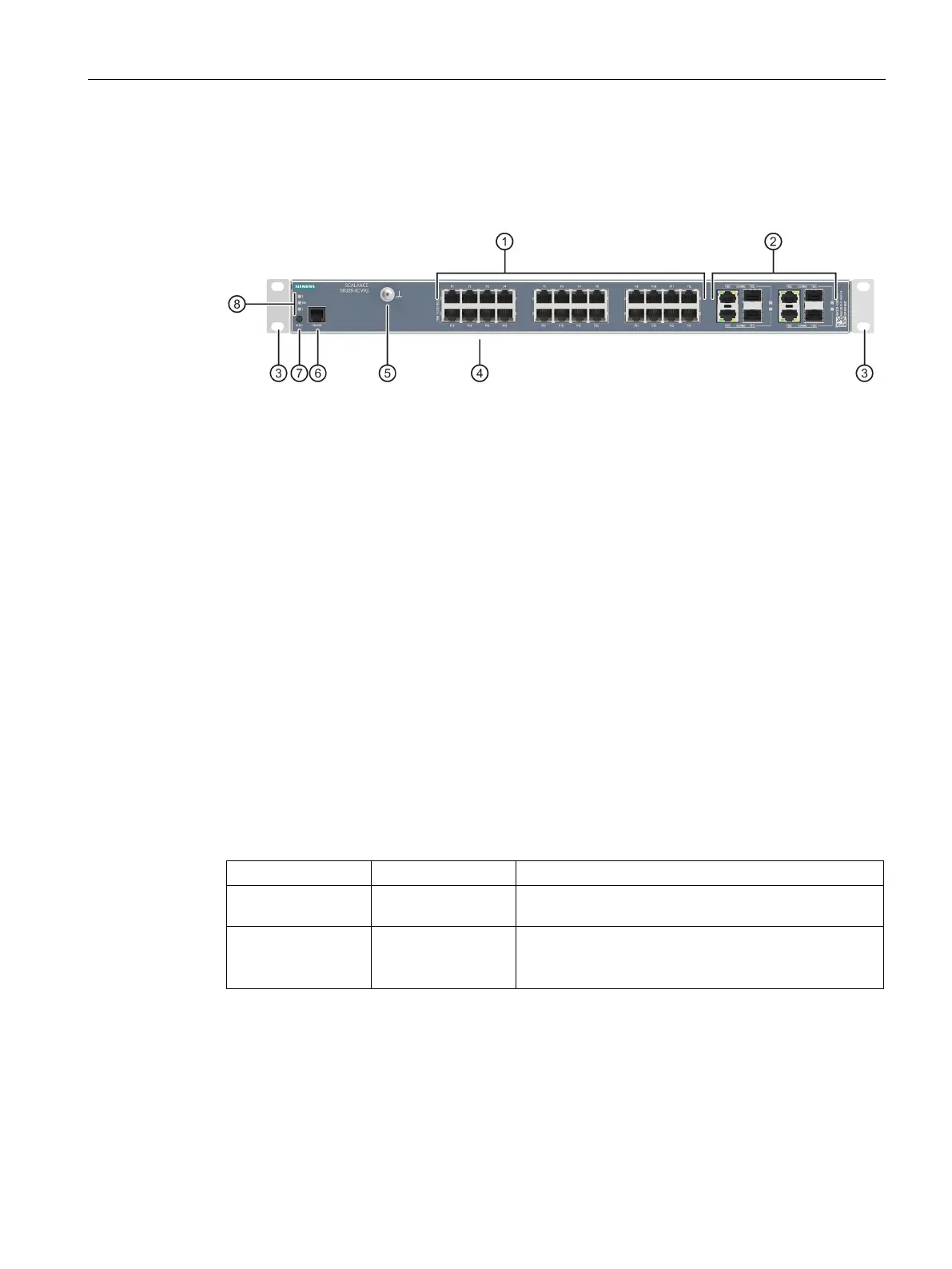Description of the device
3.3 LED display
SCALANCE XR-300WG
Operating Instructions, 05/2017, C79000-G8976-C454-01
21
Device view of 240 VAC variant
The following figure shows an overview of the components of a 240 VAC variant of a
SCALANCE XR-300WG based on the example of a SCALANCE XR328-4C WG.
Electrical ports with port LEDs
Combo port ports with port LEDs
Integrated brackets for 19" rack mounting
240 V AC power supply (rear)
LED display
• The "F" LED for faults
• The "RM" LED for the redundancy manager function
• LED "L" for the power supply
The fault LED "F" indicates the incorrect functioning of the device.
- Off The device is switched off or has not detected a prob-
lem.
Red Lit The device has detected a problem.
Using the WBM and CLI, you can set when the device
signals an error and which errors should be signaled.