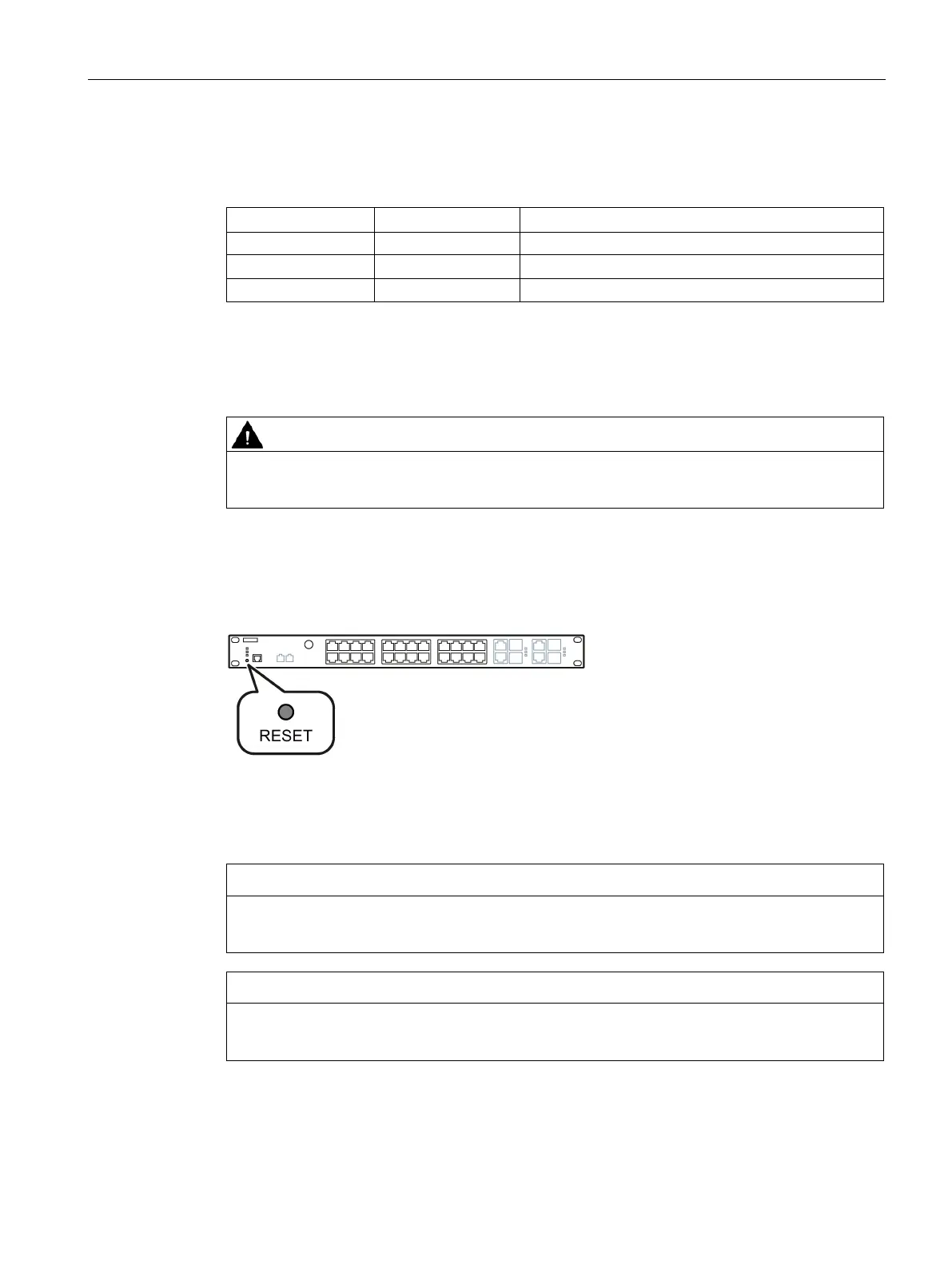Description of the device
3.4 RESET button
SCALANCE XR-300WG
Operating Instructions, 05/2017, C79000-G8976-C454-01
23
Pluggable transceiver slots
There is an LED for each plug-in transceiver slot.
Yellow Flashing Data transfer at the port
Do not press the RESET button if there is a potentially explosive atmosphere.
The "RESET" button is located on the front of the SCALANCE XR-300WG.
Figure 3-1 Position of the "RESET" button on the SCALANCE XR-300WG
Resetting the device to factory defaults
If you reset, all the settings you have made will be overwritten by factory defaults.
An inadvertent reset can cause disturbances and failures in the configured network.