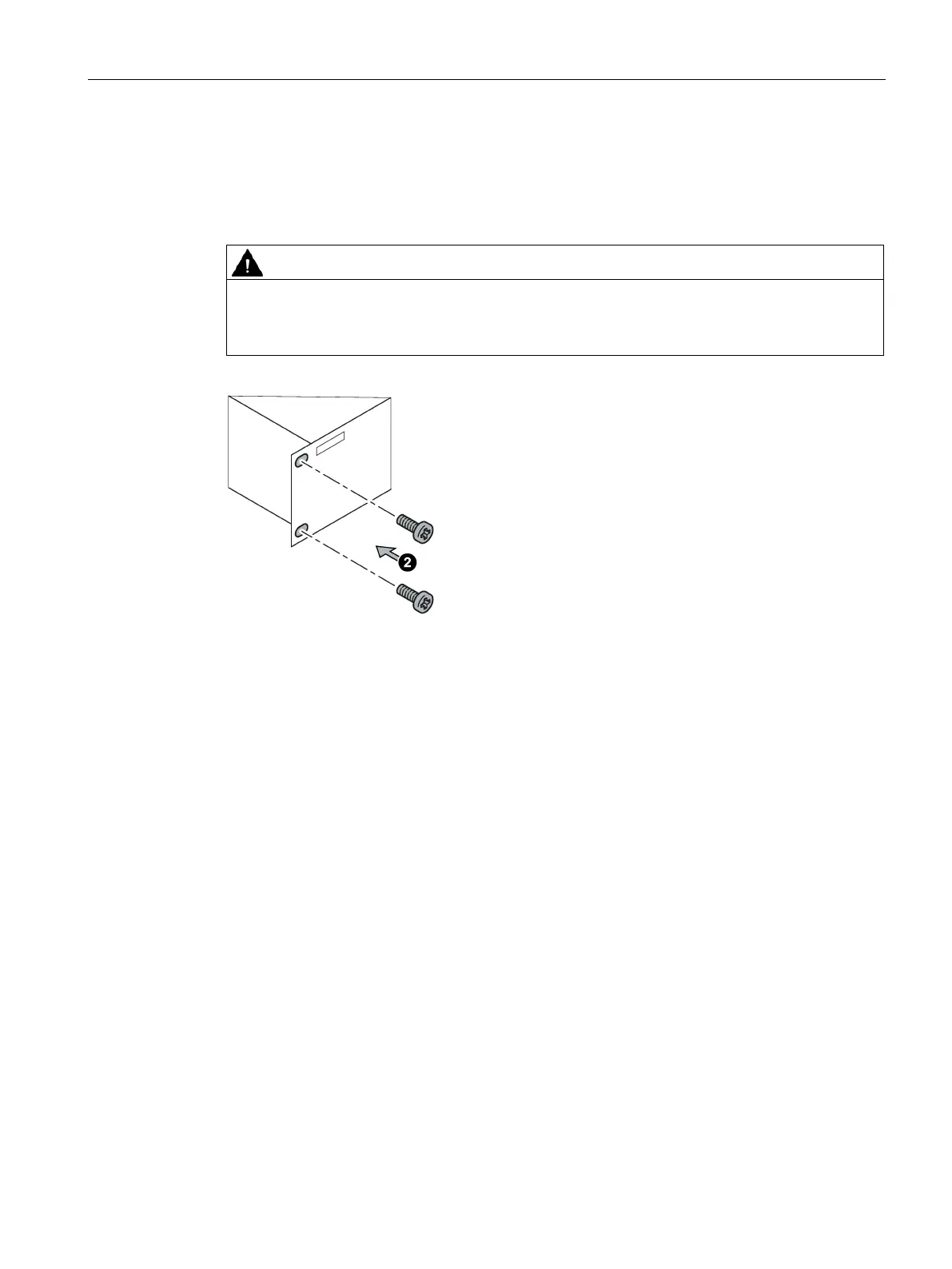Installation
4.2 19" rack mounting
SCALANCE XR-300WG
Operating Instructions, 05/2017, C79000-G8976-C454-01
31
19" rack mounting
Mounting
Risk of injury if subjected to irregular mechanical strain
The device must be mounted in the 19" rack so that even if there is irregular mechanical
strain, no dangerous situation can result.
Figure 4-1 19" rack mounting
To install the device in a 19" rack, follow the steps below:
1. Position the device at the required location in the 19" rack.
2. Screw the two brackets to the 19" rack in each case with 2 securing screws
②.
3. Connect the electrical connecting cables, refer to the section "Connecting up (Page 35)".
To remove the device from a 19" rack, follow the steps below:
1. Disconnect all connected cables.
2. Undo the securing screws on the mounting brackets
3. Remove the device from the 19" rack.