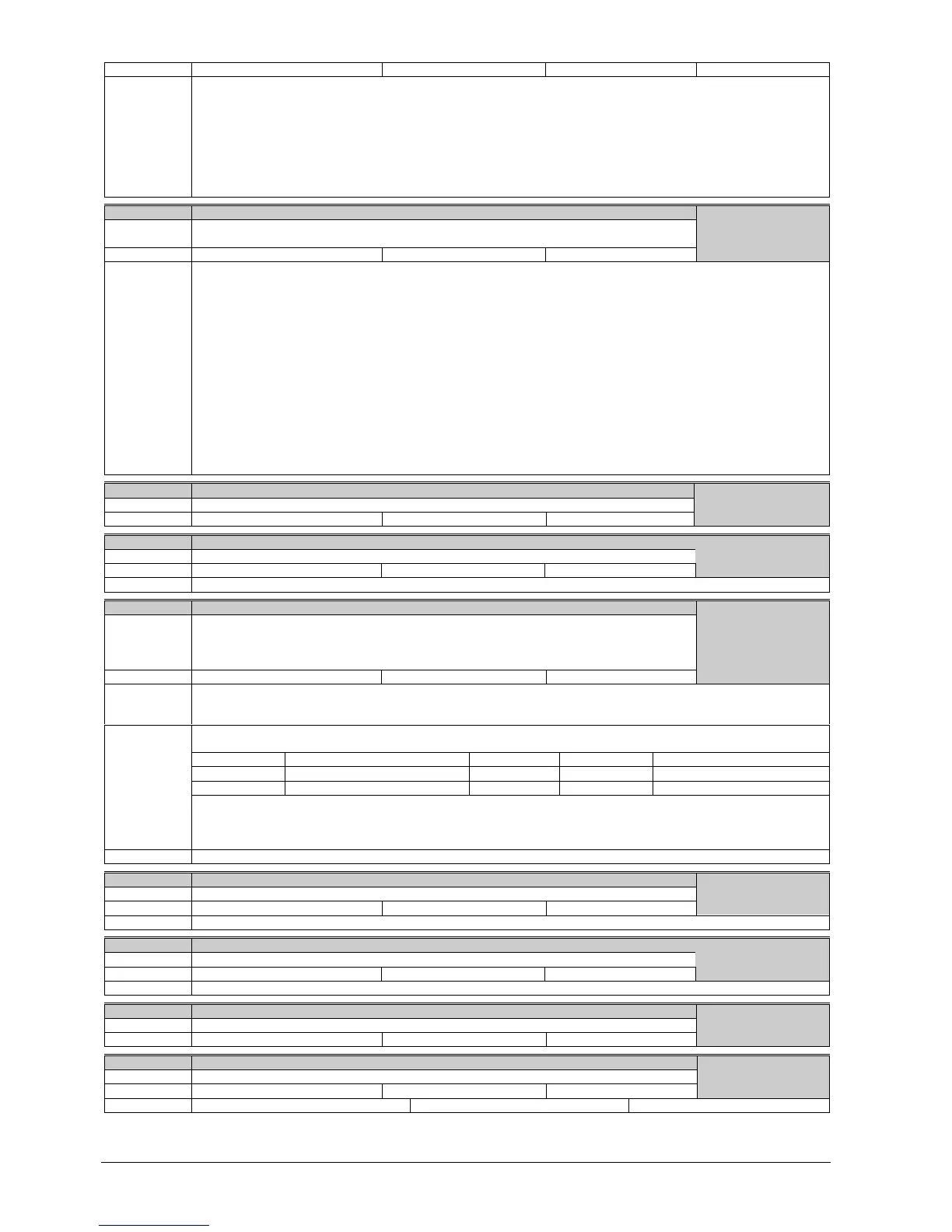80/126
Siemens Building Technologies SED2 variable speed drives CM1U5192en
HVAC Products Programming 01.2002
Unit: - Min: - Def: - Max: -
Bit fields:
Bit00 Fixed frequency Bit 0 0 NO, 1 YES
Bit01 Fixed frequency Bit 1 0 NO, 1 YES
Bit02 Fixed frequency Bit 2 0 NO, 1 YES
Bit03 Fixed frequency Bit 3 0 NO, 1 YES
Bit08 PID enabled 0 NO, 1 YES
Bit09 DC brake enabled 0 NO, 1 YES
Bit11 Droop 0 NO, 1 YES
Bit12 Not Used 0 NO, 1 YES
Bit13 External fault 1 0 YES, 0 NO
r0056 CO/BO: Status of motor control
Displays status of motor control (V/f status), which can be used to diagnose variable speed
drive status.
Unit: - Min: - Def: - Max: -
Level 3
Bit fields:
Bit00 Init. control finished 0 NO, 1 YES
Bit01 Motor demagnetizing finished 0 NO, 1 YES
Bit02 Pulses enabled 0 NO, 1 YES
Bit03 Voltage soft start select 0 NO, 1 YES
Bit04 Motor excitation finished 0 NO, 1 YES
Bit05 Starting boost active 0 NO, 1 YES
Bit06 Acceleration boost active 0 NO, 1 YES
Bit07 Frequency is negative 0 NO, 1 YES
Bit08 Field weakening active 0 NO, 1 YES
Bit09 Volts setpoint limited 0 NO, 1 YES
Bit10 Slip frequency limited 0 NO, 1 YES
Bit11 F_out > F_max Freq. limited 0 NO, 1 YES
Bit12 Phase reversal selected 0 NO, 1 YES
Bit13 I-max controller active 0 NO, 1 YES
Bit14 Vdc-max controller active 0 NO, 1 YES
Bit15 Vdc-min controller active 0 NO, 1 YES
r0061 CO: Act. rotor speed
Displays current speed detected by encoder.
Unit: Hz Min: - Def: - Max: -
Level 3
r0086 CO: Act. active current
Displays active (real part) of motor current.
Unit:A Min:- Def:- Max:-
Level 3
Dependency:
Applies when V/f control is selected in P1300 (control mode); otherwise, the display shows the value zero.
P0100 Europe / North America
Determines whether power settings (e.g. nominal rating plate power - P0307) are expressed in
[kW] or [hp].
The default settings for the nominal rating plate frequency (P0310) and maximum motor
frequency (P1082) are also set automatically here, in addition to reference frequency (P2000).
Unit: - Min: 0 Def: 0 Max: 2
Level 1
Settings:
0=Europe [kW], frequency default 50 Hz
1=North America [hp], frequency default 60 Hz
2=North America [kW], frequency default 60 Hz
The setting of DIP switch 2 under the I/O board determines the validity of settings 0 and 1 for P0100 according to the
following table:
DIP 2 Setting Meaning P0100 Setting Meaning
Off [kW], frequency default 50 [Hz] Overwrites 1 [hp], frequency default 60 [Hz]
On [hp], frequency default 60 [Hz] Overwrites 0 [kW], frequency default 50 [Hz]
Dependency:
Stop drive first (i.e. disable all pulses) before you change this parameter.
P0010=1 (commissioning mode) enables changes to be made.
Changing P0100 resets all rated motor parameters as well as other parameters that depend on the rated motor
parameters (see P0340 - calculation of motor parameters).
Note:
P0100 setting 2 (==> [kW], frequency default 60 [Hz]) is not overwritten by the setting of DIP switch 2 (see table above).
r0200 Act. power stack code number
Identifies hardware variant
Unit: - Min: - Def: - Max: -
Level 3
Note:
Parameter r0200=0 indicates that no power stack has been identified.
r0206 Rated variable speed drive power [kW] / [hp]
Displays nominal rated motor power from the variable speed drive.
Unit: - Min: - Def: - Max: -
Level 3
Dependency:
Value is displayed in [kW] or [hp] depending on setting for P0100 (operation for Europe / North America).
r0207 Rated variable speed drive current
Displays maximum continuous output current of the variable speed drive.
Unit:A Min:- Def:- Max:-
Level 3
r0208 Rated variable speed drive voltage
Displays nominal AC supply voltage of the variable speed drive.
Unit: V Min: - Def: - Max: -
Level 3
Value:
r0208=230 : 200 - 240 V +/- 10 % r0208=400 : 380 - 480 V +/- 10 % r0208=575 : 500 - 600 V +/- 10 %