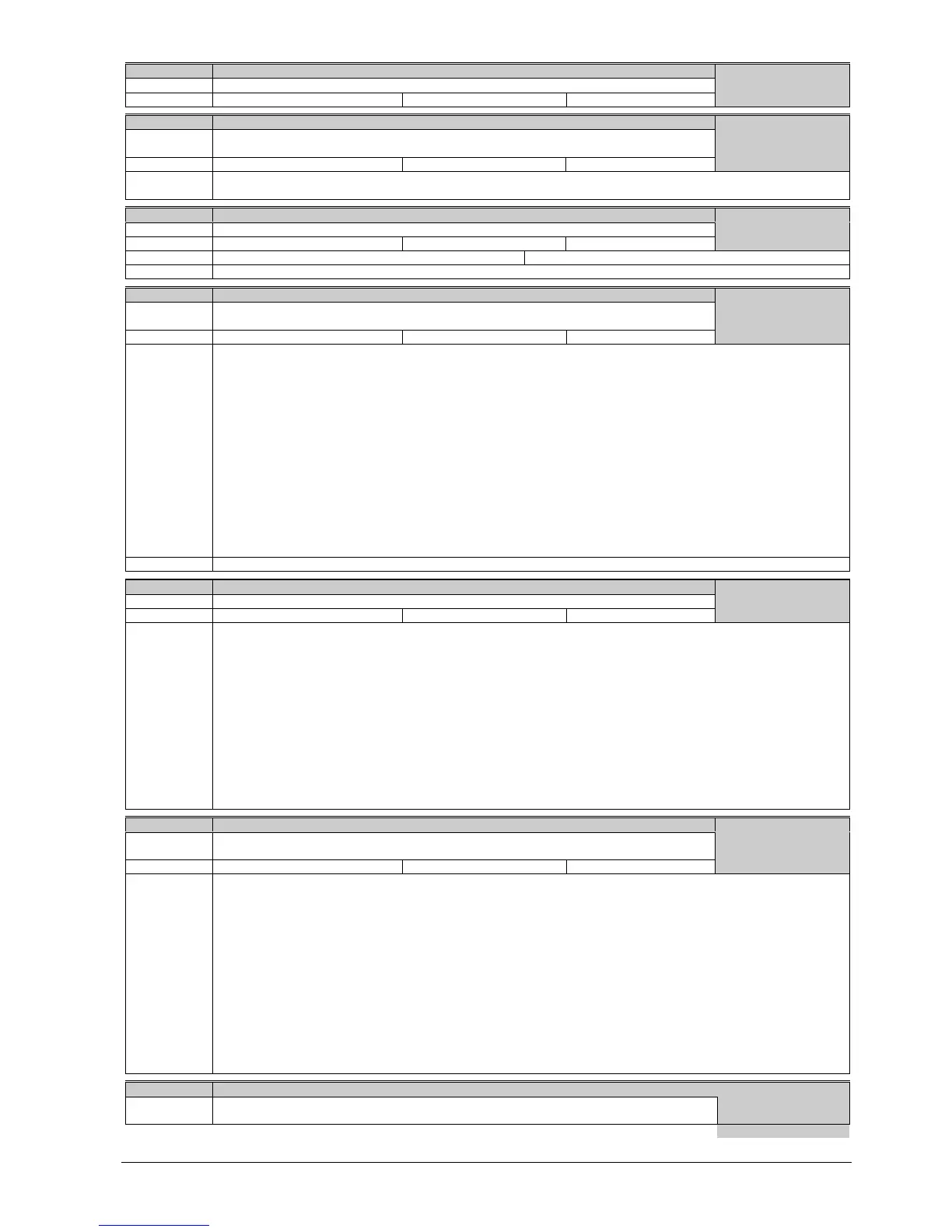79/126
Siemens Building Technologies SED2 variable speed drives CM1U5192en
HVAC Products Programming 01.2002
r0035 CO: Act. motor temperature
Displays measured motor temperature.
Unit: °C Min: - Def: - Max: -
Level 3
r0039 CO: Energy consumption meter [kWh]
Displays electrical energy used by variable speed drive since display was last reset (see
P0040 - reset energy consumption meter).
Unit: kWh Min: - Def: - Max: -
Level 3
Dependency:
Value is reset when P3900=1 (end quick commissioning), P0970=1 (factory reset) or P0040=1 (reset energy
consumption meter).
P0040 Reset energy consumption meter
Resets value of parameter r0039 (energy consumption meter) to zero.
Unit: - Min: 0 Def: 0 Max: 1
Level 3
Settings:
0=No reset 1=Reset r0039 to 0.
Dependency:
No reset until "P" is pressed.
r0052 CO/BO: Act. status word 1
Displays first active status word of variable speed drive (bit format) and can be used to
diagnose variable speed drive status.
Unit: - Min: - Def: - Max: -
Level 3
Bit fields:
Bit00 Drive ready 0 NO, 1 YES
Bit01 Drive ready to run 0 NO, 1 YES
Bit02 Drive running 0 NO, 1 YES
Bit03 Drive fault active 0 NO, 1 YES
Bit04 OFF2 active 0 YES, 1 NO
Bit05 OFF3 active 0 YES, 1 NO
Bit06 ON inhibit active 0 NO, 1 YES
Bit07 Drive warning active 0 NO, 1 YES
Bit08 Deviation setp/act value 0 YES, 1 NO
Bit09 PZD control 0 NO, 1 YES
Bit10 Maximum frequency reached 0 NO, 1 YES
Bit11 Warning: Motor current limit 0 YES, 1 NO
Bit12 Motor holding brake active 0 NO, 1 YES
Bit13 Motor overload 0 YES, 1 NO
Bit14 Motor runs direction right 0 NO, 1 YES
Bit15 VSD drive overload 0 YES, 1 NO
Note:
Output of Bit3 (Fault) will be inverted on digital output high=No Fault).
r0053 CO/BO: Act. status word 2
Displays second status word of variable speed drive (in bit format).
Unit: - Min: - Def: - Max: -
Level 3
Bit fields:
Bit00 DC brake active 0 NO, 1 YES
Bit01 Act. freq. r0024 > P2167 0 NO, 1 YES
Bit02 Act. freq. r0024 > P1080 0 NO, 1 YES
Bit03 Act. current r0027 >= P2170 0 NO, 1 YES
Bit04 Act. freq. r0024 > P2155 0 NO, 1 YES
Bit05 Act. freq. r0024 <= P2155 0 NO, 1 YES
Bit06 Act. freq. r0024 >= setpoint 0 NO, 1 YES
Bit07 Act. Vdc r0026 < P2172 0 NO, 1 YES
Bit08 Act. Vdc r0026 > P2172 0 NO, 1 YES
Bit09 Ramping finished 0 NO, 1 YES
Bit10 PID output r2294 < P2291 0 NO, 1 YES
Bit11 PID output r2294 >= P2291 0 NO, 1 YES
Bit14 Download data set 0 from AOP 0 NO, 1 YES
Bit15 Download data set 1 from AOP 0 NO, 1 YES
r0054 CO/BO: Act. control word 1
Displays first control word of variable speed drive and can be used to diagnose which
commands are active.
Unit: - Min: - Def: - Max: -
Level 3
Bit fields:
Bit00 ON/OFF1 0 NO, 1 YES
Bit01 OFF2: Electrical stop 0 YES, 1 NO
Bit02 OFF3: Fast stop 0 YES, 1 NO
Bit03 Pulse enable 0 NO, 1 YES
Bit04 RFG enable 0 NO, 1 YES
Bit05 RFG start 0 NO, 1 YES
Bit06 Setpoint enable 0 NO, 1 YES
Bit07 Fault acknowledge 0 NO, 1 YES
Bit08 JOG right 0 NO, 1 YES
Bit09 JOG left 0 NO, 1 YES
Bit10 Control from PLC 0 NO, 1 YES
Bit11 Reverse (setpoint inversion) 0 NO, 1 YES
Bit13 Motor potentiometer MOP up 0 NO, 1 YES
Bit14 Motor potentiometer MOP down 0 NO, 1 YES
Bit15 CDS Bit 0 (Local/Remote-Hand/Auto) 0 NO, 1 YES
r 0055 CO/BO: Add. act. control word
Displays additional control word of variable speed drive and can be used to diagnose which
commands are active.
Level 3