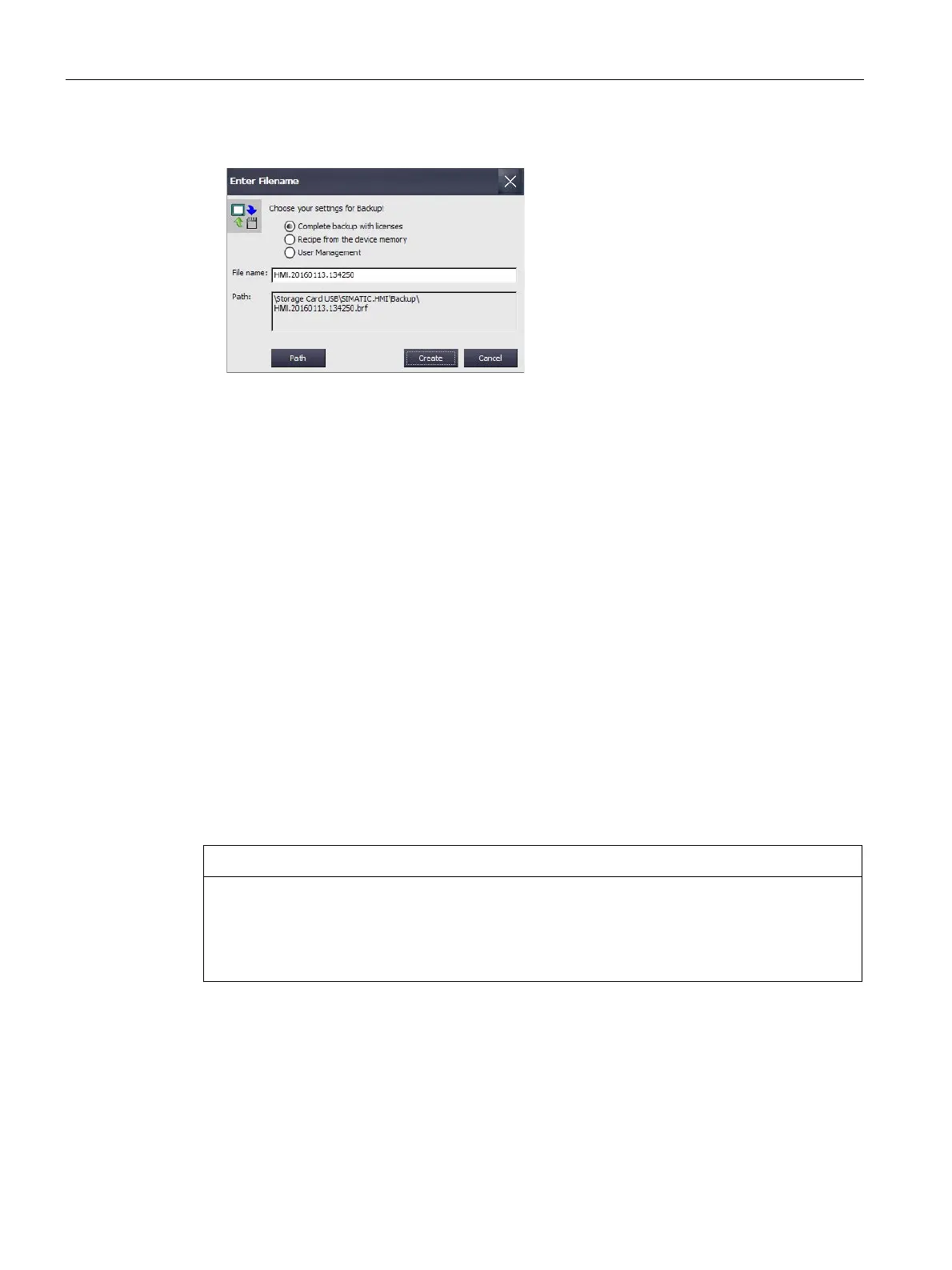Commissioning the device
4.3 Parameter assignment for Comfort Panel
Comfort Panels
136 Operating Instructions, 07/2017, A5E36770603-AB
7. Press the "Backup" button. The following dialog appears:
8. Use the option buttons to select the data you want to back up.
9. If required, change the file name in the "File name" field.
10. Press the "Create" button.
The "Create Backup" dialog is displayed. A progress bar shows the status of the data
backup. When the backup process is completed, the "Backup operation successfully
completed." message is displayed.
11. Acknowledge this message. The dialog closes.
12. Close the "Service & Commissioning" dialog.
The HMI device data is now saved on the storage medium.
Accessories (Page 22)
Restoring from external storage medium – Restore
Use this function to restore data from a storage medium to the HMI device.
A restore operation deletes the flash memory of the HMI device on confirmation. The data
backed up on the storage medium is then transferred.
All data on the HMI device, including the project and HMI device password, is deleted
during a restore operation. License keys are only deleted after a security prompt.
Back up your data before the restore operation, if necessary.
