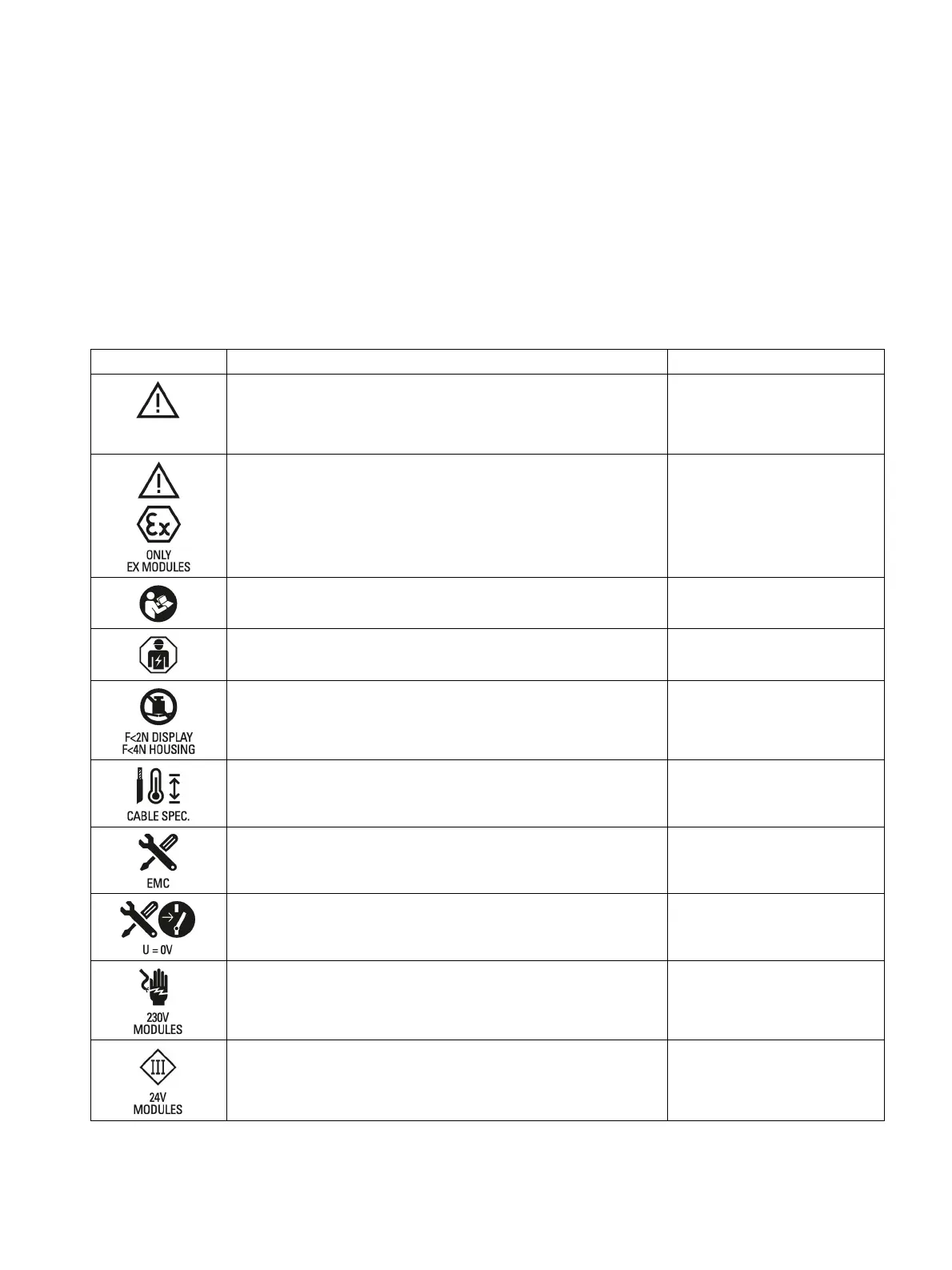Comfort Panels
Operating Instructions, 07/2017, A5E36770603-AB
233
The following table describes symbols that can be added to your SIMATIC device, to its
packaging or to an enclosed document in addition to the symbols described in the manuals.
General danger sign Caution / Attention
You must following the operating instructions. The operating
instructions contain information on the type of the potential hazard
and enable you to identify risks and implement countermeasures.
ISO 7000 No. 0434B,
DIN ISO 7000 No. 0434B
Attention, only relevant for modules with Ex approval
Follow the instructions ISO 7010 M002
May be installed by qualified electricians only IEC 60417 No. 6182
Mechanical load for HMI devices
Connection cables must be designed for the ambient temperature
EMC-compliant installation
No mounting or pulling & plugging under voltage
Dangerous electrical voltage for 230V modules ANSI Z535.2
Protection class III, supply only with protective low voltage
(SELV/PELV)
IEC 60417-1-5180
"Class III equipment"
