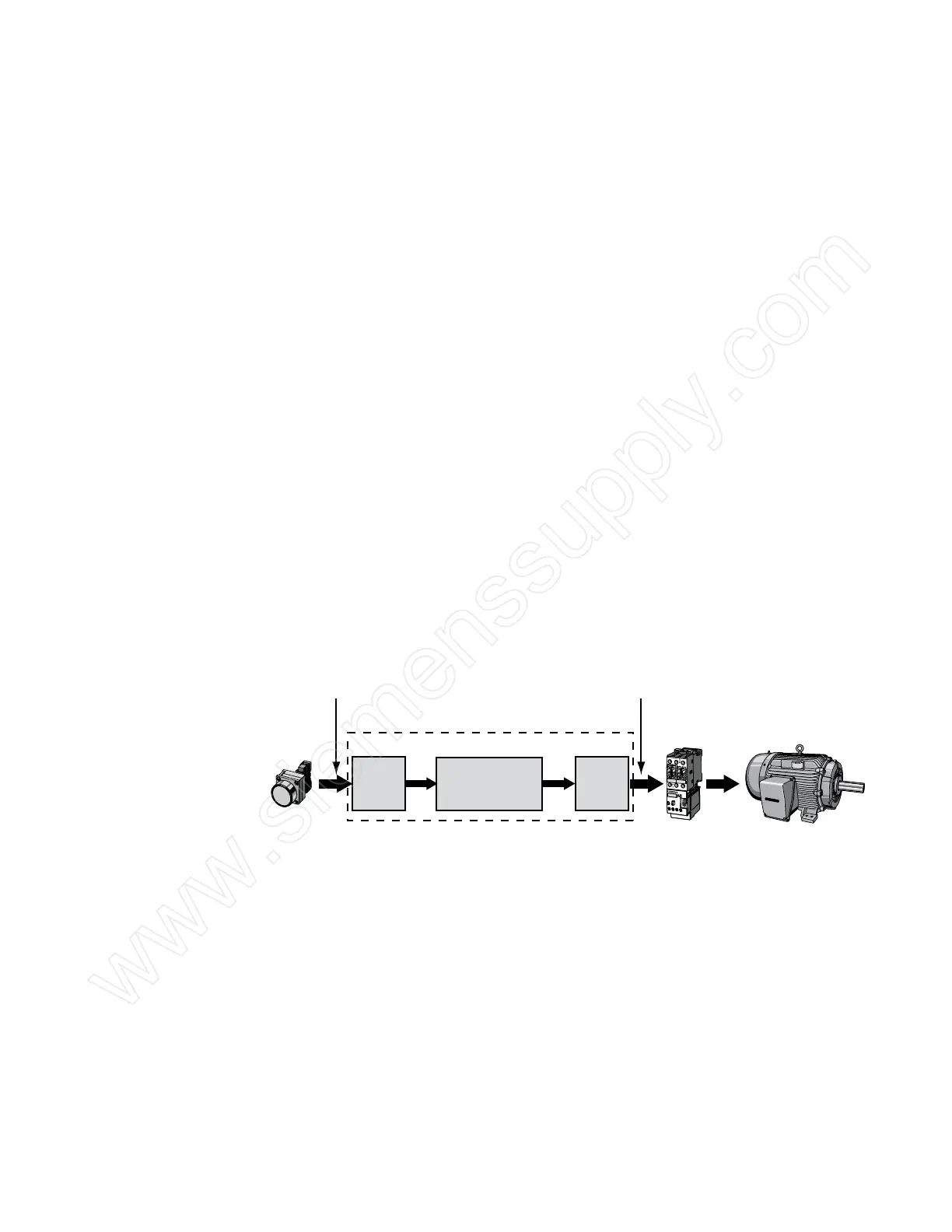12
Terminology
Developing an understanding of PLCs requires learning
some basic terminology. This section provides an overview of
commonly used PLC terms, beginning with the terms sensor
and actuator.
Sensors Sensors are devices that convert a physical condition into an
electrical signal for use by a controller, such as a PLC. Sensors
are connected to the input of a PLC. A pushbutton is one
example of a sensor that is often connected to a PLC input. An
electrical signal indicating the condition (open or closed) of the
pushbutton contacts is sent from the pushbutton to the PLC.
Actuators Actuators are devices that convert an electrical signal from a
controller, such as a PLC, into a physical condition. Actuators are
connected to the PLC output. A motor starter is one example of
an actuator that is often connected to a PLC output. Depending
on the status of the PLC output, the motor starter either
provides power to the motor or prevents power from flowing to
the motor.
Motor
Sensor
Actuator
Central
Processing
Unit
(CPU)
Input
Point
Output
Point
PLC
Motor
Starter
Pushbutton
Discrete Input Discrete Output
Discrete Inputs and Outputs Discrete inputs and outputs, also referred to as digital
inputs and outputs, are either on or off. Pushbuttons, toggle
switches, limit switches, proximity switches, and relay contacts
are examples of devices often connected to PLC discrete
inputs. Solenoids, relay and contactor coils, and indicator lamps
are examples of devices often connected to PLC discrete
outputs.
In the on condition, a discrete input or output is represented
internal to the PLC as a logic 1. In the off condition, a discrete
input or output is represented as a logic 0.
