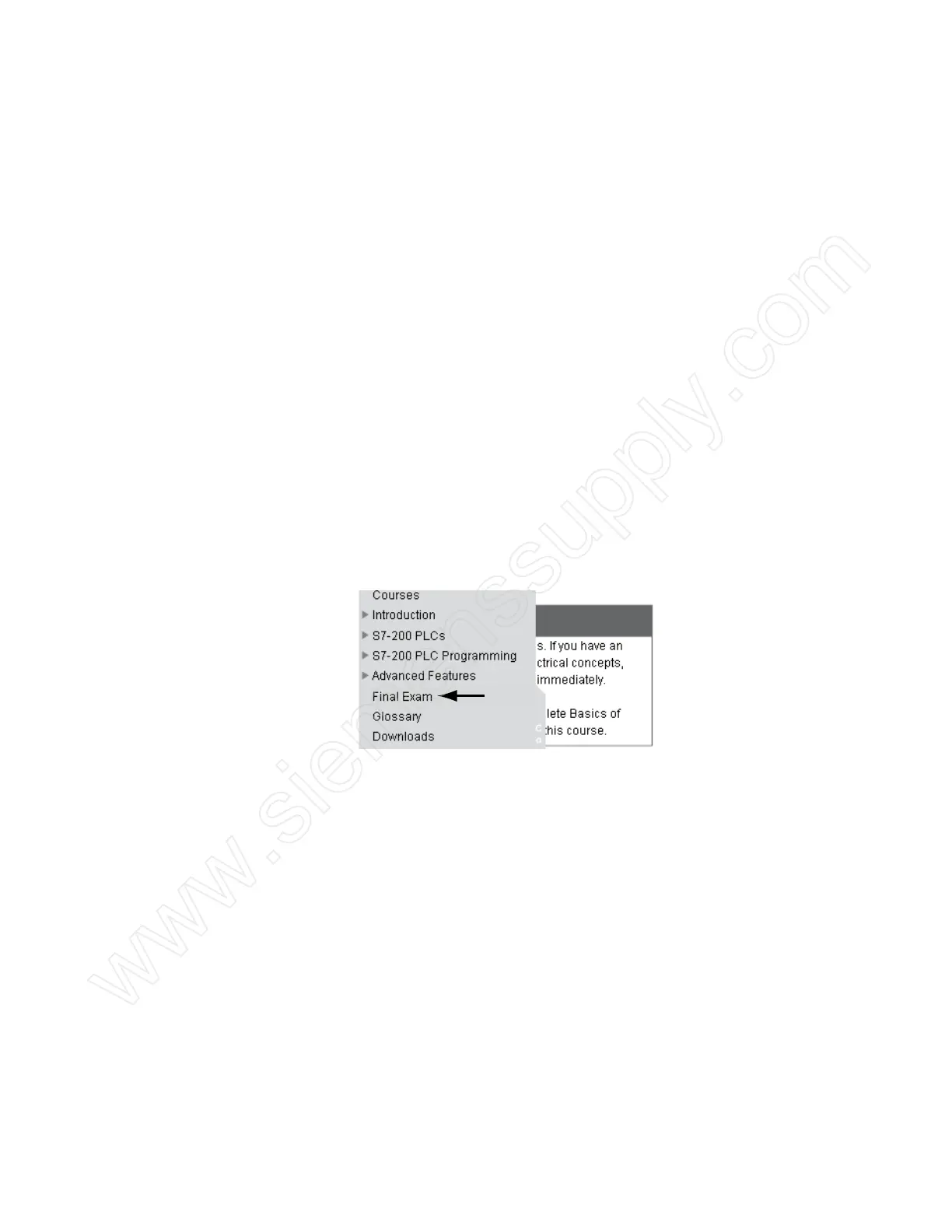74
Final Exam
You can test your knowledge by taking the final exam for this
course online at
http://www.usa.siemens.com/step. This
web page provides links to a variety of our quickSTEP online
courses. To complete the final exam for this course, click on the
Basics of PLCs link.
Next, move your mouse over to the left so that the navigation
bar pops out and select the
Final Exam link. The final
exam page will appear. Before taking the final exam, it is
recommended that you delete the temporary files on your
computer. For most versions of
Internet Explorer, you can do
this by selecting Internet Options from the Tools menu and
then clicking on the
Delete Files button. If you do not perform
this step, you may see a score of 0% after you submit your
exam for grading.
After you complete the final exam, click on the Grade the
Exam button at the bottom of the page. Your score on the exam
will be displayed along with the questions that you missed.
If you score 70% or better on the exam, you will be given two
options for displaying and printing a certificate of completion.
The
Print Certificate option allows you to display and print the
certificate without saving your score in our database and the
Save Score option allows you to save your score and display
and print your certificate.
