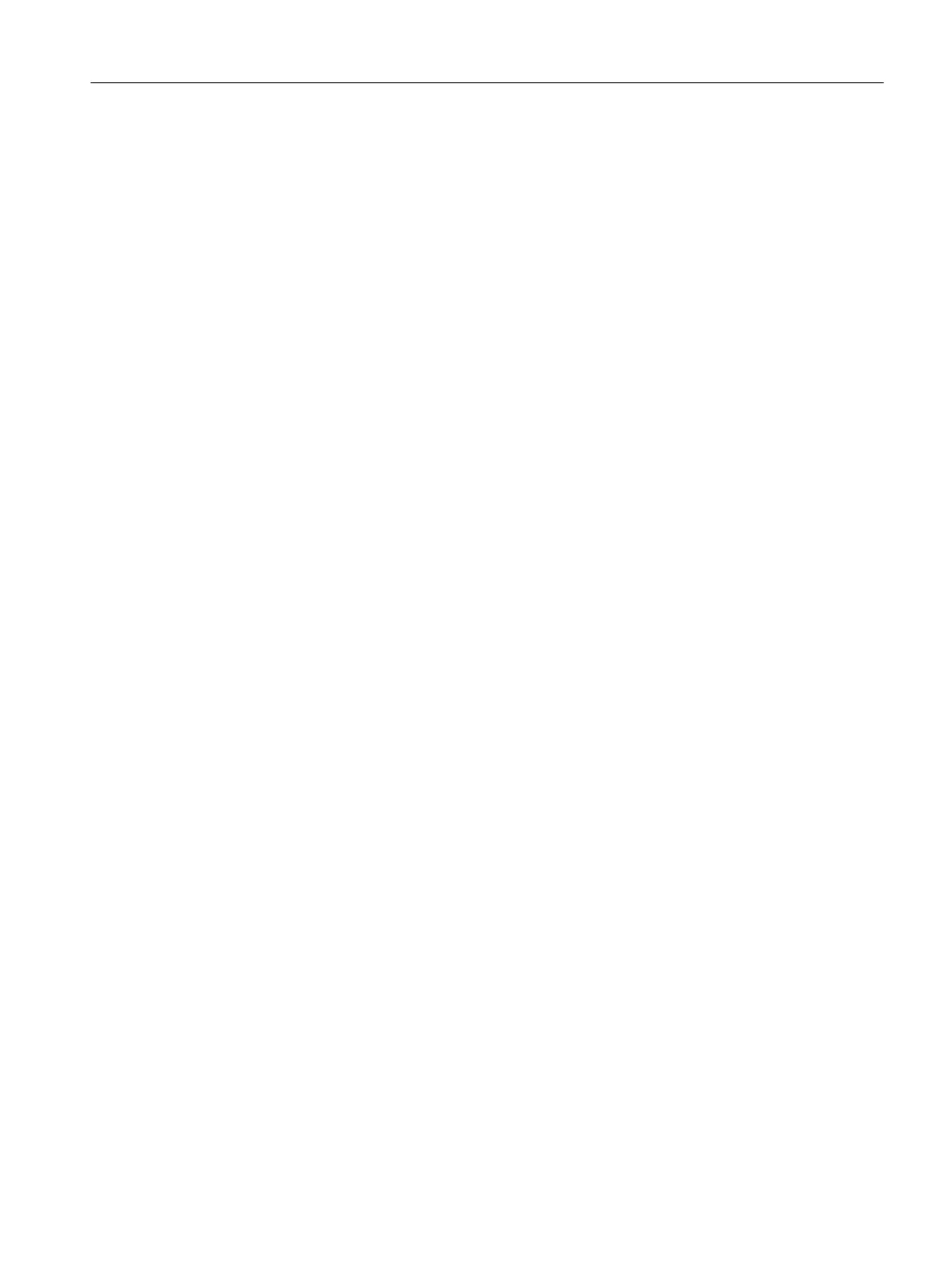● myCheckbacks.driveWarning = TRUE
POSMO A warning is pending.
● myCheckbacks.driveWarningID = TRUE
Warning number of an alarm signaled by POSMO A.
4.2 Operator control and monitoring of the application example in the
detail view
POSMO A will be automatically initialized when your SIMOTION hardware platform changes
from STOP to RUN mode. The POSMO A provides feedback that the drive is ready to operate
with the following variable:
● myCheckbacks.driveReady = TRUE
Select operating mode
You can choose between "Jog", "Homing", "MDI", or "Parameter handling" modes. This is done
via the myCommand variable.
"Jog" mode
In the "Jog" mode, the POSMO A can be moved in positive and negative direction.
"Jogging" is implemented with the following parameter settings on the instance created of the
_POSMOA_control function block:
● jogOverride = 100
● veloOverride = 100
● noStopIntermediate = TRUE No intermediate stop
● noStop = TRUE No stop
In the "Control value" column of the symbol browser, select the check boxes for the following
variables and select the values to be assigned.
● myCommand = START_JOG_POSITIVE Jogging in positive direction
● myCommand = START_JOG_NEGATIVE Jogging in negative direction
Clicking on Immediate control assigns the value to the variable, and the POSMO A is moved
in the respective direction.
The current "Jog" state can be read in the symbol browser as follows:
● myCheckbacks.actCommand = JOG_POSITIVE_ACTIVE
Jogging in positive direction activated
● myCheckbacks.actCommand = JOG_NEGATIVE_ACTIVE
Jogging in negative direction activated
Application example
4.2 Operator control and monitoring of the application example in the detail view
Supplement to SIMODRIVE POSMO A Positioning Motor
Function Manual, 01/2015 43
