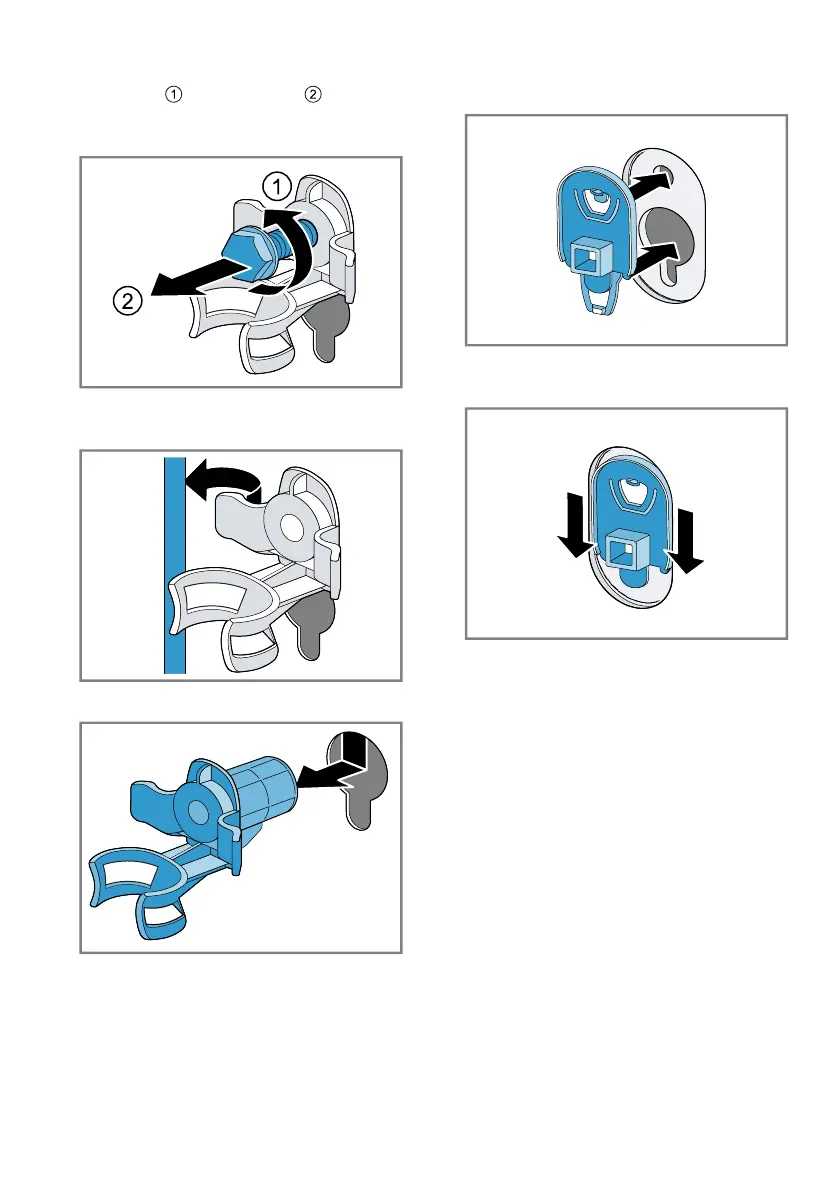Installation and connection en
15
2. Unscrew and remove all four
screws for the transit bolts with a
WAF 13 wrench.
3. Pull the power cord out of the
holder.
4. Remove the four sleeves.
5. Put on the four cover caps.
6. Press down on the four cover
caps.
4.5 Connecting the appliance
Connecting the water inlet hose
Note
¡ Please read the information in the
Safety →Page4 and Preventing
material damage →Page10 sec-
tions to ensure that you use the
appliance safely.
