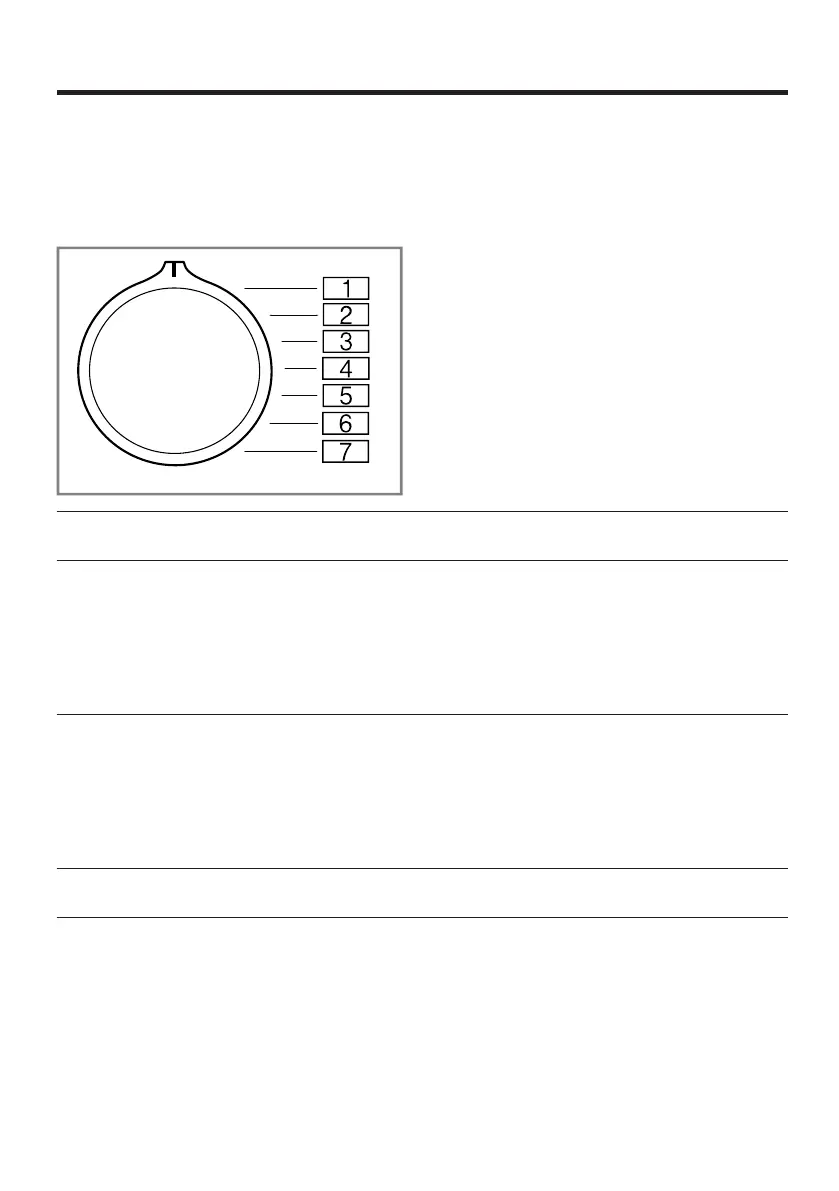Basic settings en
43
Basic settings
16 Basic settings
Basic settings
You can configure the appliance to meet your needs.
16.1 Overview of the basic settings
Below is an overview of the basic settings on your appliance.
Basic setting Programme
position
Value Description
End signal 2 0 (off)
1 (quiet)
2 (me-
dium)
3 (loud)
4 (very
loud)
Set the volume of the signal at the
end of the programme.
Button signal 3 0 (off)
1 (quiet)
2 (me-
dium)
3 (loud)
4 (very
loud)
The volume of the audible signal
emitted when the buttons are
pressed.
Drum cleaning
reminder
4 ON
OFF
Activate or deactivate the re-
minder to clean the drum.
