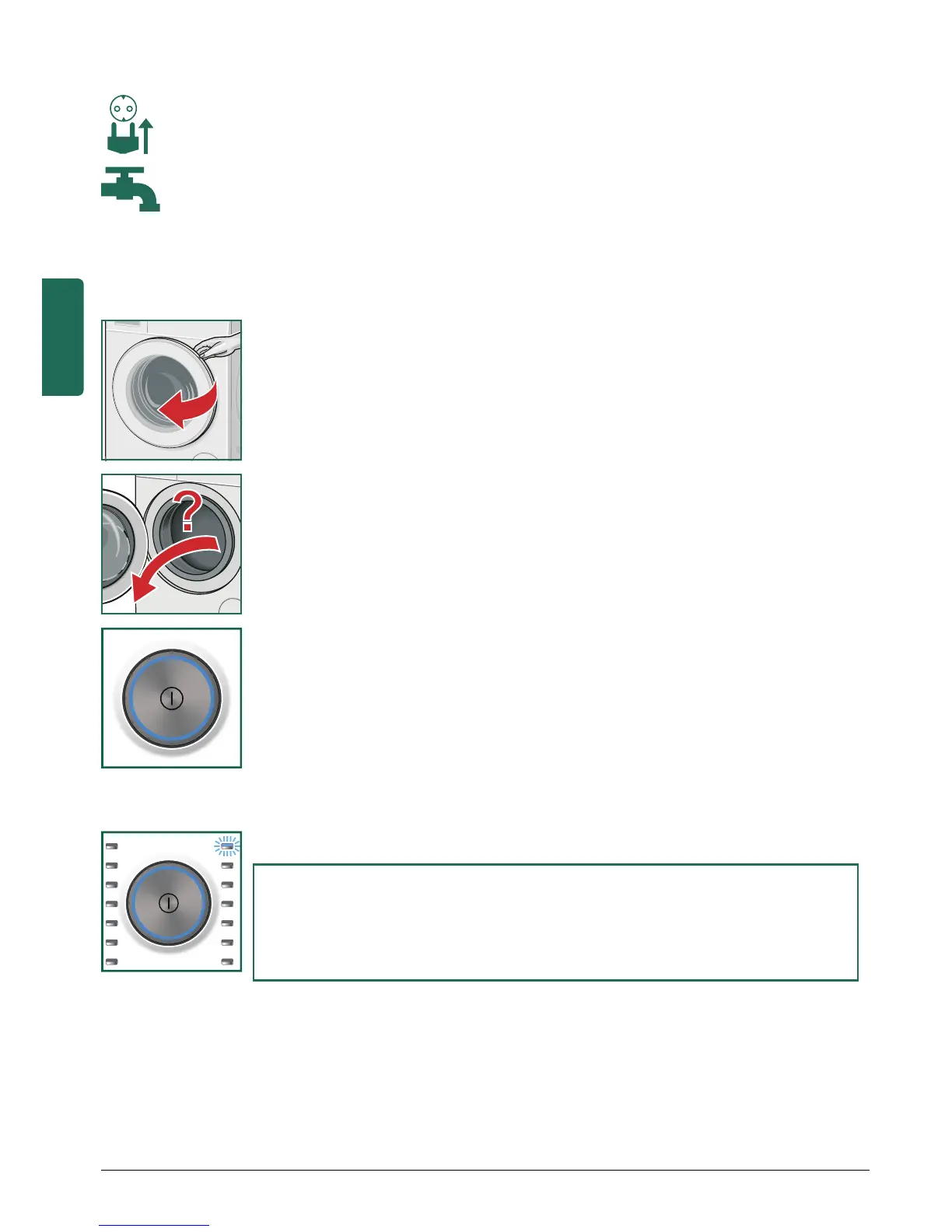14
2. Preparing the appliance
Insert mains plug.
Turn on water tap.
3. Selecting a programme and puting the washing in the
drum
1.
Open the washing machine door.
2.
Check whether the drum has been completely emptied. If
required, empty. Otherwise, the load display may malfunction.
~ Page 41
3.
Press the # button. The appliance is switched on.
The Siemens logo is indicated on the display panel and all
programme indicator lamps are lit.
Then always the Cotton programme preset at the factory is
displayed.
Displays for the Cotton programme:
– The indicator lamp is lit on the programme selector and
the main menu for the selected programme is indicated
on the display panel.
– For appliances with drum light:
ccc c
60
°C 1400B 2:31h
bbb
