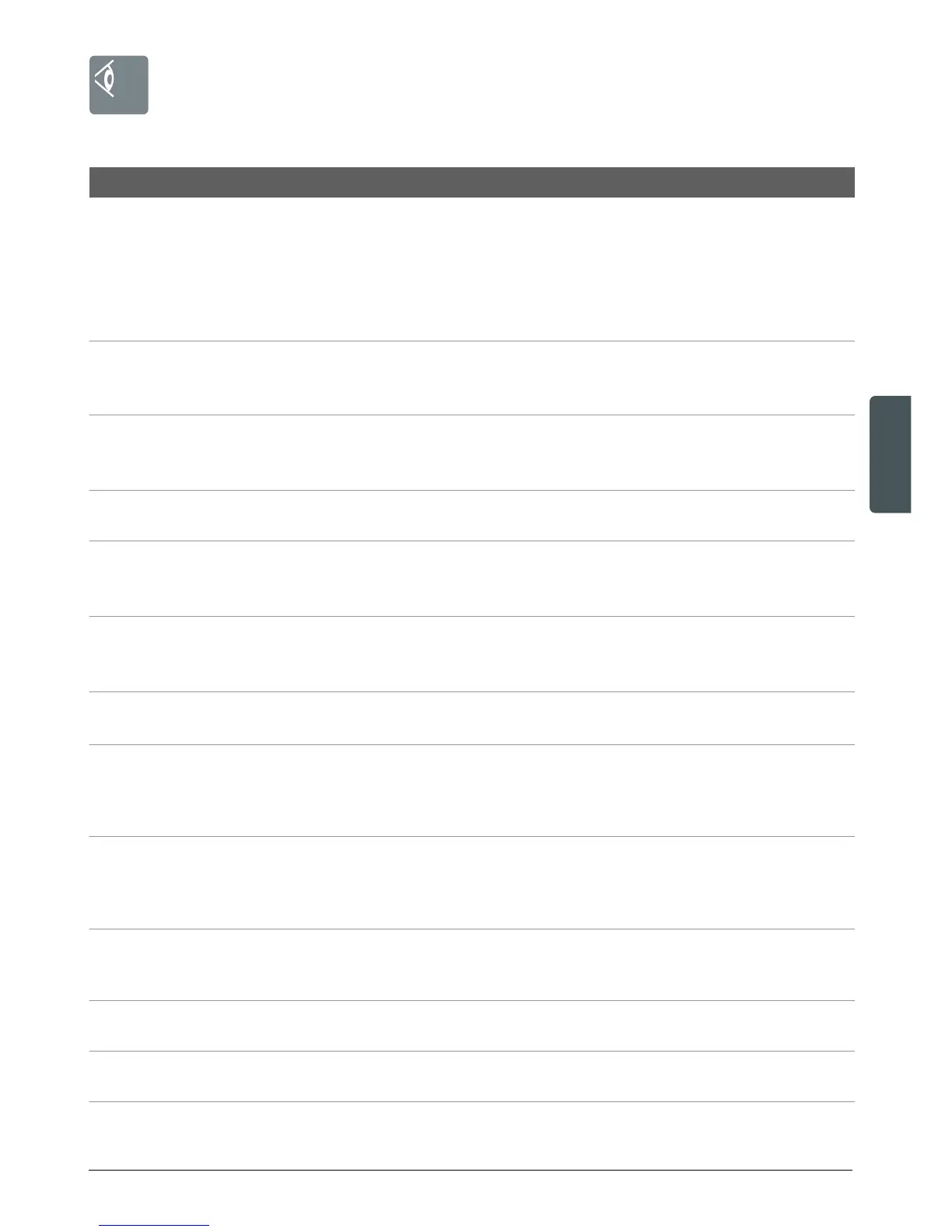49
Information on the display panel
Display Cause/Remedy
The door cannot be
locked, please open
the door again, then
close it and select
"start/pause".
– Washing may be caught. Please open and close washing
machine door again and select Start/Pause
Ü.
– If required, shut washing machine door or remove washing and
shut again.
– If required, switch appliance off and on again; set programme
and make individual settings; start programme.
Please re-fill
i-Dos
iIô, i-Dos ô
container
Level i-Dos container below minimum, Top up ~ Page 34
i-Dos
iIô, i-Dos ô
error; deactivate
i-Dos
iIô, i-Dos ô
Set i-Dos iIô, i-Dos ô to off.
Call customer Service. Appliance can continue to be operated with
manual dosage. ~ Page 38
Please close
detergent drawer.
Push in detergent drawer correctly. ~ Page 34
Please open tap – Turn on tap fully.
–Supply hose kinked/jammed.
– Water pressure too low. Clean the filter. ~ Page 47
Please clean pump – Drain pump blocked. Clean the drain pump.
– The water drainage pipe/drain hose is blocked. Clean the
drainage hose on the siphon. ~ Page 46
Pause: Reload is not
possible
Water level or temperature is too high.
Select Start/Pause
Ü to continue the programme.
Door cannot be
unlocked: Water
level or temperature
is too high
Water level or temperature is too high.
Select Start/Pause
Ü to continue the programme.
aquaStop has been
activated!
Please call customer
service
not applicable without Aqua-Stop
Water in the base pan, appliance leaking.
Call customer service! ~ Page 52
Auto power-off in ...
seconds,
Appliance automatically switches off after ... seconds if it is not
operated for a prolonged period. In order to cancel the
programme, press any button. ~ Page 40
Water cooling To protect the wastewater pipes, the hot detergent solution is
cooled before being drained.
Other displays
Error E: XXX
Switch off appliance, wait 5 seconds and switch on again. If the
display is indicated again, call customer service. ~ Page 52
