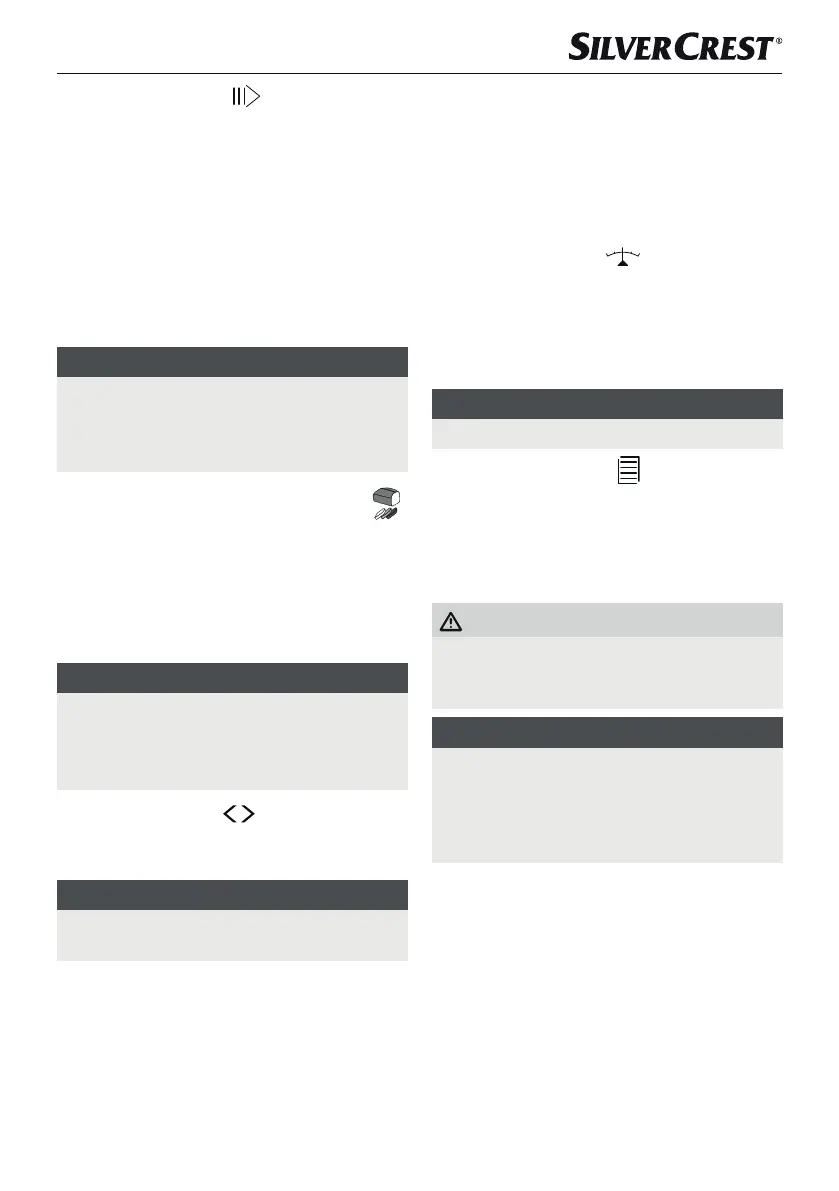GB
│
IE
│
NI
│
7 ■
SBB 850 F2
B Start/Stop button
Button for starting, pausing or stopping a pro-
gramme.
To pause a programme, briefly press the Start/
Stop button B – the time indicator b will flash.
You can resume baking by pressing the Start/Stop
button B again. Otherwise, the programme will
resume automatically after 10 minutes.
To end a programme prematurely and delete the
settings, press and hold the Start/Stop button B
until you hear a long beep.
NOTE
► Do not press the Start/Stop button B if you
simply want to check the condition of the
bread. You can check the baking progress by
looking through the viewing window 1.
C Select browning level/quick mode
These buttons are used for selecting the browning
level or quick mode (light/medium/dark/quick).
Press the button repeatedly until the arrow d
appears above the desired browning level.
Or activate quick mode to speed up the baking
process.
NOTE
► No browning level can be set for pro-
grammes 9–14.
► The "quick" function is only available for
programmes 1–4.
D Setting the timer
Buttons to set the timer for time-delayed baking
(see section "Timer function").
NOTE
► The timer function is not available for
programmes 9, 11 and 13–15.
E Operating light
The operating light E indicates whether a pro-
gramme is currently active.
If you have activated the timer function, the operating
light E flashes during the delay time. As soon as
the programme starts, the operating light E lights
up permanently.
F Set bread weight
Button for selecting the bread weight (1000 g /
1250 g / 1500 g). Press the button repeatedly until
the arrow a appears below the desired weight.
The specified weights refer to the quantity of ingre-
dients placed in the baking tin 8.
NOTE
► No weight can be set for programmes 9–15.
G Select programme
Button to select the desired programme (1–16).
The display A shows the programme number e
and time b.
Before first use
WARNING! RISK OF INJURY!
► Do not heat the appliance for more than
5 minutes with an empty baking tin 8.
There is a risk of fire!
NOTE
► Production-related residues may result in a
slight odour and smoke formation during first
use. It is harmless and stops after a short time.
Ensure sufficient ventilation; for example, by
opening a window.
1) Wipe the baking tin 8, kneading blades 7
and outer surfaces of the appliance with a
damp cloth before first use. Do not use abrasive
sponges or abrasive cleaning agents.
2) When heating up for the first time (only),
place the empty baking tin 8 including the
kneading blades 7 into the appliance and
close the lid 2.
3) Insert the mains plug into the socket.
IB_360597_SBB850F2_LB6GB.indb 7 30.12.2020 15:49:23
