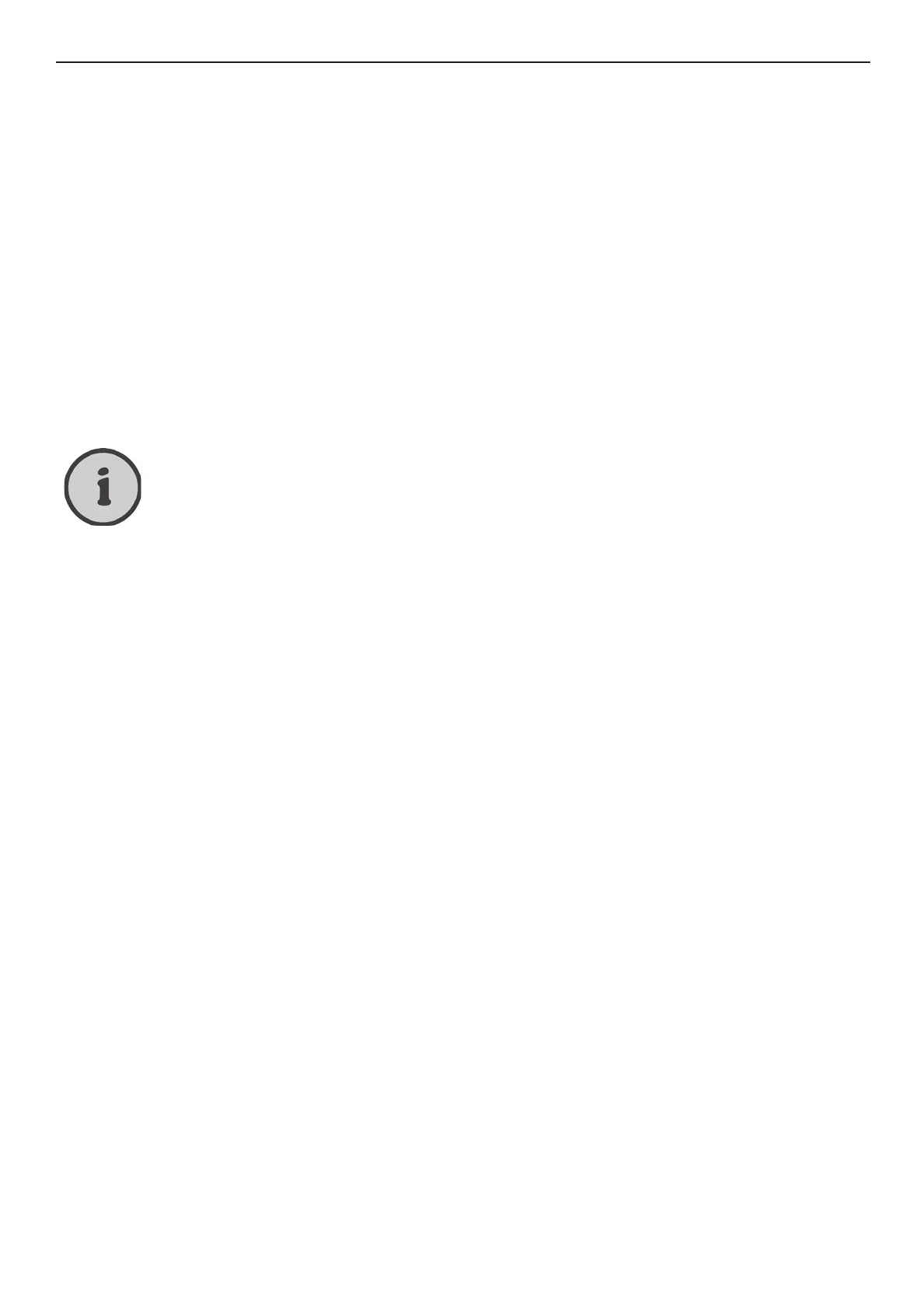18
Connecting the Devices
Powering the TV Set On/Off
Powering On
Check that the LT 2310 is in Standby mode. The power indicator (1) on the front panel should light
orange. If this is not the case, rst power the device on by toggling the main power switch (5).
To power the LT 2310 on, either press the On/Standby button (25) on the device’s control panel or
press the POWER button (26) on the remote control. When the device is powered on, the front panel
power indicator (1) will light green.
Switching standby
To switch the LT 2310 to standby mode, either press the On/Standby button (25) on the device’s
control panel or press the POWER button (26) on the remote control. This will turn the LT 2310 to
Standby mode and the power indicator (1) on the front panel will light orange.
In order to turn off the Standby mode also, use the main power switch button (5). The power indica-
tor will stop lighting.
If no input signal is available (no TV reception or no playback from external devices)
the device automatically goes into standby. You will be advised of this process by a
countdown.
