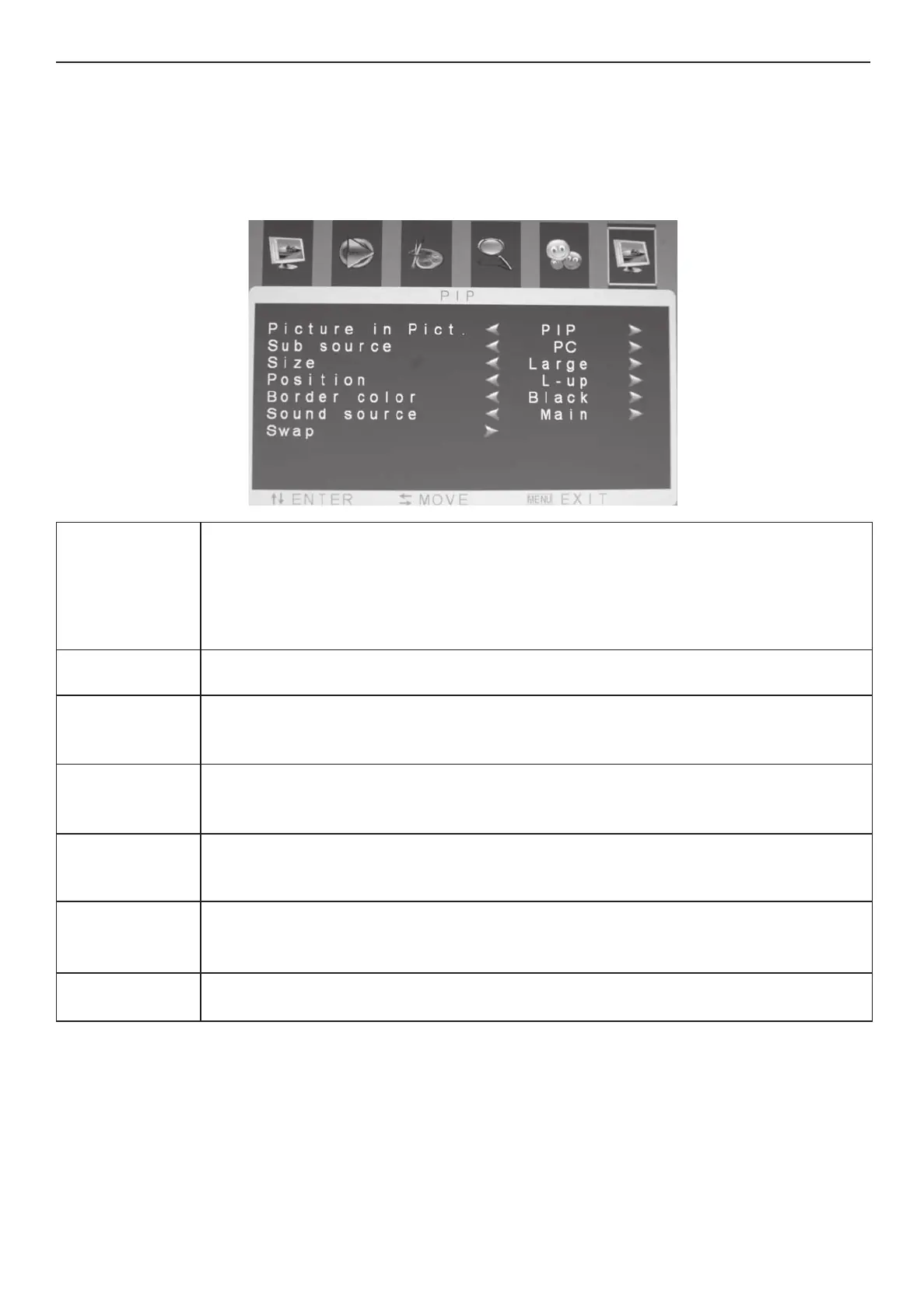28
Signal Source “TV”
“Picture-in-Picture” Menu (PIP)
Your LT 2310 allows you to display the picture of two different signal sources at the same time. For
instance, you can work on the PC while watching the current football game at the same time.
Picture-in-pic-
ture
Select one of the following options to watch two signal sources simultaneously:
The option “PIP” will display a small popup window containing the second signal
source in a corner above the main window.
The option “POP full” will tile the screen into two halves. Please note that the as-
pect ratio may not match the original picture after selecting “POP full”.
Select “Off” to disable the “picture-in-picture” function.
Sub source Select the signal source that you want to watch in the secondary popup window.
This option is available only if the “picture-in-picture” function is enabled.
Size Decide if you want the secondary window to be Small, Middle or Large. This op-
tion is available only if the “picture-in-picture” function is enabled and you have
selected “PIP”.
Position Set where you want the secondary window to appear: L-up, L-down, R-down,
R-up. This option is available only if the “picture-in-picture” function is enabled
and have selected “PIP”.
Border color Set the desired colour for the border that limits the secondary popup window. You
can choose between Black and Blue. This option is available only if the “picture-
in-picture“ function is enabled.
Sound source Determine if the sound output from the device will be the sound of the main win-
dow (Main) or the sound of the secondary window (Sub) signal source. This op-
tion is available only if the “picture-in-picture” function is enabled.
Swap Select this option to swap the signal sources of the main and secondary windows.
This option is available only if the “picture-in-picture” function is enabled.
