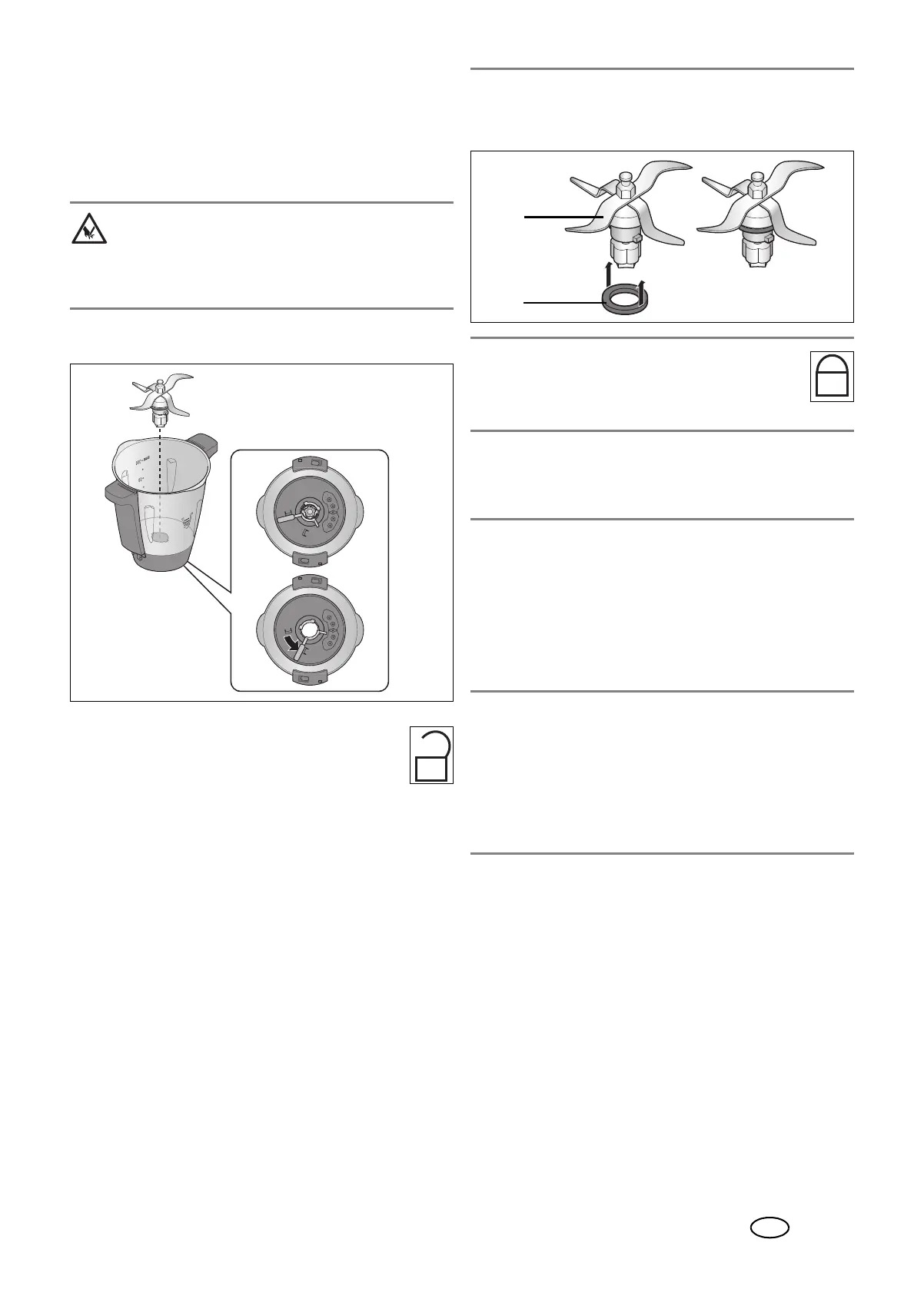15
GB
10.2 Using and removing the blade
assembly
The blade assembly19 is used to chop food.
The blender jug5 must never be used without the blade as-
sembly19, since the blade assembly19 seals the blender
jug5 on the bottom.
DANGER! Risk of injury from cutting!
~ Please remember that the blades of the blade assem-
bly19 are very sharp. Never touch the blades with
your bare hands in order to avoid cuts.
In order to remove the blade assembly19, proceed as fol-
lows:
1. Position the blender jug5 horizontally.
2. Press the unlocking lever27 on the under-
side of the blender jug5 so that it points to
the open lock symbol.
3. Pull out the blade assembly19 carefully to-
wards the top.
In order to insert the blade assembly19, proceed as fol-
lows:
4. Position the blender jug5 horizontally.
5. Insert the blade assembly19 from the top.
Please take note that the two cams at the base of the
blade assembly19 must be pushed through the two
recesses in the underside of the blender jug5.
CAUTION:
~ Ensure that the seal18 is properly positioned on the
blade assembly19, since otherwise the contents
might escape.
6. In order to lock the blade assembly19,
move the unlocking lever27 on the under-
side of the blender jug5 so that it points to
the closed lock symbol.
NOTE: chop large pieces into smaller ones with an edge
length of approx. 3 - 4 cm before putting them into the
blender jug. Otherwise larger pieces might get stuck in the
blades.
10.3 Insert blender jug
1. Place the blender jug5 into the holder11. The front
side with the pot mark points towards you.
2. Press the blender jug5 downwards gently until the
flower-shaped hub of the blade assembly19 engag-
es with the blade socket12.
NOTES:
• If the blender jug5 cannot be pressed downwards,
you need to “wobble” it slightly so that the flower-
shaped hub of the blade assembly19 in the blender
jug5 engages with the blade socket12.
• Should the blender jug5 not be positioned correctly, a
safety mechanism prevents the functioning of the de-
vice.
10.4 Insert and remove the mixer
attachment
The mixer attachment21 serves to mix liquid foods, e.g.
to whip cream, beat egg whites, emulsify (e.g. mayon-
naise).
The mixer attachment21 is put onto the blade assem-
bly19:
- The wings of the mixer attachment21 are located in
the spaces between the blades.
- For further notes: see “Overview of functions” on
page 12.
__338924_1907_MC-Connect_GB_online.book Seite 15 Donnerstag, 12. Dezember 2019 10:09 10
