
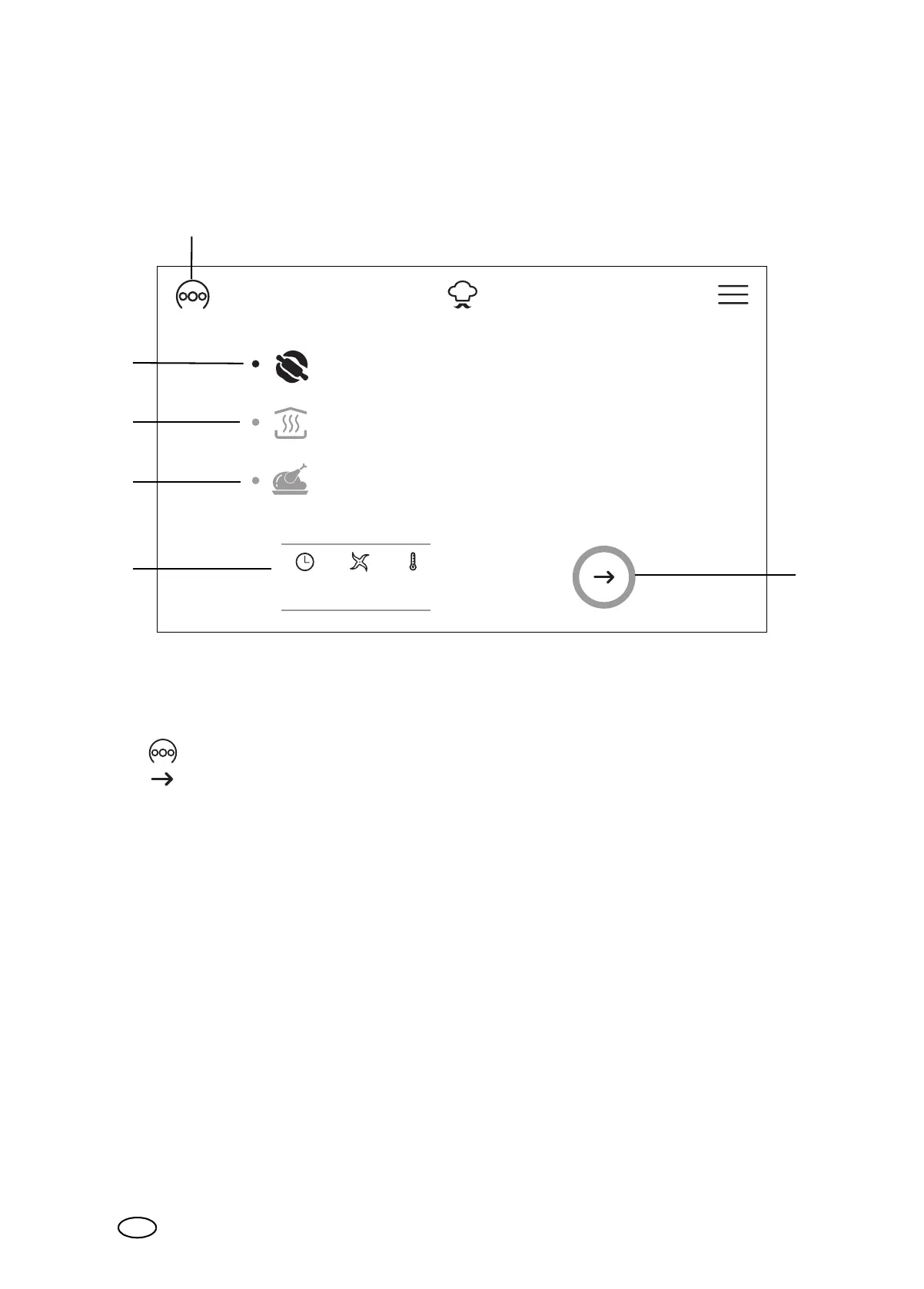 Loading...
Loading...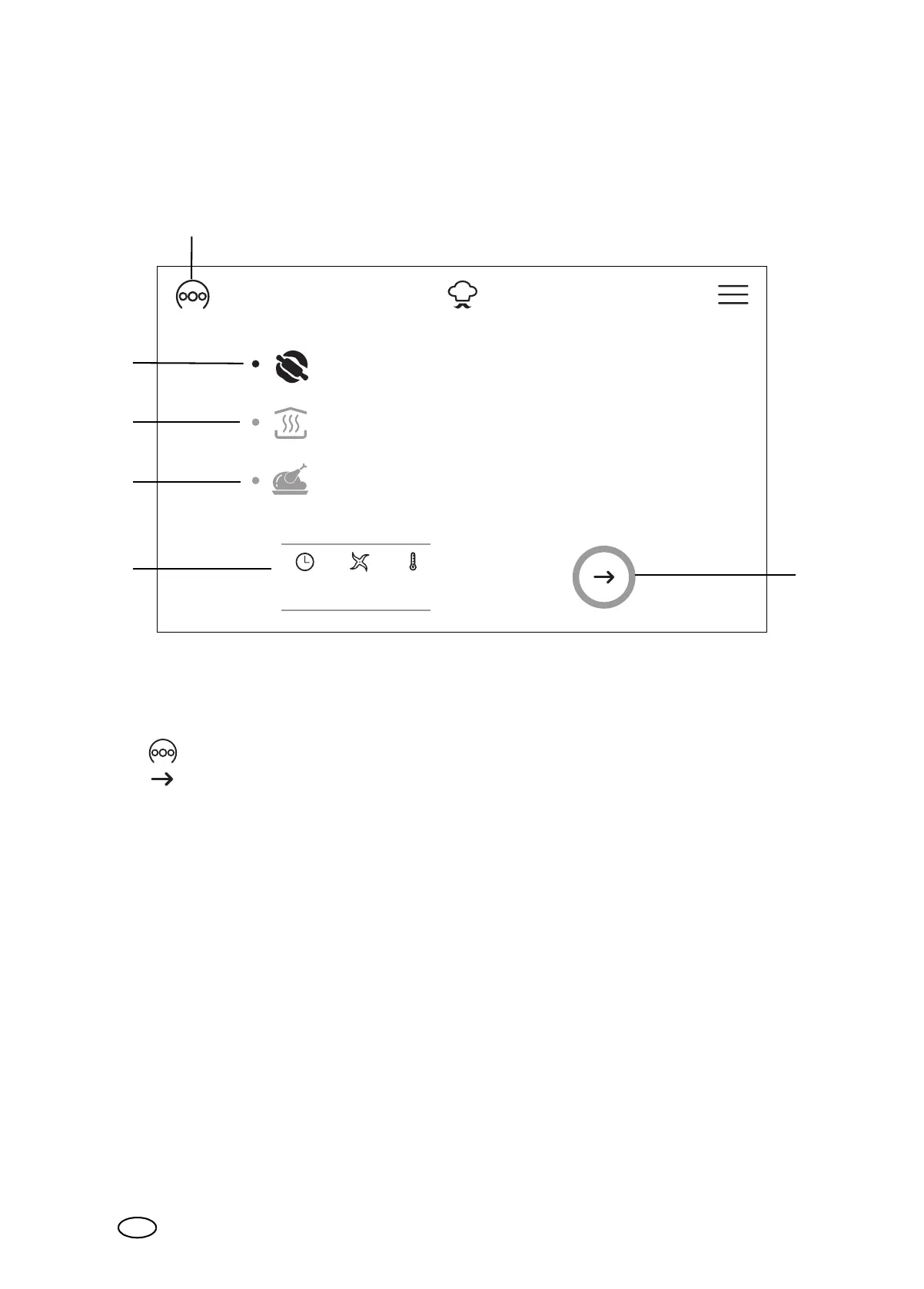
Do you have a question about the Silvercrest MONSIEUR CUISINE CONNECT and is the answer not in the manual?
| Display | 7-inch touchscreen |
|---|---|
| Connectivity | Wi-Fi |
| Cooking Power | 1000 W |
| Motor Power | 800 W |
| Integrated Scale | Yes |
| Voltage | 220-240 V |
| Frequency | 50/60 Hz |
| Power | 1200 W |
| Speed settings | 10 speed settings |
| Temperature range | 37°C to 130°C |
| Recipe Database | Yes |
| Material | Plastic |
| Dimensions | 49.5 x 31 x 37.5 cm |











