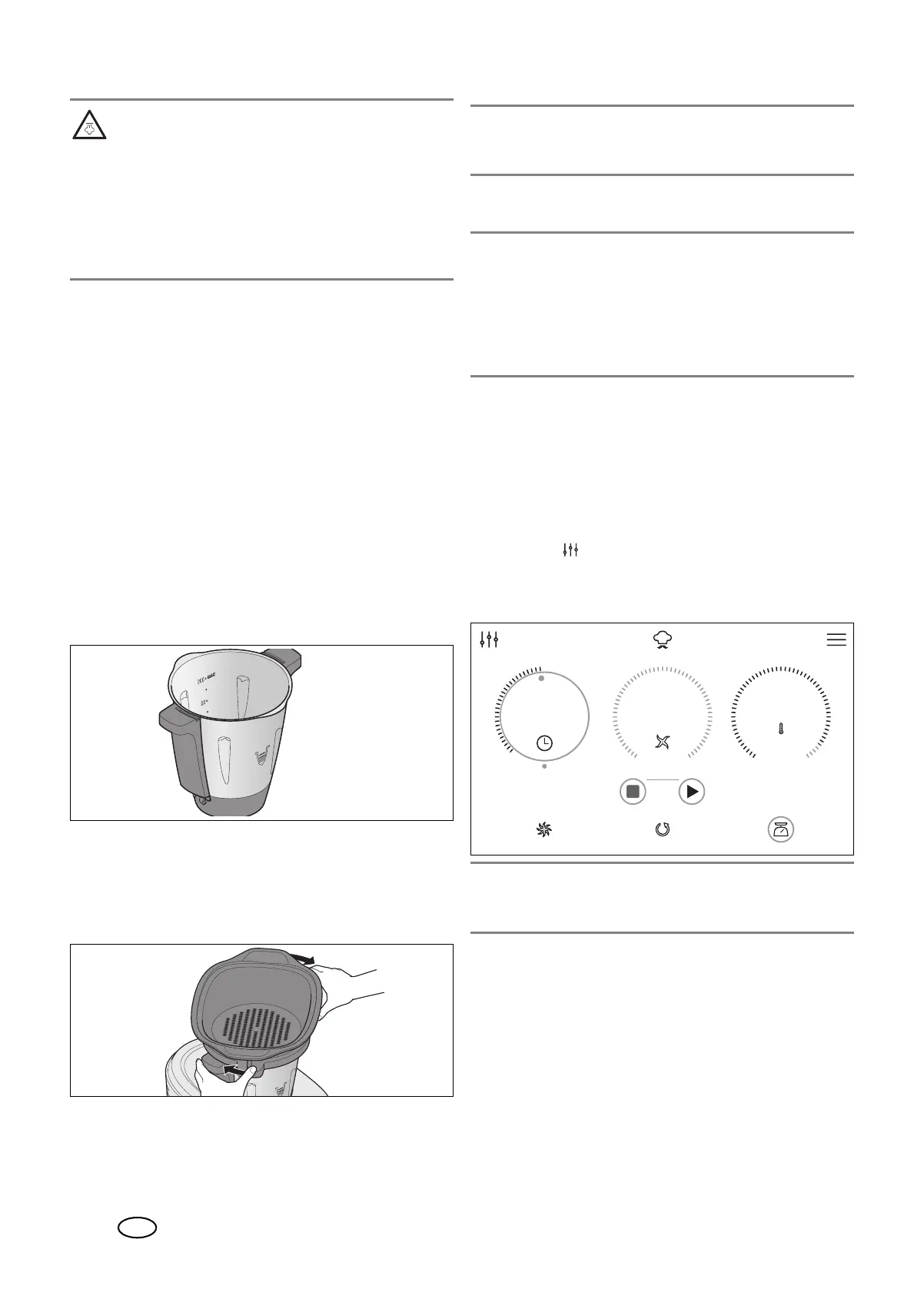26
GB
13. Steaming
DANGER! Risk of injury through scalding!
~ When opening the lid1 or24 during operation, hot
steam may escape.
NOTE: these user instructions describe the basic functions
such as mixing, chopping and steaming. For information
on the preparation of special dishes, refer to the recipe
book included in the delivery and in the device.
13.1 General program information
- Preset time: 20 minutes (adjustable),
maximum time: 60 minutes
- Preset temperature: 120 °C (fixed)
-Speed: off, not selectable
- heating up is displayed in the middle display dial.
- You can skip the heating time.
- Steaming has begun:
- heating up has gone out.
- The lower time display will show 20 minutes or your
chosen time.
13.2 Preparation of the steamer
attachments
1. Place the blender jug5 into the holder11.
2. Fill 1 litre of water into the blender jug5. This corre-
sponds with the second marking from the bottom (I).
3. Check that the seal4 for the deep steamer attach-
ment3 has been placed correctly.
4. Place the deep steamer attachment3 slightly twisted
onto the blender jug5.
5. Turn the deep steamer attachment3 so that it clicks
into place and an acoustic signal is heard.
The program can only be started if the steamer at-
tachment3 is set correctly.
NOTE: in order to facilitate the attaching of the steamer
attachment3 somewhat, put a few drops of oil on a cloth
and rub it on the seal4.
6. Put the food into the steamer attachment3 and (if
necessary)2.
NOTES:
• Even if you only need the shallow steamer attach-
ment2, always both steamer attachments3 and2
must be inserted, so that no steam can escape to the
side.
• Notes on the seal4: (see “Deep steamer attach-
ment3” on page 35).
7. Place the filled steamer attachment2 onto the steam-
er attachment3.
8. Close the steamer attachments using the lid for the
steamer attachments1.
13.3 Starting the steaming process
1. The device is switched on and shows the start menu.
2. Press the button to enter the automatic programs
menu and then the STEAMING43 and ---> buttons.
The values for the program appear in the three dis-
play dials.
NOTE: you can change the values for the time. Tap the
time display dial and adjust directly with the display dial
or the control dial.
3. Press the
X 35 button. The heating time will start.
During this time
- heating up appears in the middle display dial.
-Press skip if you want to skip the heating time.
4. After the heating time has elapsed, the program
starts.
- heating up is extinguished and the speed setting 0
appears.
The lower time display shows 20 minutes or the se-
lected time.
Auto Recipes Settings
20:00 0 120
°C
Turbo Anti-clockwise Weighing
0
STEAMING
__338924_1907_MC-Connect_GB_online.book Seite 26 Donnerstag, 12. Dezember 2019 10:09 10
