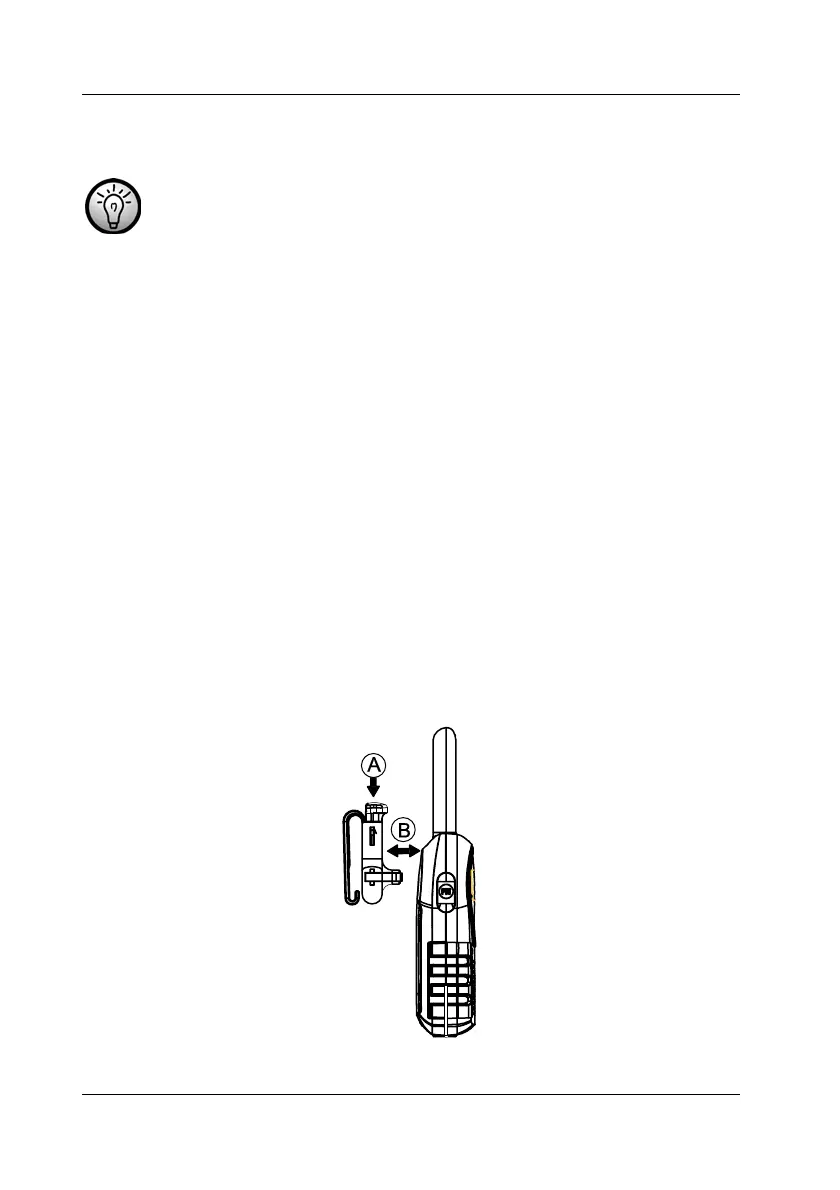SilverCrest PMR-1200 Introduction
10 English
Optionally you may also use conventional alkaline AAA-sized batteries (or even
rechargeable AAA-sized batteries). Always pay attention to the polarity (+ and -)
markings inside the battery compartment.
4. Close the battery compartment. First insert the two pins on the top into the
corresponding notches on the radio transceiver housing and then swivel the cover
downwards until it clicks in place. Replace the belt clip (see page 9, Installing the Belt
Clip).4.1
4.2 Removing the Rechargeable Battery
If you want to power your handheld radio transceiver with conventional alkaline batteries
you must remove the rechargeable battery pack first. Proceed as follows:
1. Remove the belt clip (see page 10, Removing the Belt Clip).
2. Push the latch (32) of the battery compartment cover upwards (see page 9) and remove
the cover.
3. Carefully pull on the latch (34) to release the rechargeable battery and then remove the
battery from the compartment.
4.3 Installing the Belt Clip
1. To install the belt clip, insert the pin into the hole on the back panel of the handheld
radio transceiver. The belt clip must click in place.
4.4 Removing the Belt Clip
In order to insert or remove the rechargeable battery you must remove the belt clip.
1. To remove the belt clip, press on top of the belt clip (A) to release the lock and then pull
the belt clip away from the radio transceiver (B).
