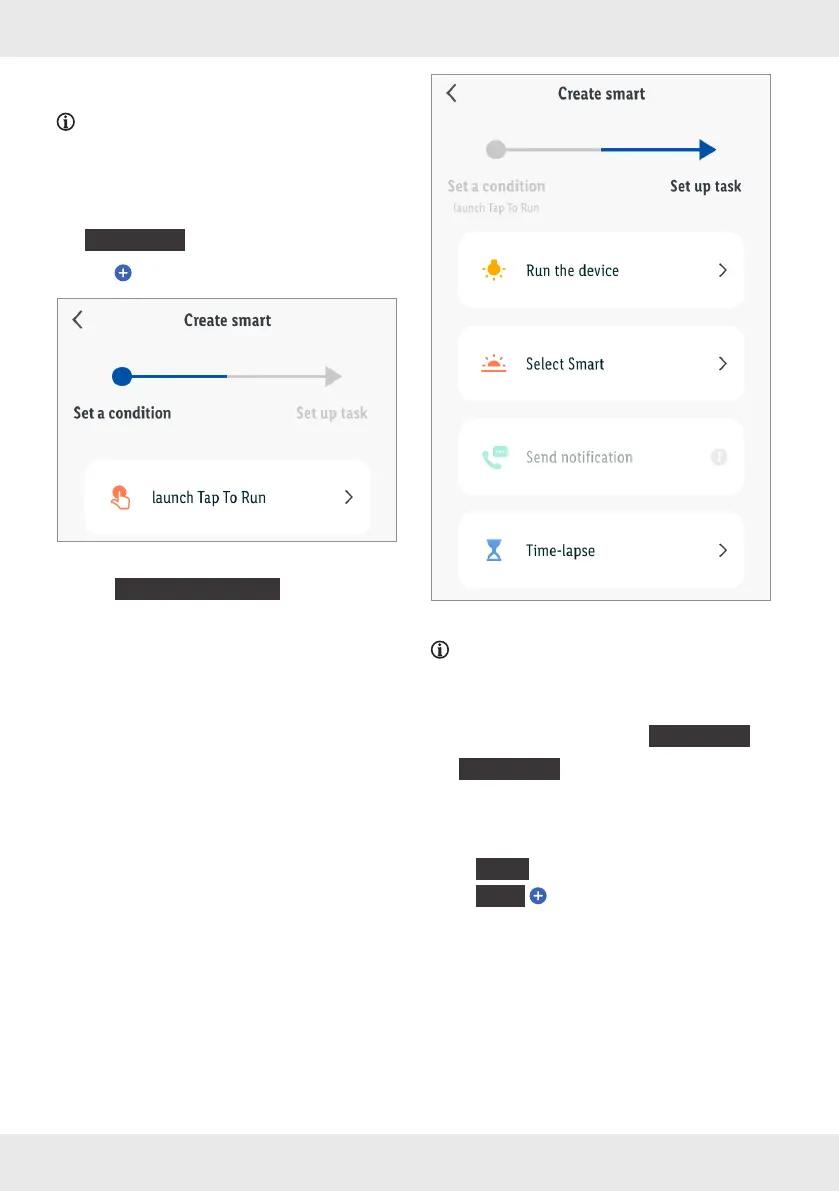22 GB/IE/NI/MT/CY
Tap-to-Run
Control several smart Home devices with
one click or with a smart speaker via voice
command.
Settings
{
Tap-to-Run
}
tab:
1. Tap .
(iOS)
2. Tap
{
Launch Tap To Run
}
.
(iOS)
Set a delay before you set the device
function(s). The delay must not be the last
entry in the task list. If the device functions are
supposed to be executed immediately after
clicking, skip the menu item
{
Time-lapse
}
.
{
Time-lapse
}
:
– Optional. Set hours, minutes, and seconds to
execute the selected functions delayed after
clicking.
–
{
Next
}
–
{
Task
}
