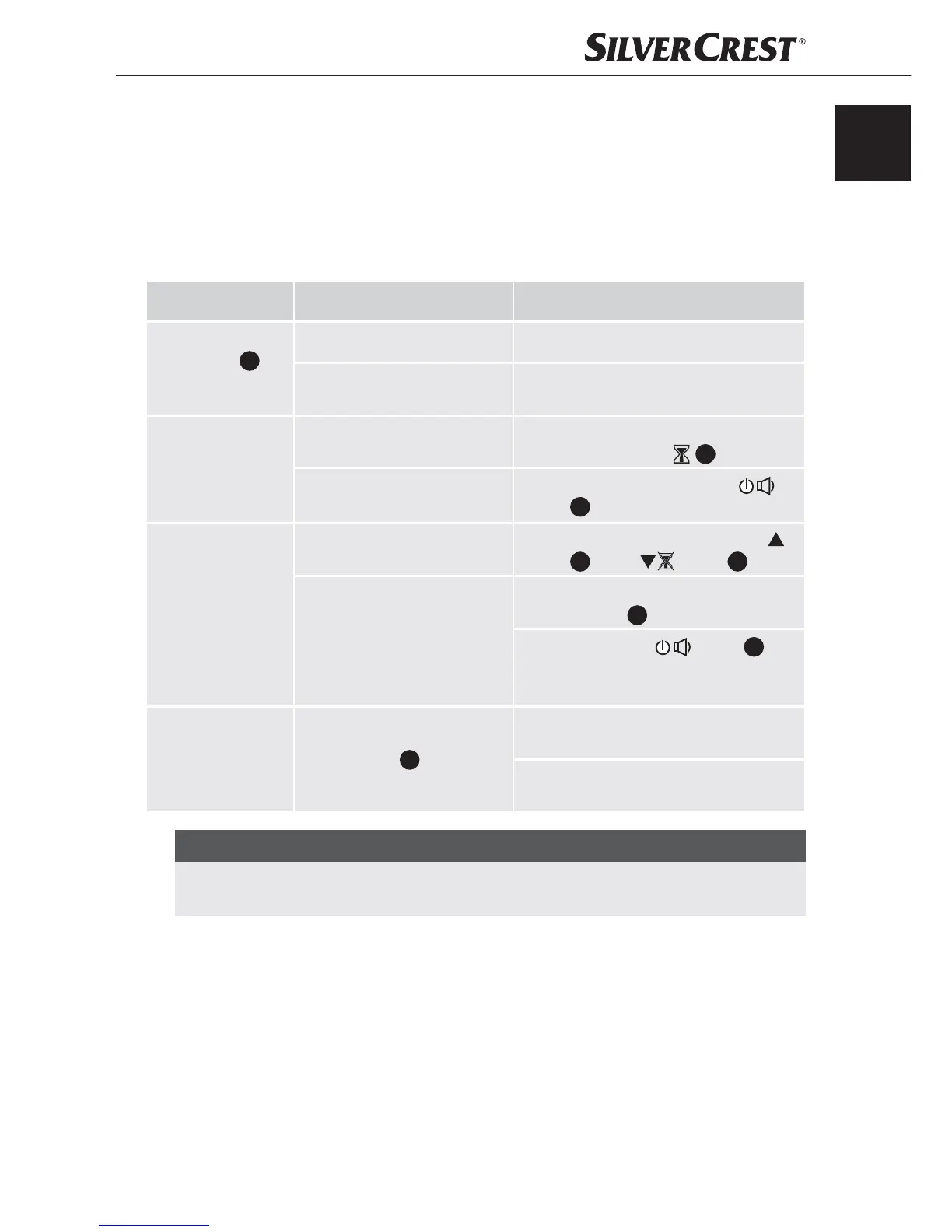15SKR 800 A1
GB
IE
Troubleshooting
This section contains important information about fault identification and rectification.
Follow the instructions to avoid hazards and damage.
Fault causes and rectification
The following table will help you to identify and rectify minor malfunctions:
Malfunction Possible cause Remedy
The display
5
indicates nothing.
The plug is not connected. Put the power plug into the socket.
The mains power socket is
not supplying power.
Check the house mains fuse.
No sound.
The volume is set to minimum.
Increase the volume with the
VOLUME/DISPLAY/
8
dial.
The device is in clock/
standby mode.
Switch the device on using the
button
3
.
Interference with
the radio recep-
tion.
The station is not properly
tuned in.
Tune the station correctly using the
button
6
or the button
7
.
The reception is weak.
Try to improve reception by realigning
the wire aerial
13
.
Press and hold the
button
2
for
about 2seconds to receive the station
in mono.
The time and
station presets are
lost after a power
failure.
No batteries in the battery
compartment
12
or batteries
are dead.
Check that the batteries have sufficient
voltage and replace them if necessary.
The time and station presets will need
to be reprogrammed.
NOTE
► If you are unable to resolve the problem by taking any of the aforementioned steps,
please contact the Customer Service department.
